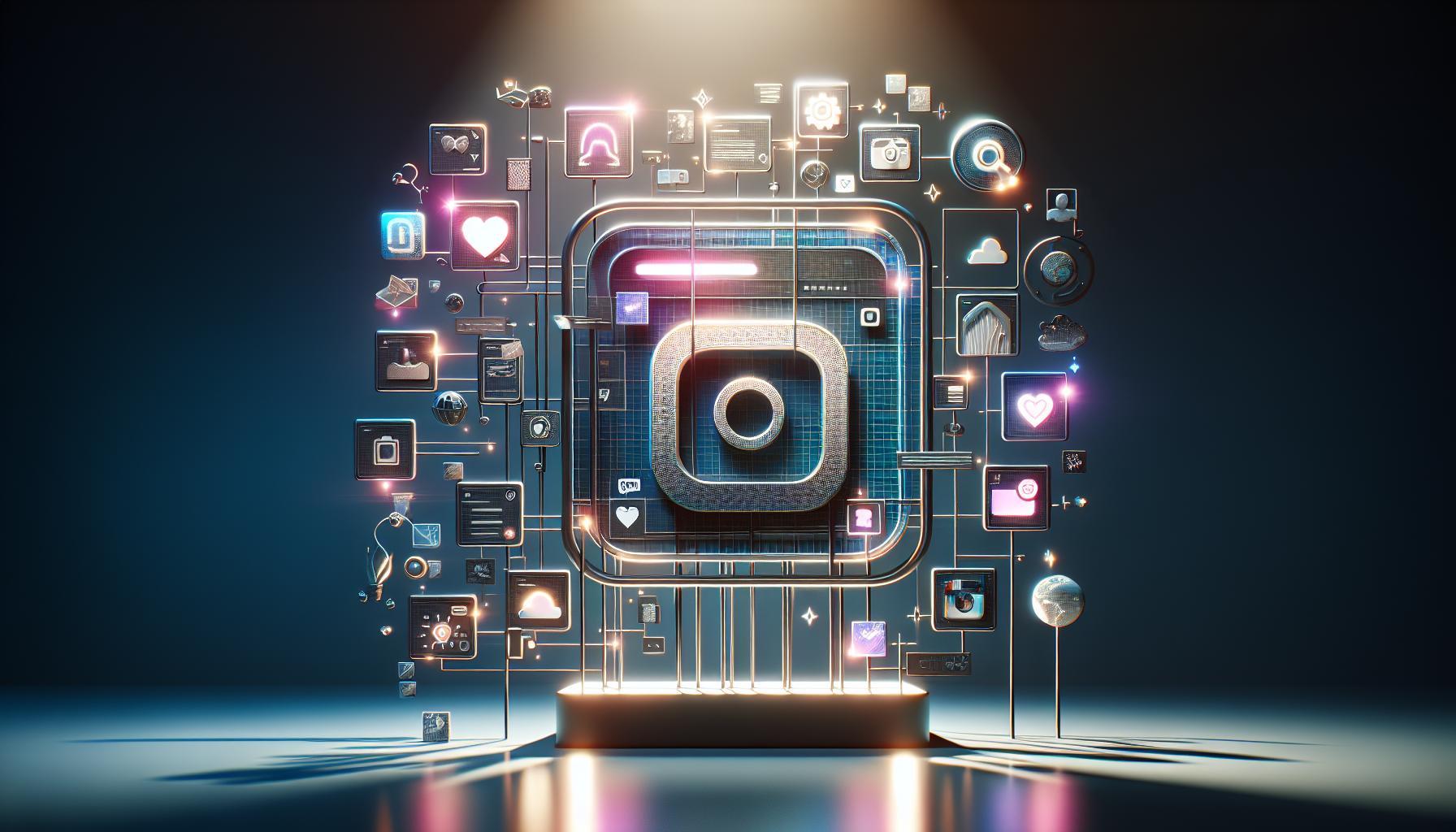Did you know that Instagram Stories disappear after just 24 hours, creating a sense of urgency for users? This ephemeral nature can leave you wondering, “Can I share these moments without missing out?” Understanding the ins and outs of taking screenshots on Instagram Stories is not only essential for preserving those fleeting memories but also for respecting the privacy of others.
In this guide, we’ll explore the implications of screenshotting Instagram Stories, including whether the original poster gets notified and best practices for doing so responsibly. As social media continues to evolve, knowing how to navigate these features thoughtfully is crucial for both personal users and marketers. So, if you’re curious about maximizing your Instagram experience while being mindful of others, keep reading to discover everything you need to know about screenshotting Stories!
Understanding Instagram Stories: Your Essential Guide
Understanding Instagram Stories is crucial for both personal users and businesses looking to maximize their engagement on the platform. Launched in 2016, Stories allows users to share photos and videos that disappear after 24 hours, creating a sense of urgency and encouraging more spontaneous content creation. The format caters to a diverse audience, fostering creativity and authenticity, making it a go-to feature for users aiming to maintain an active presence on Instagram.
Instagram Stories present a unique way to connect with followers through various features-like stickers, polls, and direct links-that enhance interactivity. Users can capture moments in real time, share behind-the-scenes looks, or even run quick updates without the pressure of permanence associated with regular posts. This ephemeral nature not only encourages more frequent sharing but also invites users to engage with content that feels immediate and relevant. More than just a storytelling tool, Instagram Stories drive engagement through visual appeal and concise messaging.
As you navigate Instagram Stories, it’s essential to understand their mechanics, especially regarding interactions like screenshots. Unlike direct messages containing disappearing media, there are no notifications sent to users when someone takes a screenshot of their Story. This aspect empowers users to share content freely without fear of alerting others, though it raises ethical considerations about privacy and sharing. By using Stories strategically-like incorporating polls or questions-brands can use this feature to gauge audience sentiment while creating an authentic connection that feels less curated than traditional posts.
Moreover, mastering Instagram Stories means appreciating their transient nature and leveraging it to your advantage. Regularly posting Stories keeps your profile lively and fresh, thus enhancing your visibility in followers’ feeds. Engaging with the built-in features and sharing valuable content can help you maintain your audience’s interest, leading to improved interaction rates and stronger community ties. For marketers, tracking which types of content yield the most engagement through Instagram’s analytics tools can inform future campaigns and storytelling strategies, turning every Story into an opportunity for growth and connection.
Can You Actually Take Screenshots? The Truth Revealed
Taking screenshots of Instagram Stories has become a common practice among users, whether for personal use or to share interesting content with others. The good news is that you can indeed capture these fleeting moments without triggering any notifications to the original poster. Instagram currently does not alert users when someone takes a screenshot of their Story, giving you the freedom to save and share content without worry. This functionality allows for creative sharing and capturing key moments that might otherwise be lost in the 24-hour lifespan of Stories.
However, while this capability empowers users, it also raises some interesting questions about ethics and privacy. Although there are no notifications for screenshots, it’s important to consider how sharing someone else’s Stories might affect their privacy. As a best practice, always think twice before sharing content that wasn’t explicitly designed for redistribution. Respect for others’ content will go a long way, especially in fostering trust and authenticity on the platform.
In addition to standard screenshot methods, users looking for creative ways to capture Instagram Stories can explore a range of techniques. For instance, using another device to take a picture of your phone screen can be a clever alternative. While it may seem unconventional, it preserves the original aspect ratio of the Story and provides a unique capturing method. Moreover, leveraging Instagram’s built-in saving features, like Collections or the bookmark option, can serve as effective ways to curate and revisit your favorite content without needing to screenshot, thereby ensuring content is stored within the platform itself.
Ultimately, the ability to take screenshots is just one part of the larger social media experience on Instagram. It empowers users to engage with content creatively, but also highlights the need for ethical considerations regarding sharing. Whether you’re a casual user wanting to save memories or a marketer looking to utilize content for branding, understanding the nuances of screenshots is key to navigating Instagram Stories effectively. By embracing best practices and respecting privacy, you can make the most out of this dynamic feature.
What Happens When You Screenshot a Story?
Capturing the ephemeral nature of Instagram Stories has become second nature for many users, but what actually occurs behind the scenes when a screenshot is taken? Unlike traditional posts, which can be saved without any repercussions, Stories enjoy a unique status. When you screenshot a Story, you’ll be pleased to know that the original poster remains blissfully unaware, as Instagram does not notify them of this action. This distinction allows users to freely screenshot and save moments that resonate with them, enriching their personal collections without fear of alerting the content creator.
However, it’s essential to understand that while there are no notifications involved for regular Stories, certain elements within Instagram may limit your privacy. For example, if you take a screenshot of disappearing photos or videos sent through direct messages, the sender will be notified. This difference underscores the importance of your approach to content sharing and the etiquette that should accompany it. Being mindful of how and when you use screenshots can help nurture trust and maintain healthy relationships within the Instagram community.
Incorporating screenshots into your Instagram experience can offer numerous benefits, especially when you want to revisit or share compelling content. For instance, you might find a recipe, a fashion idea, or travel inspiration that you want to save. Instead of indiscriminately sharing screenshots, consider curating your own private collection on Instagram through the “Save to Collection” feature, allowing you to engage meaningfully without infringing on others’ creative expressions. Using this feature promotes ethical sharing practices and respects the contributions of content creators, fostering an environment of collaboration and mutual respect.
As you navigate the ins and outs of Instagram Stories, remember that gaining insights into user behavior comes with its own set of responsibilities. By understanding the platform’s mechanics around screenshots, you can engage with content more purposefully. Keep in mind the delicate balance between saving inspiration and respecting the privacy of those whose content you enjoy. Engaging with Instagram Stories creatively while maintaining ethical standards will elevate your social media experience and help you make the most of the platform’s dynamic features.
Best Practices for Taking Instagram Story Screenshots
Taking screenshots of Instagram Stories can seem straightforward, but there’s an art and etiquette to it that can enhance your experience on the platform. When you find a story that captures your interest-a beautiful photo, an inspiring quote, or a clever idea-screenshotting it is often a quick way to save it for later. However, adhering to best practices can make your experience more respectful and enjoyable, both for you as a user and for the creators of the content you enjoy.
To ensure a smooth screenshotting process, consider these effective strategies:
1. Be Mindful of Context
Before hitting that screenshot button, pause to think about the context of the content. Does it hold personal value to the creator? If it’s a behind-the-scenes look at their life, a personal story, or exclusive content, consider reaching out to them directly to ask if it’s okay to save or share the content. This not only builds respect but also fosters community.
2. Use Instagram’s Collection Feature
Instead of relying solely on screenshots, take advantage of Instagram’s built-in features. You can save posts or stories directly to your “Collections” by tapping the three dots on a post and selecting “Save to Collection.” This method keeps your saved content within Instagram and respects the creator’s rights, giving you an organized way to revisit your favorite moments without any risk of oversharing.
3. Screenshot with Intention
When you do choose to screenshot a story, do so intentionally. Ensure you’re capturing the entire content you need. Use your device’s native screenshot functions-usually a combination of buttons (like Volume Down + Power) on most mobile devices-for a clear capture. You can edit the image later to crop out any unwanted elements, which improves the quality of your screenshots for personal use.
4. Share Responsibly
If you decide to share that screenshot, do it responsibly. Acknowledge the original creator by tagging them in your post or story. This not only gives credit but also reinforces positive community practices on Instagram. If the content was private or sensitive, think twice before sharing; it could have significant implications for that individual’s privacy.
By adopting these best practices, you not only enhance your own experience on Instagram but also contribute to a healthier social media environment. Balancing your desire to save and share content with respect for the creator’s rights can lead to a more fulfilling and less contentious use of the platform. Embrace this mindset, and you’ll navigate the world of Instagram Stories as both a savvy user and a thoughtful community member.
Privacy Concerns: What You Need to Know
Taking screenshots on Instagram Stories can raise significant privacy concerns, especially as users navigate the fine line between sharing and respecting boundaries. While Instagram currently does not notify users when someone screenshots their Stories, it’s crucial to understand the implications this has for personal privacy and community etiquette. Every piece of content shared on the platform can hold deep personal significance for the creator, and taking a screenshot may feel like an invasion of that privacy, particularly with stories that are intimate or vulnerable.
To promote a respectful digital environment, consider the following best practices regarding privacy:
- Ask for Permission: If you find a Story particularly meaningful or wish to share it with others, consider reaching out to the original creator for their consent before taking a screenshot. This simple act can foster goodwill and positive relationships within the Instagram community.
- Think Before You Share: If you decide to share a screenshot, reflect on whether the original content creator might be comfortable with that. Sharing private or personal Stories can lead to unintended consequences, such as the distress of being exposed without permission.
- Understand Instagram’s Features: While Instagram has put some privacy measures in place, such as disappearing messages and restricted screenshot notifications in DMs, nothing prevents users from taking screenshots of regular posts or Stories. It’s essential to remain aware that your content can be captured and disseminated without your control.
Maintaining a strong sense of community respect is key. As digital platforms evolve, users must adapt to the shifting landscape of privacy and communication. By fostering a culture of sensitivity and consideration, we can navigate the complex nature of content sharing on Instagram with greater awareness and empathy. Keeping privacy at the forefront not only enhances trust between users but also enriches the overall social media experience.
How to Screenshot Stories Without Getting Caught
Taking screenshots of Instagram Stories can feel a bit like a digital tightrope walk, especially with privacy concerns hanging in the balance. While it’s common knowledge that Instagram does not notify users when their Stories are screened, it’s wise to navigate this practice with intentionality. Here are some strategies to help you capture those fleeting moments discretely while respecting the content creator’s privacy.
One effective method is to employ a secondary device for taking a picture of the screen. Whether it’s another smartphone or a camera, this approach allows you to circumvent potential ethical dilemmas tied to direct screenshotted content. Ensure that the lighting is adequate to capture a clear image, and hold your device steady to avoid blurriness. This technique not only keeps the original user unaware but also grants you a unique angle to the story that might not otherwise be captured.
Additionally, the use of screen recording features available on recent mobile devices can be another tool in your arsenal. By enabling screen recording before you view the Story, you can capture the entire experience as it unfolds. After stopping the recording, simply edit it to save only the parts you wish to keep. This method provides a neat workaround since it allows you to preserve the context of the Story without relying on traditional screenshots, which some users might find intrusive.
If you prefer to stick with screenshots, timing is crucial. Wait until the Story has fully played through before capturing it, as this might minimize the odds of the creator noticing your actions, especially if the Story’s visuals are fleeting. Moreover, ensure your device’s notifications are turned off or muted during this time to avoid drawing attention to your actions.
In adopting these practices, you can navigate the world of Instagram Stories with respect and a sense of discretion, ensuring that you enjoy engaging content while maintaining the trust and privacy of the creators behind it.
Alternatives to Screenshots: Recording Stories Instead
In the fast-paced world of Instagram, where Stories vanish after just 24 hours, many users are seeking creative alternatives to capturing this ephemeral content. Recording Instagram Stories presents an innovative solution that allows for a richer experience than simply taking a screenshot. Unlike screenshots, which capture a static moment, recording lets you preserve the entire motion and flow of a Story, providing context and depth that can be invaluable for later viewing or sharing.
To begin, utilizing the screen recording feature available on most smartphones is straightforward and effective. Here’s how to do it:
- Access Screen Recording: On iPhones, swipe down from the upper-right corner (iPhone X and later) or swipe up from the bottom (earlier models) to access the Control Center. On Android devices, swipe down from the top of the screen to reveal the quick settings menu-look for the screen recording option.
- Start Recording: Tap the screen recording icon to start capturing. You’ll see a countdown at the top of the screen.
- View the Story: Once recording starts, navigate to Instagram and view the Story you want to capture. Your device will record everything displayed, including any background music or effects.
- Stop Recording: After you’ve captured the desired part of the Story, stop the recording by tapping the status bar or the notification indicating that the recording is active.
- Edit Your Clip: Post-recording, go to your photos or video gallery, find the recording, and trim it down to the portions you want to keep. This way, you can eliminate unwanted content before or after the Story.
Benefits of Recording Over Screenshots
Recording provides several advantages:
- Context and Flow: Capture how a Story unfolds, including transitions and animations.
- Enhanced Quality: Videos maintain higher quality and provide a more engaging experience than static images.
- Simplified Editing: With various video editing tools available, you can further refine your recordings, add captions, or create compilations.
This method not only respects the privacy of the content creator (since they won’t receive screenshot notifications), but it also allows you to revisit and enjoy the goodness that Story-sharing embodies.
Additionally, for content creators and marketers, using screen recordings can be a versatile approach to generate engaging content. Consider leveraging these recordings in collaborations or as part of marketing strategies, showcasing how users interact with your brand.
By boldly venturing into the realm of recording, you can keep your digital scrapbook vibrant and complete, capturing those fleeting moments on Instagram in ways that screenshots simply cannot match.
The Impact of Sharing Screenshots on Engagement
In an era where communication is often visual and fast-paced, the act of sharing screenshots from Instagram Stories has become a common practice among users. However, understanding its impact on engagement-both positive and negative-can help you leverage this tool more effectively. Screenshots can amplify reach, allowing stories to be shared beyond an immediate audience; however, this can also lead to questions about ownership and intent.
When users share screenshots, they are essentially extending a story’s life beyond its 24-hour window. This can result in increased visibility for brands and creators, meaning more potential followers and heightened engagement. For instance, if a user takes a screenshot of a product showcased in a story and shares it in their feed or with friends, it acts as a form of endorsement. This phenomenon can encourage further interaction with the original poster, drawing in new audiences who may be interested in a similar theme or product.
However, while sharing screenshots can be beneficial, it’s essential to consider the ethics and potential backlash associated with it. Users may feel their personal and unique content is being appropriated without credit, particularly in a social media landscape that thrives on authenticity. It’s crucial to maintain trust within your community: always give credit where it’s due or seek permission when appropriate. By fostering a culture of respect, you can promote a more positive experience when engaging with your audience.
In addition to maintaining ethical standards, consider the type of content you are encouraging others to screenshot and share. Engaging stories that prompt sharing-such as polls, quizzes, or behind-the-scenes footage-tend to drive more interactions. Not only does this engage your present audience, but it also enhances organic growth as their friends and followers begin to see shared content in their feeds. Encourage your followers to share your stories directly, perhaps by including call-to-action prompts that inspire individuals to hit the screenshot button or share your content through Instagram’s built-in sharing features.
Ultimately, effectively managing the dynamics of screenshot sharing can enhance engagement while building stronger relationships with your audience. With conscious strategies and ethical considerations in place, you can turn what might seem like a fleeting trend into a cornerstone of your Instagram marketing efforts.
Using Screenshots for Business Marketing
In today’s digital landscape, leveraging user-generated content has never been more crucial for effective business marketing, and screenshots from Instagram Stories present a unique opportunity. When users capture and share screenshots of your brand’s Stories, they do more than just extend the lifespan of your content; they act as organic endorsements that amplify brand visibility. For instance, if a follower screenshots your latest product launch story and shares it with their friends, it not only showcases your product but also conveys trust and authenticity, which can lead to higher engagement and follow-through.
To capitalize on this phenomenon, consider incorporating engaging and shareable elements into your Instagram Stories. High-quality visuals, polls, quizzes, and behind-the-scenes insights encourage interaction and prompt viewers to screenshot and share your content. Additionally, leveraging call-to-action phrases like “Share this with a friend who needs to see this!” can significantly increase the likelihood that followers will capture your Stories. By intentionally creating content that invites sharing, your brand can harness the power of organic reach while simultaneously fostering a community atmosphere among your followers.
Strategic Use of User Engagement
- Monitor Trends: Keep an eye on trending topics and user preferences to ensure your Stories resonate with your audience. Tailored content is more likely to be screenshot and shared.
- Incentivize Sharing: Consider running contests or giveaways where participants need to screenshot and share your Story to enter. This can dramatically increase visibility while fostering community involvement.
- Utilize Highlights: Save your top-performing Stories in your highlights. This allows new visitors to engage with your best content long after it disappears, increasing the chances of future screenshots and shares.
Bridge Your Digital Presence
Encouraging followers to share screenshots not only increases engagement but also acts as a bridge to your broader digital marketing strategy. Include specific hashtags and branded elements in your Stories to make it easier for others to identify your content, ensuring that when they screenshot and share, they’re also promoting your brand’s identity. This approach not only captures immediate interest, but also builds a cumulative effect over time, steadily growing your brand’s reach and influence within your target market.
In summary, incorporating strategic elements to inspire screenshot sharing will enrich your marketing efforts on Instagram. By understanding the audience and creating content that is both engaging and worthwhile to share, businesses can harness the power of organic social promotion, turning casual viewers into avid brand advocates.
Tips for Creative Story Captures on Instagram
To capture engaging moments on Instagram Stories and make your content stand out, creativity is key. It’s not just about what you share, but how you present it. Start with high-quality visuals that grab attention instantly. Use natural lighting or enhance images with Instagram’s built-in filters and editing tools. For a more polished look, explore supplementary apps like VSCO or Lightroom that allow deeper customization before posting.
Incorporate interactivity to elevate viewer engagement. Utilize stickers, such as polls, quizzes, or question boxes, to encourage interaction. These elements not only foster engagement but also increase the likelihood that viewers will screenshot or share your content. For instance, if you pose an interesting question, followers might be inclined to screenshot it and share it with their peers for discussion. Additionally, creating behind-the-scenes content can make your Stories feel more authentic and relatable, prompting others to share what resonates with them.
Another powerful tip is to leverage storytelling techniques within your stories. Create a narrative that unfolds over several posts, encouraging viewers to return for the next part. Whether it’s a day in the life or a product journey, a cohesive narrative can captivate your audience. When planning your Stories, think about pacing and sequencing. Use engaging transition effects or seamless cuts to provide a professional feel that can entice users to save or share snippets from your series.
Finally, don’t underestimate the power of compelling calls-to-action. Phrases like “Tap and save this for future inspiration!” or “Screenshot this for easy reference!” can significantly boost your content’s visibility. Design your posts with valuable information or tips – the type that followers will naturally want to keep. By making your content useful and visually appealing, you enhance the chances that your followers will not only enjoy your Stories but also actively share them with others, amplifying your reach across the platform.
Navigating Instagram’s Features for Better Story Use
Navigating Instagram’s myriad features can significantly enhance your storytelling abilities and engagement on the platform. With the right techniques, you can transform your Instagram Stories into interactive and effective narrative tools that resonate with your audience. Utilizing Instagram’s features effectively not only increases visibility but also creates a sense of community among your followers.
One powerful approach is to fully leverage the interactive features that Instagram provides. Use polls, quizzes, and question stickers to solicit feedback or initiate discussions. This not only makes your content more engaging but also encourages viewers to interact more personally with your stories. For example, if you share a fun fact and accompany it with a quiz sticker asking if it’s true or false, your audience is likely to engage more deeply, increasing the chances of them sharing or screenshotting your story to discuss it further.
Another critical function to maximize is story highlights. When you curate your Stories into highlights, they become evergreen content that new followers can view long after they were initially posted. Organizing highlights into thematic sections-like tutorials, behind-the-scenes, or FAQs-allows users to navigate your content effortlessly, ensuring that your valuable information remains accessible. This can also drive engagement for non-time-sensitive posts, enhancing the longevity of your content.
In addition, mastering stories analytics is vital for improving your storytelling strategy. By regularly reviewing who is viewing and interacting with your content, you can tailor your future stories to meet audience interests. Use insights to assess what types of posts receive the most engagement and iteratively refine your approach. For instance, if you notice that polls receive a lot of interaction, consider integrating them more frequently in your Stories to build a stronger dialogue with your audience.
Finally, consider the aesthetic elements of your Stories. Incorporating cohesive design elements-like a consistent color scheme or fonts-can create a brand identity that is instantly recognizable to your audience. Take advantage of tools like stickers and GIFs to enhance your visual storytelling while maintaining your unique style. A visually compelling Story is not only more captivating but also increases the likelihood of shares and discussions, further amplifying your reach across the platform. By blending these features strategically, you can navigate Instagram effectively, turning fleeting posts into lasting interactions and engagement.
The Future of Instagram Stories: Trends and Changes
As Instagram continues to evolve, the platform’s Stories feature presents exciting possibilities that could redefine how users engage with content. The transient nature of Stories-disappearing within 24 hours-coupled with innovative features, prompts a dynamic user experience that emphasizes spontaneity and real-time interaction. This trend is shaping the future of how brands and individuals communicate on social media, ultimately altering the landscape of digital storytelling.
One notable shift is the increasing integration of augmented reality (AR) filters and immersive content. As users become more accustomed to advanced technology, AR filters enhance user interaction and creativity. For instance, brands using AR for interactive product demonstrations can captivate users more effectively, encouraging them to engage in ways traditional images and videos cannot. This trend not only boosts engagement but also provides users with personalized experiences, fostering a deeper connection with brands.
Additionally, the emergence of shoppable posts within Stories is transforming consumer behavior. Users are now able to purchase products directly through Stories, streamlining the shopping experience. As more brands implement this feature, the line between content consumption and shopping continues to blur, encouraging impulse buys through captivating visuals and seamless navigation. This shift emphasizes a multi-functional approach where Stories serve not only to entertain but also to facilitate commerce, ultimately reshaping how brands strategize their marketing efforts.
Lastly, analytics enhancements are set to become more prominent, allowing users to measure engagement and refine their storytelling tactics. As Instagram rolls out advanced insights, content creators and marketers can better understand what resonates with their audience. This data-driven approach enables strategic decision-making, enhancing content effectiveness. Observing metrics such as story completion rates and interactions will guide users in curating content that aligns closely with audience preferences, fostering increased engagement and brand loyalty.
In summary, the future of Instagram Stories is poised for a transformative leap as it embraces AR, shoppable content, and enhanced analytics. By adapting to these trends, users can create captivating, effective narratives that not only engage but also drive valuable interactions in an increasingly fast-paced digital landscape. Embracing these changes will enable both casual users and professionals alike to tell richer, more impactful stories that resonate within the Instagram community.
Faq
Q: Can you take a screenshot of an Instagram Story?
A: Yes, you can take a screenshot of an Instagram Story. However, the person who posted the Story will be notified if you do so. It’s important to be aware of privacy concerns before capturing their content.
Q: What happens when you screenshot an Instagram Story?
A: When you screenshot an Instagram Story, the original poster is notified through a small icon next to their story views. This transparency is meant to promote respect for user privacy.
Q: Are there any alternatives to taking screenshots of Instagram Stories?
A: Instead of screenshots, consider using screen recording features available on most smartphones. This allows you to capture the content without notifying the poster, but remember that this is still a privacy concern for them.
Q: How can I screenshot Instagram Stories without the user knowing?
A: To capture an Instagram Story without notification, you might use a secondary device to take a photo or video of the screen. However, this may raise ethical questions regarding the privacy of the original content creator.
Q: Does Instagram notify users if someone screenshots their Story?
A: Yes, Instagram does notify users if their Story has been screenshotted. This feature is designed to provide transparency regarding who is viewing and saving their content.
Q: What are the privacy concerns associated with screenshotting Instagram Stories?
A: Screenshotting Instagram Stories can violate the privacy of the content creator. Users may feel uncomfortable knowing their private moments are being saved without their consent, which can damage trust within the community.
Q: Can you screenshot Instagram Stories in airplane mode?
A: Yes, you can take a screenshot of an Instagram Story while in airplane mode, as this prevents the app from sending notifications. However, when you go back online, the user may still see the screenshot notification if you were connected previously.
Q: How should businesses handle Instagram Story screenshots?
A: Businesses can encourage engagement by asking followers to share their Stories instead of taking screenshots. They should also respect user privacy and seek consent before using someone else’s content in promotions.
In Summary
As you navigate the world of Instagram Stories, remember the key takeaways: while screenshots are possible, respecting privacy and understanding the implications is vital. Have further questions about maximizing your Instagram experience? Don’t miss our in-depth guides on Instagram SEO strategies and best practices for creating engaging Stories. By tapping into these resources, you’ll elevate your content creation and drive more traffic to your profile.
Before you go, make sure to subscribe to our newsletter for the latest tips and insights to boost your social media prowess. Your journey isn’t over-explore more to discover how to keep your Stories engaging and effective. Remember, in the fast-paced realm of social media, your next move can set you apart. Join the conversation in the comments below and share your thoughts or experiences with Instagram Stories today!