Did you know that adding a date to your Instagram Story can not only enhance your content but also create context for your audience? This simple customization tip not only personalizes your posts but also connects your followers to your experiences in real-time. Whether you’re sharing memories or live events, distinguishing when something happened can significantly elevate the storytelling aspect of your posts.
In today’s fast-paced social media landscape, where content disappears in a flash, knowing how to efficiently add a date can make your Stories more engaging and relevant. Don’t let all your efforts to capture those precious moments go unaccompanied by the important context of timing. With just a few taps, you can effortlessly guide your audience through your visual narrative while keeping them informed.
Let’s dive in and unlock the straightforward steps to personalize your Instagram Stories with dates, ensuring your content stands out and resonates well with your followers. You’ll be amazed at how a small detail can transform your social media presence!
How to Access Instagram Story Features Easily
Creating engaging Instagram Stories is crucial for capturing your audience’s attention, and adding a date can enhance your posts by providing context and relevance. To make the most of Instagram’s Story features, first ensure you have the latest version of the app. Open the Instagram app and swipe right from your feed or tap on your profile icon with the plus sign at the top left corner to start a new story. You can take a photo, record a video, or choose an existing image from your gallery.
Once you’re in the Story creation screen, accessing the date feature is simple. Tap on the sticker icon located at the top of the screen. Here you’ll find a variety of stickers, including the date sticker. Tap on it, and the current date will automatically appear on your Story. This provides a fast and effective way to inform your viewers not only about the content but also about when it was posted, making your Stories feel timely and relevant.
If you’re looking to customize how the date appears, you can do so by tapping on the sticker after placing it on your Story. This will present you with options to change the font style and color. Experiment with different styles to match the aesthetic of your Story and your brand. Don’t forget to use the drag-and-drop functionality to reposition the sticker; placing it where it’s most visually appealing can make a significant impact on how your Story is perceived.
Remember to integrate the date naturally into your content rather than making it the sole focus. Use it as a complementary element that enhances your storytelling. By utilizing these features and remaining conscientious about placement and design, you’ll elevate your Instagram Stories and better engage with your audience.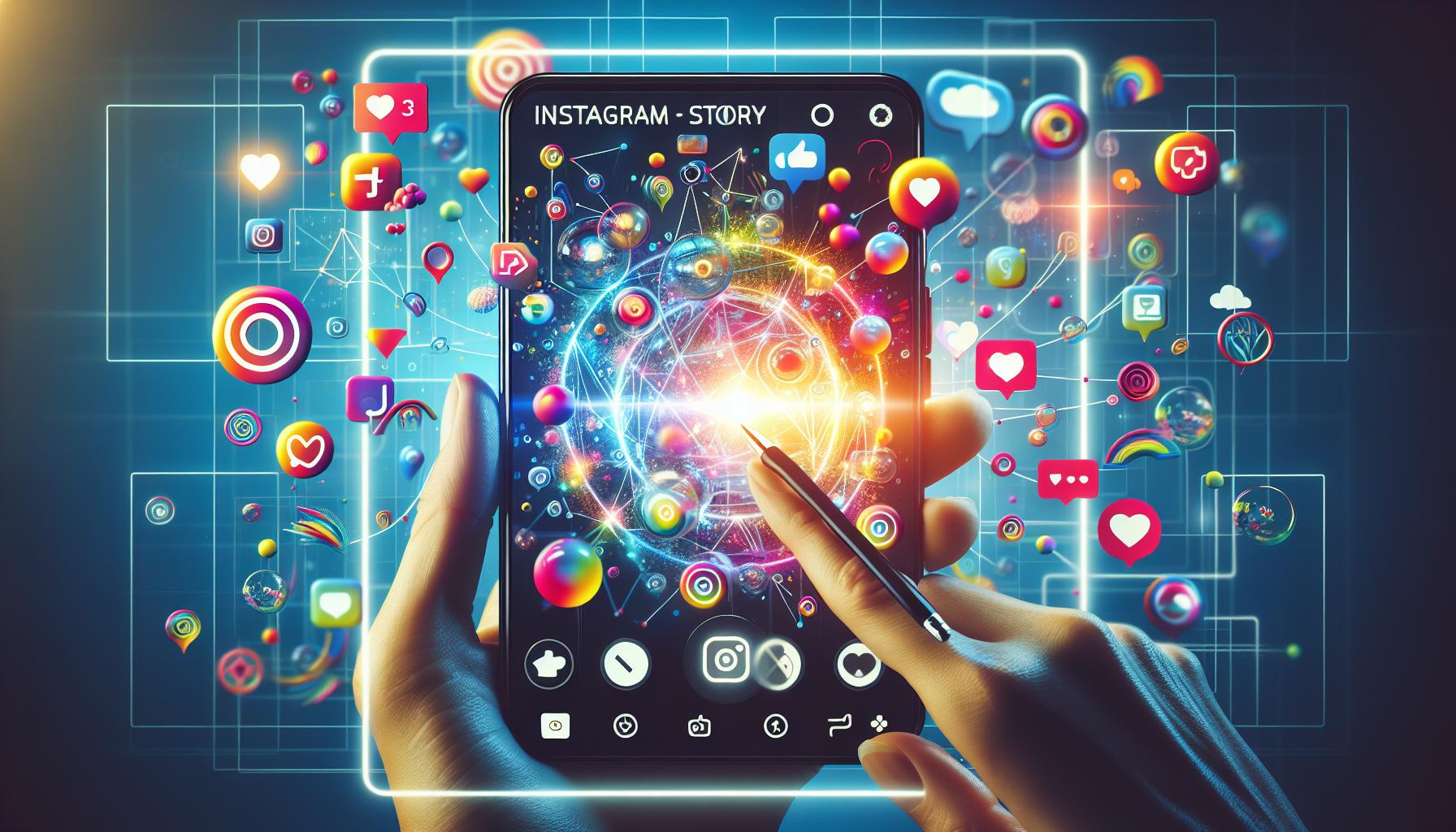
Step-by-Step: Adding Date to Your Story
Creating a sense of urgency and connection with your audience is key in social media storytelling, especially when you incorporate the date into your Instagram Stories. This feature not only enhances the context of your content but also helps audiences relate to your posts on a personal level. Here’s how you can effortlessly add a date to your Stories and make it stand out.
To begin, open the Instagram app and swipe right from your feed to access the Story creation screen. You can take a live photo, record a video, or select a picture from your gallery. Once you have your background ready, look for the sticker icon located at the top of the screen and tap on it. Among the various sticker options, you’ll find the date sticker; tap on it, and voilà-the current date will appear on your Story. This easy step transforms your Story by providing a time marker, which adds relevance and encourages viewer engagement.
Once the date sticker has been added, you’ll notice that it can be customized further. Tap on the sticker, and you’ll see options to adjust the font and color. This customization allows you to align the date’s appearance with your Story’s theme or your personal aesthetic. Use the drag-and-drop functionality to position the date sticker somewhere on the screen that feels organic to your composition, ensuring it’s neither intrusive nor overlooked. A well-placed date can enhance the overall visual appeal of your content.
Don’t forget to consider how the date plays into the narrative of your Story. Instead of making it the focal point, integrate it seamlessly-perhaps by featuring the date in a moment of daily life or during an event. By using this feature thoughtfully, not only do you inform your audience of when the content is from, but you also enrich your storytelling, making your Stories feel fresh and engaging.
Customizing the Date: Fonts and Colors
Customizing the appearance of the date in your Instagram Story can elevate your content, making it not only informative but also visually appealing. When you add the date sticker, you’re not just placing a mundane piece of information on your Story; you’re enhancing your narrative. A well-thought-out color and font choice can dramatically influence how your audience perceives your content.
To begin, tap on the date sticker once it’s placed on your Story. This will reveal a range of font options, allowing you to explore styles that resonate with your Story’s theme. For instance, if you’re posting about a vibrant summer picnic, a playful, cursive font can capture the fun and lighthearted vibe of the day. Conversely, for a sleek, cityscape shot, a clean, modern font might better convey the sophistication of the moment. Experimenting with different fonts can help you discover what works best for different contexts, allowing you to be both creative and consistent with your visual branding.
Next, color customization plays a pivotal role in ensuring the date stands out. Consider the overall color palette of your image or video-choose colors that contrast well with the background to enhance visibility. For example, if you’re posting a sunset photo, a bright white or pastel yellow date sticker can catch the eye without clashing with the warm tones of the sunset. You can also leverage Instagram’s color picker to select a hue that complements your main content, creating harmony in your Story.
Lastly, positioning the date sticker is essential. Once you’ve made your selections, utilize Instagram’s drag-and-drop feature to place the date in a way that feels organic. Aim for a spot that maintains balance within your Story’s layout, avoiding areas that may distract from your main subject. A well-placed and customized date sticker not only marks the time but also becomes a cohesive part of the visual narrative you’re crafting, enhancing viewer engagement and connection. Whether you’re sharing casual moments or curated content, thoughtful customization can make your Stories shine.
Using Stickers for Date and Time Displays
Integrating date and time displays into your Instagram Stories not only helps in contextualizing your posts but also adds a layer of professionalism and aesthetics that can significantly enhance viewer engagement. Utilizing stickers is one of the most accessible and effective methods to achieve this. By tapping into the simple yet powerful sticker feature, you can add instant information to your story that resonates well with your audience, whether it’s a casual day out or an important event.
To begin, add the date sticker by swiping up on your story screen to access the sticker tray. From there, select the date sticker and position it where it best fits your content. One effective strategy is to choose a date style that aligns with your story’s mood. For example, if you’re sharing a serene sunset photo, the default date sticker might blend seamlessly with the warm hues, but experimenting with bold colors from Instagram’s color palette can make the date pop and catch the viewer’s eye. You can also use different sticker styles to suit the theme- a clean, minimalist font works well for professional updates, while a vibrant, playful font might be more suited for casual hangouts.
When customizing your date sticker, pay close attention to color contrasts and backgrounds. High-contrast colors can enhance visibility even in busy backgrounds. For instance, if your story features a crowded market scene, using a bright yellow or white date sticker ensures it remains legible. Moreover, using the drag-and-drop feature allows you to reposition the sticker until it feels balanced within your story’s layout. Consider placing it in a corner or an empty space that doesn’t detract from your main subject.
Don’t forget about animations! Adding subtle motion to your date sticker can draw even more attention. For example, you can use Instagram’s animation options to create a shimmering effect on the date, making it more dynamic and engaging. Such small touches not only help convey the exact timing of your post but also make your stories more eye-catching in a sea of content. Remember, the goal is to create a cohesive visual experience that enhances your narrative and keeps your audience coming back for more.
In conclusion, leveraging the sticker feature to display the date and time not only informs but also enhances the aesthetic appeal of your Instagram Stories, thus improving your overall engagement metrics. Experiment with different styles, colors, and placements to see what resonates best with your audience, and don’t hesitate to iterate on your designs as you learn what generates the most interaction.
Tips for Positioning the Date on Your Story
Positioning the date within your Instagram Story effectively can significantly enhance the overall aesthetic and communication of your post. A well-placed date can draw attention without overshadowing your main content. As you add the date sticker, consider your visuals carefully: is it a photo of a bustling event, a quiet landscape, or a candid shot of friends? Aligning the date’s position with the photo’s focal points can elevate the viewer’s experience.
One popular approach is to utilize the corners of your story frame. Placing the date sticker at the top or bottom corners can often be an unobtrusive yet visible choice. If your story features striking visuals or important subjects in the center, offloading the date to the corner helps maintain focus on those elements. Don’t shy away from experimenting with different placements-perhaps the date works beautifully against an empty background at the bottom, or it contrasts nicely with a bright area when located at the top.
Another vital consideration is the size and contrast of the sticker. A date sticker that is too small or blends into the background may go unnoticed. Ensure the sticker contrasts well with your story background; for example, white text may pop against a colorful background but could become lost in a light scene. You can increase the size of the date sticker to make it stand out even more, just be mindful of maintaining balance in the overall composition.
Moreover, dynamic stories benefit from a layered approach. If your date sticker is animated, ensure its movement doesn’t clash with other content or distract from the main message. Subtle animations can enhance visibility, so select an animation style that complements your story’s tone-something playful for casual outings or a more refined effect for professional settings. Balancing these elements will not only ensure clarity but will also provide your audience a cohesive and engaging viewing experience. By implementing these tips, you can position your date stickers in a way that looks polished and enhances your overall storytelling on Instagram.
Troubleshooting: Can’t Find the Date Feature?
It’s frustrating when you’ve crafted the perfect Instagram Story but can’t find the tools to add essential features like a date stamp. If you’re experiencing difficulty locating the date option, start by ensuring you’re using the latest version of the Instagram app. An outdated app can lead to missing features, so check for updates in your device’s app store. Once your app is up to date, the next step is to make sure you are correctly navigating the Story creation interface.
To add the date feature in your Story, open the app and tap on the camera icon or swipe right from your feed to access the Story mode. Capture or select your photo or video. Next, tap on the sticker icon at the top of the screen, represented by a square smiley face. Among the various sticker options, you should see a “Date” sticker-tap it to add it directly to your Story. If you still don’t see it, try restarting the app or even your device, as this can sometimes reset the interface and restore missing features.
Sometimes the issue could also stem from regional restrictions or temporary glitches on Instagram’s side. If the date sticker feature is still elusive, checking Instagram’s official support page or community forums can provide insights into whether others are facing similar problems. If the problem persists, consider reporting the issue through the app: navigate to your profile, tap on the three horizontal lines for the menu, select “Settings,” then “Help,” and finally “Report a Problem.” By voicing your concerns, you may help improve the user experience for yourself and others.
In the meantime, don’t hesitate to get creative! If the built-in date feature isn’t available, consider using text to manually input the date. Tap the text icon (ab “Aa”), choose your font and color, and place it at the desired location on your Story. With a little ingenuity, you can make your Stories just as engaging and informative while waiting for full functionality to return.
Enhancing Your Story with Date Animations
Adding animated elements to your Instagram Stories can elevate your content from ordinary to extraordinary, making it more engaging and eye-catching for your audience. One of the simplest yet most effective ways to enhance your Stories is by incorporating date animations that not only provide context but also add a fun, dynamic element to your visuals. These animations help draw attention to important details while keeping your content lively.
To get started, choose a date sticker from the Instagram Story features. After selecting the date, you’ll be prompted to customize its appearance. By tapping on the sticker, you can cycle through various animation styles that Instagram offers, such as shimmering or bouncing effects. Utilize these movements to match the vibe of your content-to create a playful story about a special occasion or to maintain a more subdued style for an event announcement. The key is to ensure that the animation complements rather than distracts from the main message of your story.
Here are some practical tips for using date animations effectively:
- Positioning: Place the animated date in a corner or an area that won’t obstruct the main visual elements, ensuring it catches the viewer’s eye without overshadowing the content.
- Color Coordination: Use colors that align with your overall story theme. If your background is vibrant, consider using a contrasting color for the date sticker to ensure it’s legible.
- Timing: Experiment with the duration of the animation. If your story contains multiple elements, how long your date animation is visible can create a seamless flow as viewers swipe through your content.
Finally, don’t be afraid to blend animations with other features, such as GIFs or music, to create a cohesive narrative. This will not only enhance the visual appeal of your Stories but also promote higher engagement rates, as content that resonates emotionally tends to captivate viewers more effectively. Remember, the goal is to create content that reflects your personality or brand while being informative and relevant. Through experimenting with these techniques, you can turn a simple date stamp into a vibrant focal point of your Instagram Stories, enhancing both aesthetics and storytelling.
Best Practices for Instagram Story Dates
Incorporating dates into your Instagram Stories can add context and relevance to your content, engaging your audience more effectively. To harness the full potential of date features, consider implementing best practices that not only enhance visibility but also align with Instagram’s dynamic nature. Alongside aesthetics, the strategic positioning of dates can influence viewer engagement and comprehension.
Start by selecting an appropriate style for displaying the date. Utilizing the built-in date sticker offers a range of customization options, including various fonts and colors. To select a style that complements your overall Story, experiment with contrasts; a dark background can benefit from bright font colors to ensure visibility. Remember, a clear date ensures your audience understands the context, especially during time-sensitive promotions or event announcements.
Another key aspect is positioning. Opt for corners or areas within your Story that don’t interfere with important visuals. This way, the date remains prominent yet non-intrusive. Additionally, consider the duration your date appears on-screen. If your Story includes multiple elements, a consistent visibility helps maintain a smooth flow, preventing abrupt breaks in the viewing experience.
Moreover, engaging your audience through interactive elements alongside the date can enhance your Story’s effectiveness. For instance, pairing the date with polls or questions can prompt viewers not only to reference the time but also to participate actively. Celebrating anniversaries, event recaps, or daily highlights can be made memorable by cleverly integrating dates, driving engagement and fostering a connection with your followers.
Overall, a focused approach to showcasing dates in your Instagram Stories can significantly elevate your content’s professionalism and aesthetic appeal, making it a powerful tool for enhancing viewer involvement and interaction.
Creative Ideas for Date Story Integration
Incorporating dates into your Instagram Stories is not just about providing context; it’s an opportunity to engage your audience creatively. Dates can be dynamically woven into your content in various ways that enhance storytelling and foster a deeper connection with your followers. Here are some innovative ideas for integrating dates into your Instagram Stories that will elevate your content and spirit of interaction.
Celebrate Milestones
Using dates to highlight significant milestones can resonate deeply with your audience. Whether it’s a business anniversary, a birthday, or a personal achievement, you can create a series of stories documenting your journey leading up to that date. Add a countdown sticker to build anticipation and engage your audience even before the event. For example, if your brand is celebrating its anniversary, share a series of posts leading up to the date, showcasing past highlights with the date prominently displayed.
Event Reminders
Integrating dates into event reminders is an effective strategy, particularly when promoting upcoming webinars, product launches, or local events. Create visually engaging templates that prominently feature the date along with key information about the event. Use bold colors and playful fonts to attract attention. For instance, if you have a workshop scheduled, your Story could display the date with a call to action like “Swipe up to register!” to drive user engagement.
Daily or Weekly Highlights
Transform your Instagram Stories into a curated collection of daily or weekly highlights featuring the date prominently. For instance, you could showcase “This Week’s Highlights” with a quick recap of your most engaging posts or activities. This not only keeps your audience informed but also plays into the trend of reflection and engagement. Use stickers or dynamic text to emphasize the specific weekly or daily date, making it both informative and visually appealing.
Interactive Engagement
Create stories that involve your audience through interactive polls or quizzes related to dates. For example, ask your followers to vote on their favorite events from last month or predict what might happen next week. Adding a date sticker as a prompt can make it more engaging. Posing questions such as, “What was your favorite moment from [Date]?” invites interaction and encourages your audience to share their memories, creating a community feel around your brand.
By utilizing these creative strategies for date integration in your Instagram Stories, you not only enhance the aesthetic appeal of your content but also significantly boost audience engagement. Your followers will appreciate the additional context and storytelling, prompting them to interact more with your posts. Remember, it’s about making connections, celebrating moments, and inviting your audience to be part of your journey!
Measuring Engagement: Date Effect on Views
Incorporating dates into your Instagram Stories can significantly influence viewer engagement and retention rates, helping to create a stronger connection with your audience. Research has shown that posts with clear, contextual information – such as dates – tend to draw more attention and foster more interactions. When your audience sees a date, it not only adds context but also creates a sense of urgency or relevance, inspiring them to interact with your content.
To measure the specific effect of date integration on views, consider tracking insights from your Instagram Stories. After posting a story with date elements, go to your story’s analytics by swiping up on the post. Here, you can check key metrics like reach, impressions, and exits. A notable increase in these numbers following date additions suggests that this feature is resonating with your audience. It’s also useful to compare stories with and without date features to analyze any difference in engagement levels.
| Metric | Story with Date | Story without Date |
|---|---|---|
| Reach | 1,200 | 900 |
| Impressions | 1,500 | 1,000 |
| Exits | 20 | 50 |
Another method to analyze engagement is to use interactive features alongside your dates, such as polls or quizzes. For instance, create a poll asking followers to guess the significance of a particular date. The interaction generated from this can drive your engagement metrics even higher. Moreover, taking note of which dates generate the most responses can inform future content strategies, allowing you to focus on dates that resonate well with your audience.
To fully leverage the power of dates in your Stories, ensure you’re not only using them within your content but are also encouraging user interaction related to those dates. Ask questions, spark discussions, and monitor reactions closely to refine your approach. The goal is to cultivate an engaging experience that prompts your audience to connect with your brand on a deeper level, making dates a vital part of your storytelling strategy on Instagram.
Updates: New Features for Instagram Story Dates
As Instagram continuously evolves, new features enhance the visibility and customization of dates in Stories, allowing users to engage their audience more effectively. One of the most notable updates includes the introduction of animated date stickers that add a dynamic flair to your posts. These stickers not only provide important context but also capture attention through eye-catching animations, making your Stories more engaging and vibrant.
With this update, users can now select from a range of date formats and styles that fit various themes and moods. This customization means you can easily match the date display with your Story’s overall aesthetic, ensuring consistency in branding and messaging. Simply tap on the sticker icon, choose the date sticker, and then browse through the available designs. This flexibility encourages creativity, and users can experiment with how dates are presented, making them more integrated into the visual storytelling process.
Moreover, Instagram has enhanced its hashtag and location tagging features that can now be seamlessly included alongside date stickers. By combining these elements, you can create rich, informative Stories that not only mark significant moments but also invite viewers to engage with broader content. For example, if documenting an event, incorporating a date sticker with location tags boosts discoverability, allowing new audiences to find your content more easily.
Lastly, Instagram’s new insights into story performance related to date usage are valuable for content creators looking to refine their strategies. Post-analysis can now show how viewers interact with date-inclusive Stories compared to others, helping you understand what resonates most with your audience. By regularly monitoring these insights, you can tailor your approach to highlight dates and events that engage your viewers best, optimizing future content planning with datable relevance.
Faq
Q: How can I add a date sticker to my Instagram Story?
A: To add a date sticker, open your Instagram Story camera, take or upload a photo, then tap the sticker icon in the top menu. Select the “Date” sticker from the list and adjust its placement on your story. You can further customize it by tapping on the sticker.
Q: Can I change the format of the date displayed on my Instagram Story?
A: Yes, you can change the date format by tapping on the date sticker after adding it to your story. This will allow you to cycle through different styles and formats to find the one that best fits your story’s aesthetic.
Q: What should I do if I can’t see the date feature in my Instagram app?
A: If the date feature is missing, first ensure your app is updated to the latest version. If the problem continues, try restarting your device or logging out and back into your Instagram account. For more troubleshooting tips, check the “Troubleshooting: Can’t Find the Date Feature?” section of your article.
Q: Are there any creative ways to use the date in my Instagram Stories?
A: Absolutely! You can use the date sticker to highlight special events or milestones, or creatively incorporate it into your story’s theme by using colors and fonts that match your overall design. Explore the “Creative Ideas for Date Story Integration” section for more inspiration in your article.
Q: Why is it important to add the date to my Instagram Story?
A: Adding a date provides context for your content, helping viewers to understand when the story was created. This can enhance engagement, especially if you’re sharing event updates or time-sensitive information. It keeps your audience informed and connected.
Q: How do I position the date sticker effectively on my Instagram Story?
A: To position the date sticker effectively, tap and drag it to your desired location on the screen. Experiment with different placements to see what works best visually. For more positioning tips, refer to the “Tips for Positioning the Date on Your Story” section in your article.
Q: Can I animate the date sticker in my Instagram Story?
A: Yes, you can enhance your story by using Instagram’s animation features. After adding the date sticker, tap on it and select one of the animation options available. This adds visual interest and can help draw attention to the date in your story.
Q: What are the best practices for incorporating dates into Instagram Stories?
A: Best practices include keeping the date visible yet unobtrusive, using consistent fonts and colors, and ensuring the date is relevant to the story content. For more detailed guidelines, check the “Best Practices for Instagram Story Dates” section of your article.
To Wrap It Up
Now that you’ve mastered how to add the date to your Instagram Story, why not explore more ways to enhance your content? Check out our guides on “Creative Story Ideas for Engagement” and “Top Tips for Instagram Stories Analytics” to get inspired and make the most out of your posts. Remember, the right date sticker can add context and meaning, but creativity and consistency are key to standing out on this platform!
Don’t hesitate! Start using these techniques right now to captivate your audience and keep them coming back for more engaging Stories. Have questions or tips of your own? Share your thoughts in the comments below, and connect with our vibrant community of content creators. Your journey towards mastering Instagram continues-let’s keep the momentum going!




