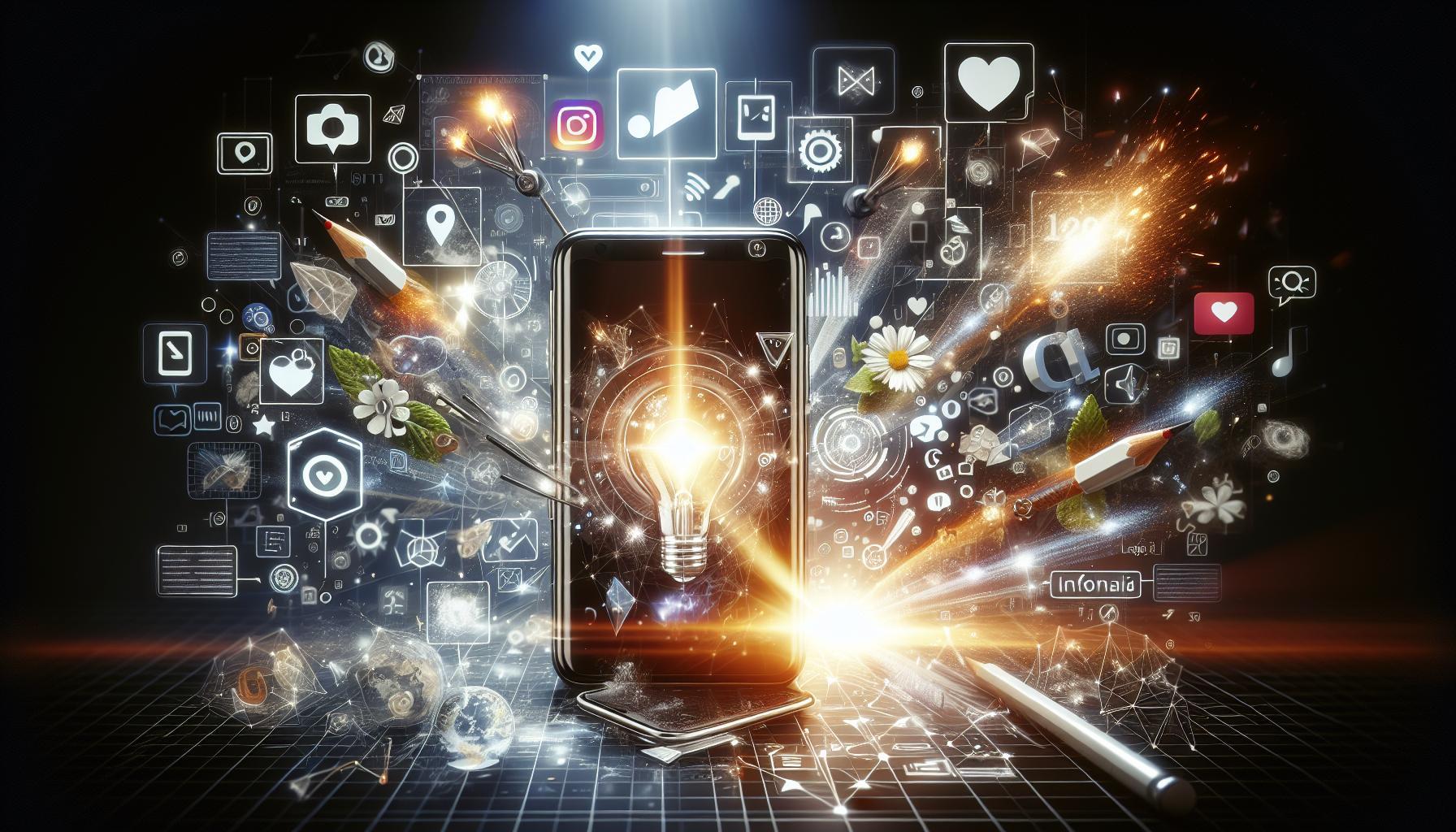Did you know that over 500 million accounts use Instagram Stories every day? This powerful feature allows users to share fleeting moments with followers and boost engagement significantly. If you’re new to Instagram or simply looking to enhance your social media presence, mastering Stories is essential.
In this ultimate guide to creating an Instagram Story, we’ll walk you through everything you need to know, from the basics of posting to adding interactive elements that captivate your audience. With mobile users rapidly increasing, mastering Instagram Stories can help you connect with followers, showcase your creativity, and even drive business success.
Whether you aim to share personal experiences or market a brand, understanding how to craft appealing Stories will amplify your social media strategy. Let’s dive in and unlock the potential of Instagram Stories together!
Getting Started: Understanding Instagram Stories
Instagram Stories have transformed the landscape of social media sharing, allowing users to connect more personally with their audience. Originating in 2016, this feature enables individuals and brands to share ephemeral content-photos and videos that disappear after 24 hours. This temporal aspect not only encourages spontaneity but also creates a sense of urgency among viewers, prompting them to engage with content right away.
To get started with Instagram Stories, first, familiarize yourself with the Instagram interface. When you open the app, you’ll notice the camera icon in the top left corner-tapping it brings you directly into the Story creation mode. You can capture a new photo or video or choose from your device’s gallery. Remember, Stories are vertical, so ensure your content is optimized for this format, usually 1080px by 1920px.
You can enhance your Stories with various interactive elements available directly in the interface. As you navigate through creation, utilize the stickers feature to add polls, questions, or emojis that not only enrich your content but also encourage viewer interaction. This not only makes your Stories more engaging but also drives audience participation, which is a key component of effective social media marketing.
Moreover, consider integrating brand storytelling into your Stories. Use this space to showcase behind-the-scenes content, highlight customer testimonials, or share user-generated content. All these strategies help in building authenticity and deepening the connection with your audience. With consistent use and creativity, your Instagram Stories can become a powerful tool for engagement and brand building.
Essential Features of Instagram Stories

Instagram Stories come packed with versatile features that empower users to creatively express themselves and engage with their audience. Whether you’re using Stories for personal updates or marketing your brand, understanding these essential functionalities can significantly enhance your storytelling capabilities.
One of the standout features is the ephemeral nature of content, which creates an urgency for viewers. Because stories are only visible for 24 hours, they encourage immediate interaction. This can be further amplified by incorporating interactive stickers like polls, questions, sliders, and quizzes. These elements not only make your stories more captivating but also allow you to gauge audience preferences and enhance engagement. For instance, using a poll sticker can provide instant feedback which is invaluable for tailoring your future content.
Utilizing text options creatively can also elevate your Stories. With a variety of fonts, colors, and size adjustments, you can effectively convey your message or highlight your brand voice. Don’t forget about background effects that can complement your content; Instagram offers a range of gradient and patterned backgrounds to choose from. To make your stories stand out, leverage the drawing tools to add personal touches-handwritten text or illustrations can add a unique character that resonates with your audience.
Lastly, the highlight feature is essential for extending the lifespan of your content. By saving your favorite stories as highlights on your profile, you transform ephemeral posts into a permanent showcase. This is particularly effective for brands looking to highlight pivotal events, special offers, or testimonials. Ensure your highlights are organized and visually appealing, as they serve as a curated gallery of your best content, inviting new visitors to explore your brand’s narrative.
Incorporating these features not only creates dynamic and engaging content but also establishes a deeper connection with your audience. As you get comfortable with these tools, your ability to tell compelling stories on Instagram will flourish, making you a more effective communicator in the digital space.
Step-by-Step: Creating Your First Story

To begin your journey into the dynamic world of Instagram Stories, you’ll want to focus on the fundamentals of creating and sharing content that not only captivates viewers but also reflects your unique voice or brand identity. When you first dive into the Instagram app, creating a story is a straightforward process, but understanding each step can significantly enhance your output and engagement.
Start by launching the Instagram app and selecting the camera icon located in the upper left corner of your screen or simply swipe right from your feed. This action will open the story interface. From here, you can choose to capture a new photo or video by tapping the capture button, or you can swipe up to access your camera roll and select an existing image or video you wish to share. Keep in mind that stories can be up to 15 seconds in length for videos, so select your media accordingly.
Once you’ve chosen your content, it’s time to personalize it. Instagram offers a variety of editing tools to help you craft a compelling story:
Adding Media and Enhancements
- Filters and Effects: Swipe left or right to apply different filters or effects to your photo or video. This can help set the mood or aesthetic that aligns with your theme.
- Text and Stickers: Tap the “Aa” icon to add text, where you can customize font, size, and color. You can also explore stickers by tapping the sticker icon in the top right corner to add polls, questions, or location tags that boost interactivity.
- Music: Adding a song can elevate the emotional impact of your story. Tap the music sticker to find a track that resonates with your content.
When you’re satisfied with your story, don’t forget to share it! Tap the “Your Story” option at the bottom left corner to publish your creation for your followers to see. For more control, you can opt to share it with specific friends or groups by selecting “Close Friends,” a feature perfect for more intimate sharing.
Creating your first Instagram Story is just the beginning-remember, the key to engaging content lies in experimentation and understanding your audience. As you grow more comfortable with these processes, you’ll discover which types of stories resonate most with your followers, paving the way for more targeted and effective storytelling on the platform. Don’t hesitate to mix it up and keep your content fresh to maintain viewer interest and engagement!
How to Add Engaging Media to Your Story

Engaging your audience on Instagram Stories requires not just creativity but also a strategic approach to how you present your media. Captivating visuals combined with interactive elements can skyrocket your engagement. One fundamental aspect is leveraging the vast array of media editing tools Instagram offers. Begin by selecting a high-quality image or video that resonates with your brand’s voice. Remember, it’s not just about what you show, but how you showcase it.
Enhancing Your Media
- Filters and Effects: After capturing or selecting your media, swipe left or right to explore various filters and effects. Filters can dramatically change the mood of your story, allowing you to evoke specific feelings or aesthetics that align with your content theme. For instance, a warm filter might suit a cozy gathering scene, while a high-contrast filter could work effectively for a bold announcement.
- Adding Text: To make your story more informative or entertaining, tap the “Aa” icon to overlay engaging text. Customize it with different fonts, sizes, and colors to match the overall vibe of your story. Utilize this feature to highlight key messages or calls to action, making them instantly noticeable to viewers.
- Incorporating Stickers: Stickers are not just decorative- they are powerful engagement tools. Tap the sticker icon to access options like polls, questions, and location tags. These interactive elements invite your followers to participate, providing valuable feedback and increasing viewer interaction. For example, using a poll sticker can give insight into audience preferences, which you can later incorporate into your content strategy.
- Using Music: Music can amplify the emotional resonance of your stories. Tap on the music sticker to choose a track that fits your message-it can be a catchy beat to capture attention or a soothing melody to convey warmth and familiarity. Make sure to select tunes that complement the mood of your visual content.
As you experiment with these elements, remember that the key to a successful Instagram Story lies in your ability to connect with your audience. The goal is to create a cohesive narrative that invites your viewers to engage and interact. By thoughtfully combining these features, you not only enhance the visual appeal of your stories but also foster a stronger connection with your followers, encouraging them to return to your content time and again. Keep in mind that continuous experimentation and attention to audience response will help you refine your storytelling techniques, ultimately leading to a more substantial and engaged following.
Perfecting Your Story with Text and Stickers
Creating an impactful Instagram Story goes beyond just posting a quick snapshot; it’s about crafting a visually compelling narrative infused with text and engaging stickers that resonate with your audience. By mastering the art of text and stickers, you transform a simple story into an interactive experience that’s not only visually appealing but also drives interaction and engagement.
To get started with enhancing your stories, tap the “Aa” icon to add text. It’s essential to choose font styles and sizes that not only align with your brand’s aesthetic but also ensure legibility. You might want to employ a bold font for important announcements or events, while a playful script can serve well for light-hearted content. Remember, the color and placement also matter: select contrasting colors to make your text pop against your background. Aim for clarity and creativity-don’t overload your screen, but instead, let your text enhance your message without overwhelming it.
Stickers are another vital tool to elevate your Instagram Stories. By tapping the sticker icon, you gain access to a plethora of options like polls, questions, countdowns, and location tags. Utilizing stickers such as polls not only garners engagement but provides valuable insights into your audience’s preferences. For instance, if you’re unsure about what product to launch next, a simple poll can guide your decision while making your audience feel involved in the process. Enhance the storytelling experience by incorporating relevant GIFs or location stickers to give context to your visual content, fostering a deeper connection with viewers.
Finally, don’t underestimate the power of strategic calls to action (CTAs). After adding stickers or text, consider including prompts like “Swipe up for more” (if you have that feature) or encouraging viewers to DM you with their thoughts. This creates a two-way conversation, making your audience feel more engaged and valued. Keep experimenting with different combinations of these elements to find what resonates best with your audience. With practice and keen attention to feedback, you’ll soon be able to craft stories that not only catch the eye but also spark conversations, keeping your engagement levels high.
Customizing Your Story: Backgrounds and Effects
Customizing your Instagram Story can significantly enhance its visual appeal, making it stand out in a crowded feed. Whether you’re looking to create a cohesive brand identity or simply want to express your creativity, understanding how to modify backgrounds and apply effects is crucial. The options for customization are vast, allowing you to layer images, choose colors, and incorporate dynamic elements seamlessly.
To begin, consider using backgrounds that reflect your brand’s personality or the theme of your content. You can either select a solid color or upload a custom image. If you’re opting for a solid color, tap the screen after starting a new story, then choose the draw tool and select the color you’d like. After selecting, tap and hold the screen until it fully fills with that color. This is a simple yet effective way to create a striking base that highlights your content. For added dimension, think about layering a patterned or textured background. You can easily create this by using apps like Canva to design unique backgrounds that you can upload to Instagram, providing even more visual interest in your stories.
Adding Effects to Enhance Engagement
Next, explore the various effects Instagram provides to make your background more dynamic. Utilizing the “Effects” option can add exciting filters or animations, transforming a static backdrop into a lively scene. For instance, you can tap the sparkles or other effects available after choosing a photo or video. Applying these effects can help convey the mood of your story and grab your viewer’s attention right from the start. Additionally, remember not to overshadow your primary content-your photo or video should remain the focal point.
Another powerful tool is the ability to create a transparent overlay. You can do this by uploading a colorful image, then adjusting its opacity through the draw tool to allow the original background to peek through. This technique not only creates a modern look but also provides a unique backdrop that complements your content, making it visually cohesive.
Don’t forget that experimenting with backgrounds and effects is part of the fun and creativity of using Instagram Stories. Take the time to play around with different combinations to see what resonates with your audience. By staying ahead of trends and adapting your style, you’ll keep your stories fresh and engaging, ensuring your message is communicated effectively while captivating your followers.
Mastering Story Highlights for Lasting Impact
It’s essential to recognize that Instagram Stories are only temporary; they disappear after 24 hours, which can make it challenging to maintain engagement with your audience long-term. This is where Story Highlights come into play, allowing you to save selected Stories and showcase them on your profile permanently. Leveraging Highlights can significantly enhance your brand’s visibility and engagement by effectively curating content that resonates with your viewers.
To get started, navigate to your profile and tap the “+” symbol in the Highlights section. You can select from your previously posted Stories or create new ones. Consider categorizing your Highlights into distinct themes relevant to your brand, such as “Product Launches,” “Behind the Scenes,” or “Customer Reviews.” This organized approach makes it easier for your audience to explore various facets of your business while allowing you to showcase your best content. Applying attractive cover images tailored to each highlight can further enhance the visual appeal and consistency of your profile.
Best Practices for Creating Effective Highlights
- Keep it Updated: Regularly refresh your Highlights with new content to keep your followers engaged. Outdated Highlights can lead to a stagnant profile.
- Engage with Analytics: Utilize Instagram Insights to monitor which Highlights attract the most views and engagement. This data can guide your content strategy moving forward.
- Be Selective: Curate high-quality content that represents your brand in the best light. Focus on storytelling to connect emotionally with your audience.
Another key strategy is to use your Highlights as a resource hub for your audience. For example, if you frequently receive questions about your products or services, consider creating a “FAQ” Highlight. This can address common inquiries and provide valuable information at a glance. Similarly, using Highlights to share user-generated content or testimonials boosts credibility and community engagement, encouraging more interaction with your brand.
In conclusion, mastering Story Highlights doesn’t just allow you to extend the life of your Stories; it gives you the power to build a cohesive narrative that reflects your brand identity. By organizing content strategically and leveraging analytics, you can create a dynamic profile that continually attracts and engages followers, transforming casual viewers into loyal supporters.
Best Practices for Story Layout and Design
Creating visually appealing Instagram Stories is crucial for catching the attention of your audience within the limited time frame they are available. With Instagram’s ever-evolving platform, leveraging effective design practices will not only engage viewers but also build brand recognition. Begin by ensuring your layout is clean and uncluttered, as too much content can overwhelm users. Use a harmonious color palette that aligns with your brand’s aesthetic, and maintain consistency across multiple Stories to create a cohesive narrative.
Utilizing the built-in creative tools, such as stickers and GIFs, can enhance your Story’s visual appeal and interactivity. Stickers like polls, questions, and countdowns encourage viewer engagement, transforming passive viewers into active participants. For instance, if you’re launching a new product, use a countdown sticker to build anticipation and excitement. Always ensure your text is easily readable; choose contrasting colors and limit the amount of text per slide. A quick tip is to use the “Text” tool to bold important words or phrases to draw attention.
Incorporating Visual Hierarchy
Establishing a clear visual hierarchy in your Stories is essential. Prioritize elements based on their importance-your main message or call-to-action should be the focal point. Consider using larger fonts for headings and smaller fonts for additional details. This strategic layering not only captures attention but also guides viewers through the content smoothly. Additionally, using high-quality images and engaging video content can significantly elevate the aesthetic quality of your Stories, making them more shareable.
In maintaining an engaging layout, remember to embrace white space. This technique draws attention to key elements by preventing the viewer’s eye from getting lost in excessive imagery or text. For any multimedia content, be mindful of the aspect ratio; Instagram frequently recommends the 9:16 ratio for Stories to ensure they display optimally on users’ screens. Using these best practices in your layout and design can transform your Instagram Stories into compelling, effective marketing tools that resonate with your audience and elevate your brand.
Using Polls and Questions to Engage Viewers
Engaging your audience on Instagram Stories is essential for building community and promoting interaction; using polls and questions effectively can transform your viewership into an active participant base. Did you know that Stories featuring polls can boost engagement significantly? They serve as a direct line of communication between you and your audience, allowing them to express opinions or preferences simply and swiftly. With just a few taps, you can gather valuable insights while making viewers feel included in the conversation.
To leverage polls, start by tapping on the sticker icon at the top of the screen when creating your Story. From there, select the “Poll” sticker. You can customize the question with a prompt that resonates with your viewers, like “Which product do you prefer: A or B?” or “What’s your favorite time to engage with our content?” This not only piques interest but also encourages viewers to participate right away. Maintain clarity in your options (like “A” and “B”) for easy understanding and quick decision-making. Remember, the key to an effective poll lies in its relatability; track trends or ongoing conversations within your niche to ensure your questions hit home.
Additionally, incorporating a “Questions” sticker can further enhance interactions. After selecting the Questions sticker, you can invite your followers to submit queries or provide feedback. For example, use it to ask, “What do you want to see more of from us?” You can later share answers in a follow-up Story, fostering a sense of community and showing that you value viewer opinions. This approach not only boosts interaction rates but also cultivates loyalty among your audience, as they feel their contributions are recognized.
As you implement these interactive features, pay attention to the metrics in Instagram Insights to assess which polls or questions yield the highest engagement. This data can guide your future content strategy, helping you tailor your Stories in a way that resonates even more with your audience. Remember, the goal is to create a dynamic environment that invites participation-so don’t be afraid to get creative with your questioning and polling techniques. Engaging with your audience through polls and questions not only enhances your interaction rates but also strengthens the bond between you and your followers, creating a more vibrant community around your brand.
Troubleshooting Common Instagram Story Issues
Encountering issues with Instagram Stories can be frustrating, especially when you’re eager to connect with your audience. Fortunately, many common problems have straightforward solutions. Whether your Stories aren’t loading, disappearing unexpectedly, or displaying errors, knowing how to troubleshoot these issues can save you from missing out on important engagement opportunities.
First, ensure that your internet connection is stable. A weak or intermittent connection can lead to Stories not loading correctly. If you are on Wi-Fi, try switching to mobile data, or vice versa. If Stories still won’t load, restarting the Instagram app can refresh its functionality. Simply close the app completely and reopen it; this often resolves minor glitches.
Another common issue arises from having an outdated app version. To ensure smooth performance, regularly check for updates. Head to your device’s app store, search for Instagram, and tap “Update” if an update is available. Also, check if your device’s date and time settings are correct; incorrect settings can cause synchronization issues with Instagram’s server, leading to temporary story visibility problems [[2]].
In some cases, the media you are trying to upload could be the culprit. Instagram has specific requirements for media sizes and formats, so if your images or videos are too large or in an unsupported format, they may fail to upload. Reducing the file size or converting the file format (e.g., from HEIC to JPEG) can often resolve this issue [[1]]. Additionally, if you notice that Stories with stickers or certain effects aren’t appearing or functioning correctly, it could be that those features aren’t available in your region yet, or there may be temporary outages [[3]].
If all else fails, logging out of your account and logging back in can reset your session, often resolving persistent problems. Should the issues continue despite these steps, consider reaching out to Instagram’s support for assistance, as there could be a broader issue affecting the platform that’s not specific to your account. By remaining proactive and informed, you can navigate these challenges effectively and keep your audience engaged.
Advanced Strategies: Boosting Engagement and Reach
Creating compelling Instagram Stories is key to maximizing your reach and engagement on the platform. Did you know that nearly 500 million users engage with Instagram Stories every day? This statistic underscores the immense potential for visibility and interaction your content can achieve. To tap into this, let’s explore effective strategies to enhance your Stories and capture the attention of your audience.
Utilize Story Highlights Wisely
One of the most powerful features of Instagram Stories is the ability to save them as Highlights on your profile. This makes it possible for followers to revisit important or popular content long after the original 24-hour period has passed. Organize your Highlights into categories-like “Testimonials,” “FAQs,” or “Behind the Scenes”-and use engaging cover images that match your brand’s aesthetic. This allows new followers to quickly understand what your profile is about, fostering a deeper connection right from the start.
Interactivity is Key
Interactive elements like polls, questions, and quizzes not only encourage engagement but also teach you about your audience’s preferences. For instance, consider using the poll sticker to gauge interest in a potential product or service. This not only keeps your audience involved but also provides real-time feedback that can inform your marketing strategies. A well-placed question sticker about a topic relevant to your niche can prompt followers to share their thoughts, cultivating a sense of community around your brand.
Leverage User-Generated Content
Encouraging your followers to create content related to your brand can significantly boost engagement. Share Stories that feature user-generated content, such as testimonials or photos of your products in use, and don’t forget to tag the original creators. This not only shines a light on your customers but also motivates others to share their experiences, expanding your reach organically. Besides recognizing your audience, it builds trust, an invaluable currency in the digital marketplace.
Stay On-Brand and Visual
Lastly, maintaining a consistent visual style is paramount. Invest in templates that embody your brand identity and ensure they are easy to replicate for future Stories. A cohesive aesthetic not only enhances the professionalism of your content but also increases brand recognition. Remember to experiment with various formats-like videos, boomerangs, and GIFs-to keep your Stories fresh and engaging.
By mastering these advanced strategies, you can optimize your Instagram Stories for greater engagement and reach, transforming fleeting content into lasting connections. Always keep testing different approaches and analyzing your performance to refine your strategies continuously.
Insights: Analyzing Your Story Performance
Analyzing your Instagram Story performance is crucial for understanding what resonates with your audience and refining your content strategy. With over 500 million users engaging with Stories daily, the potential impact of your analysis cannot be overstated. When you dive into the available metrics, you can tailor your content to foster deeper engagement and enhance your overall Instagram presence.
To begin, navigate to your Instagram profile and swipe up or tap the three horizontal lines in the upper right corner, then select “Insights.” From there, you can assess various metrics related to your Stories, including impressions, reach, and exits. Impressions indicate how many times your Story has been viewed, while reach shows how many unique accounts have seen it. This distinction is vital; for example, a high impression count paired with low reach could mean that the same users are repeatedly watching your Stories, signifying strong interest among a loyal audience.
Next, look into navigation metrics such as backward taps, forward taps, and exits. These metrics provide insight into how viewers interact with your Stories. A high number of exits may suggest that specific content didn’t engage your audience effectively. Conversely, a considerable number of forward taps might indicate that viewers are eager to see what comes next, which can inform your pacing and content decisions.
Utilizing interactive features like polls and questions not only fosters engagement but also acts as a feedback loop for your brand. After posting a Story with a poll, for instance, revisit the insights to gauge audience sentiment. Did they prefer the first or second option? These insights can guide your future content creation. Additionally, keeping track of which Stories generated the most replies or shares can help you identify the themes and styles that your followers love.
In the realm of analysis, it’s also essential to set benchmarks and goals. For example, if you see that your average reach is 1,000 users, aim to increase that figure by 20% over the next month through strategic content curation and promotion. Regularly reviewing these metrics not only highlights your progress but also allows for agile adjustments, ensuring that your Stories remain engaging and relevant to your audience’s preferences. By systematically analyzing your Story performance, you empower yourself to make data-driven decisions that enhance engagement and bolster your brand’s presence on Instagram.
Frequently asked questions
Q: What are the best practices for creating engaging Instagram Stories?
A: To create engaging Instagram Stories, focus on high-quality visuals, use interactive stickers like polls and questions, keep your content authentic, and maintain a consistent aesthetic. Incorporating short, compelling captions and strong calls-to-action can also drive viewer engagement. Learn more in the “Best Practices for Story Layout and Design” section of our guide.
Q: How do I schedule Instagram Stories for posting later?
A: You can schedule Instagram Stories using tools like Hootsuite. Simply select the ‘Instagram Story’ option in the scheduling interface, add your media, customize with stickers or text, and choose your posting time. This feature helps you maintain a consistent posting schedule without last-minute efforts.
Q: Can I see who viewed my Instagram Story?
A: Yes, you can view who has seen your Instagram Story. After publishing, swipe up on your Story to access viewer insights. This feature allows you to track engagement and tailor future content based on who is interacting with your Stories.
Q: How long do Instagram Stories last?
A: Instagram Stories last for 24 hours from the time you post them. After 24 hours, your Story will automatically disappear from your profile and from the feeds of users who follow you, unless you add it to your Highlights.
Q: What are the different media types I can use in Instagram Stories?
A: You can use various media types in Instagram Stories, including photos, videos, Boomerangs, and GIFs. You can also share user-generated content and posts from your feed, enhancing your engagement through diverse content types.
Q: How can I reuse Instagram Stories in the future?
A: You can reuse Instagram Stories by saving them to your device before posting or adding them to Highlights on your profile. Highlights allow Stories to remain accessible beyond the usual 24-hour limit, categorizing them for long-term visibility.
Q: What are Instagram Story highlights and how do I create them?
A: Instagram Story Highlights are permanent collections of your Stories that remain on your profile indefinitely. To create them, go to your profile, tap the ‘+’ icon in the Highlights section, select Stories you want to feature, and customize the cover and title.
Q: How do I troubleshoot issues with posting Instagram Stories?
A: If you’re having trouble posting Instagram Stories, first check your app for updates. Ensure you have a stable internet connection, clear your app cache, or log out and back in. If the issue persists, consider reinstalling the app or checking Instagram’s Help Center for solutions.
Final Thoughts
Now that you’ve mastered the basics of creating engaging Instagram Stories, it’s time to put your skills into action! Remember, tapping into your creativity and utilizing Instagram’s features-like polls, questions, and interactive stickers-can significantly enhance your audience engagement and visibility. As you experiment with your Stories, don’t hesitate to check out our additional resources on Instagram analytics and hashtag strategies to identify what resonates most with your followers.
Feeling stuck or want to explore advanced techniques? Dive into our guides on optimizing your Instagram profile and enhancing your overall Instagram marketing strategy. And if you found this guide helpful, share your thoughts in the comments below or reach out to our community for personalized tips. Your insights could spark inspiration for others! Keep creating, stay curious, and watch your Instagram presence grow!