Did you know that Instagram Stories vanish after just 24 hours, yet many of us wish to hold onto those fleeting moments? Whether it’s a precious memory, a fun event, or a marketing campaign’s engagement, the need to revisit past Stories is a common concern among users. In this guide, we’ll uncover effective methods to retrieve those cherished Instagram Stories, ensuring you never lose track of your favorite content again.
From utilizing Instagram’s built-in features to third-party tools, we’ll explore various techniques that cater to both casual users and marketers alike. You’ll discover how to easily access your archived Stories, giving you the ability to relive memories or leverage past content for future engagement. By the end, you’ll feel equipped to masterfully navigate Instagram’s platform and reclaim your nostalgic moments seamlessly. So, let’s dive in and unlock your past Stories together!
How to Access Your Past Instagram Stories

Navigating Instagram’s features often leaves users frustrated, especially when trying to access cherished memories from past Stories. Thankfully, Instagram provides a built-in Archive feature that allows you to effortlessly retrieve your past Stories, ensuring those fleeting moments can be cherished long after they originally disappear from your feed.
To access your archived Stories, start by tapping on your profile icon located in the bottom right corner of the Instagram app. From your profile, look for the three horizontal lines in the upper right corner, which will open the menu. Here, select Archive. This will take you to the Archive page where all your expired Stories are stored. You can browse through them chronologically; simply tap on any Story to view it in full-screen mode, reliving that moment. If you want to share or highlight this content, Instagram allows you to republish stories or save them to your camera roll directly from the Archive.
In addition to the Archive feature, understanding how Stories work helps maximize your use of them. Instagram Stories expire after 24 hours unless saved in the Archive, so it’s crucial to familiarize yourself with its functionality as soon as you start sharing. Remember that the Archive feature is only applicable if it’s enabled in your account settings; if you’ve previously disabled it, unfortunately, those Stories will be gone permanently. Always make sure your Archive is turned on by navigating to your settings and checking under Privacy > Story. This simple step ensures that your future Stories are safely stored for retrieval.
By using the Archive wisely, you’re not just saving your memories; you’re also crafting a narrative of your journey on Instagram. Whether for personal nostalgia or content strategy, accessing past Stories can enhance engagement and provide valuable insights into your storytelling style on the platform. Happy exploring!
Using the Archive Feature for Easy Retrieval

Navigating the waters of Instagram can sometimes feel overwhelming, particularly when those beloved Stories whisper away into the ether after just 24 hours. Fortunately, the Archive feature serves as a digital treasure chest, allowing you to retrieve those fleeting moments and ensure they’re preserved for future reflection. This robust tool not only safeguards memories but can also enhance your engagement strategy as you revisit and reshare meaningful content.
To utilize this feature effectively, start by accessing your profile. Simply tap on your profile icon in the lower right corner. Next, look for the three horizontal lines in the upper right corner of your screen; this action opens the menu. Here, select Archive. You’ll be directed to a page that houses all your expired Stories, enabling you to browse through your past creations effortlessly. The memories are organized chronologically, so it’s easy to locate specific moments you want to revisit. When you find a Story you’d like to view again, tap on it to expand into full-screen mode, where you can relive that specific memory in all its glory.
If you’re eager to share those precious moments again or want them saved on your device, Instagram provides options to republish directly from the Archive or save them to your camera roll. This accessibility makes it simple to keep your best content alive in your feed or for personal keepsakes. However, to leverage the Archive feature, it must be enabled in your privacy settings. If it has been disabled, unfortunately, any Stories that disappeared before it was activated are irretrievable. To check if Archive is turned on, navigate to your account settings by tapping on the menu and selecting Privacy > Story. This ensures a seamless experience moving forward, providing peace of mind that new Stories will be stored safely.
In sum, utilizing the Archive feature is not just about holding onto memories; it’s about crafting a richer narrative of your experiences on Instagram. By engaging with your past content, you’re not only revisiting these moments but also refining your storytelling approach-essential whether you’re sharing for personal enjoyment or professional growth. So dive into your Archive, and discover the stories you might have forgotten; they could add a new layer to your current content.
Understanding Instagram Stories Expiration
Understanding that Instagram Stories are fleeting is crucial for anyone looking to maximize their content’s engagement. When you post a Story, it’s available for just 24 hours, effectively disappearing unless you take proactive steps to preserve it. This temporary nature can create anxiety for users who may feel their moments are lost to time; however, grasping the expiration process can turn that anxiety into a strategic advantage.
Once the 24-hour window expires, Instagram automatically removes the Story from public view. However, if you’ve enabled the Archive feature, you can still access these Stories after they vanish from your feed. This feature acts as a safety net, allowing you to reflect on past posts without the fear of losing them. It’s essential to be aware of whether your Archive is turned on because any Stories that disappear before activation are entirely irretrievable. To ensure you’re covered, navigate to your account settings: tap on the menu, then select Privacy followed by Story, where you can check the Archive option.
Being proactive about content preservation not only maintains your memories but can also enhance your storytelling capabilities. For instance, you may find that certain Stories, even if they feel stale after 24 hours, can be repurposed for future posts or shared in ways that resonate with your current audience. As you build your brand, understanding how to make the most of your expired content allows for deeper engagement with your followers-keeping your narrative alive and dynamic.
Ultimately, knowing when and how your Stories expire prepares you to navigate Instagram with confidence, ensuring that you can preserve your best moments and continually engage with your audience. Embrace the urgency of the 24-hour cycle, and leverage the Archive feature to create a richer, more connected experience on the platform.
Recovering Deleted Stories: What You Need to Know
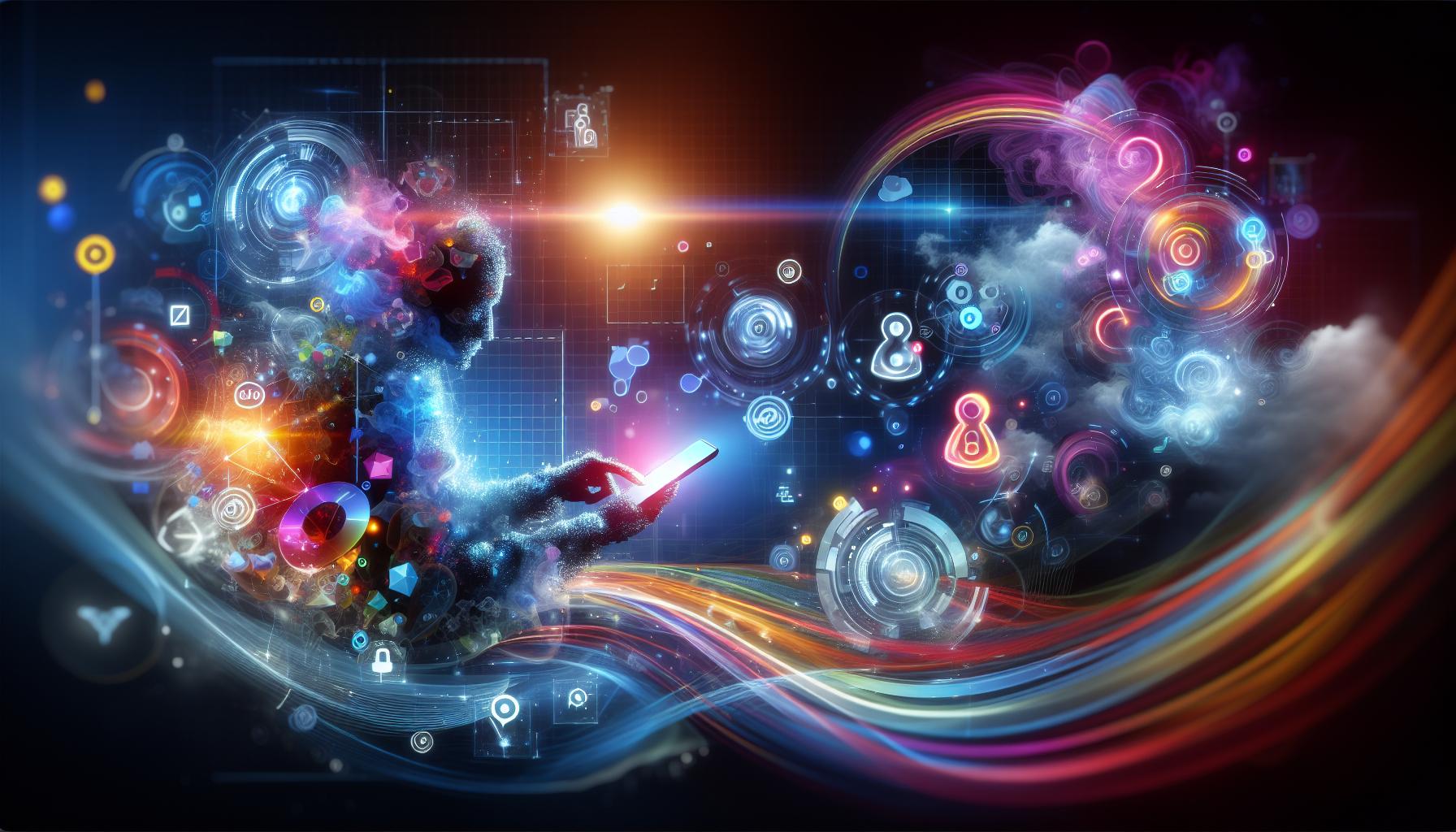
It’s not uncommon for users to find themselves in a predicament when they accidentally delete an Instagram Story, particularly since these posts tend to capture our most cherished moments. Unfortunately, when it comes to recovering deleted Stories, the options are quite limited. Unlike regular posts, once a Story is deleted from the app, it’s gone for good unless you had preemptively saved it elsewhere. This reality underscores the importance of being proactive in your content management.
To avoid this dreaded scenario, one of the most effective methods is to utilize the Archive feature. When enabled, Instagram automatically saves your Stories to a private section of your profile, allowing you to revisit them at your leisure. To check if this feature is on, simply navigate to your account settings: tap on the menu in the top right corner, select Privacy, then Story, and ensure that the Archive option is toggled on. If your Archive is enabled in this way, you can recover Stories that disappeared after 24 hours without any hassle. Just go to your profile, tap on the three horizontal lines, select Archive, and there you’ll find all your past Stories ready for viewing.
For those short on time, consider implementing a manual backup system for your Instagram Stories. Prior to sharing a Story, take screenshots or download the media to your device. This tactic offers a foolproof way to ensure that no special moment is lost to the void. Additionally, third-party apps designed for content management can streamline this process further. Many of these apps facilitate the saving and organization of Stories, allowing you to import them directly to your device or cloud service for future reference.
If you find that you’ve lost a Story and neither recovery through the Archive nor backups are available, take a moment to reflect before posting again. Analyzing your sharing practices might reveal patterns that can help avoid future accidents. Remember to engage actively with the Archive and be strategic with your uploads, giving you peace of mind and ensuring that your favorite memories remain accessible.
Manual Backup: Saving Stories Before Expiration
To preserve your favorite Instagram Stories before they vanish into the digital ether, establishing a manual backup process is essential. This proactive approach not only helps you retain enduring memories but also alleviates the anxiety that can come when you realize your Stories have expired or been deleted. By employing a few effective strategies, you can safeguard your visual content and ensure that every precious moment is saved for future enjoyment.
One of the simplest yet highly effective methods is to take screenshots of your Stories before they disappear. Whether it’s an unforgettable travel moment or a cherished gathering with friends, simply scroll through your Instagram Stories and capture the screen. To do this, you can press the volume down and power buttons simultaneously on most smartphones. Alternatively, if you’re using an iPhone, quickly press the side button and the volume up button at once. Afterwards, organize these screenshots into a dedicated folder on your phone or upload them to a cloud storage platform for easy access.
Another valuable practice is to download your media directly from your Story before posting. When you create a Story, Instagram often prompts you to save it to your device. Be sure to tap the save option to keep a copy of the video or image. If you forget to do this, you can always revisit your original media in the photo library or the camera roll, provided you haven’t deleted it. This serves as an additional safety net, allowing you to retain the original quality of your images and videos.
Utilizing third-party applications can also enhance your backup routine significantly. Many apps are designed to automatically save and organize your Stories, with features that allow seamless downloads right to your device or cloud. Look for apps that are well-reviewed and specifically marketed for Instagram management, as they can help automate the backup process, ensuring you never miss a moment. Just be cautious to select trusted developers to safeguard your privacy while using these tools.
In summary, regularly creating backups of your Instagram Stories, whether through screenshots, direct downloads, or third-party apps, provides a reliable strategy to keep your best moments forever. With these simple yet effective methods in place, you can enjoy your storytelling journey on Instagram without the fear of losing any valuable content.
The Role of Highlights in Story Preservation
Utilizing the Highlights feature on Instagram can be a game-changer for preserving your most cherished Stories. Have you ever felt the panic of watching a beloved Story disappear after 24 hours? With Highlights, you can transform ephemeral content into lasting memories right on your profile, making it accessible to your audience at any time.
To create a Highlight, simply tap the “New” button located in the Highlight section of your profile. You’ll be presented with all your past Stories-here, you can select the ones you want to feature. Once you’ve chosen, give your Highlight a catchy title and select a cover image to represent it. Consider organizing Highlights thematically, such as “Travel Memories,” “Family Moments,” or “Behind the Scenes,” which can also serve as a visual portfolio reflecting your interests or brand persona.
One powerful aspect of Highlights is their visibility. Unlike regular Stories, which vanish after a day, Highlights remain on your profile until you choose to remove them, enabling followers-and potential new ones-to easily revisit your content. This is especially beneficial for businesses and content creators looking to showcase their brand story, products, or services effectively. Regularly updating your Highlights to reflect new experiences or campaigns keeps your profile fresh and engaging.
Moreover, using Highlights strategically can enhance your storytelling. Consider creating a Highlight that answers frequently asked questions or shares testimonials-this not only preserves valuable information but also engages viewers in a meaningful way. By crafting compelling narratives and captivating visuals within your Highlights, you can cultivate a deeper connection with your audience, turning casual viewers into loyal followers.
In summary, Highlights are a crucial tool for preserving Instagram Stories, providing users with a powerful way to curate content that resonates beyond its initial lifespan. Make it a habit to regularly review and refresh your Highlight selections, ensuring that your profile always reflects your best moments and most important messages. By leveraging this feature, you can transform fleeting stories into permanent memories, carefully curated for your audience’s enjoyment.
Utilizing Third-Party Apps for Story Management
Utilizing third-party apps for managing your Instagram Stories can significantly enhance how you retrieve and preserve those fleeting moments that often feel lost after 24 hours. Many users are unaware that various tools exist to help them not only back up Stories but also to analyze their performance and engagement. By integrating these apps into your Instagram experience, you can ensure that those cherished memories and impactful content are readily available for future use.
First and foremost, consider using apps like StorySaver or Story Reposter. These applications allow you to download your Stories directly to your device, providing a simple way to keep a personal archive. To use such an app, you typically need to log in with your Instagram credentials, then navigate through your Stories to select which ones to save. For instance, after tapping on the story you wish to download, simply select the download option, and voila-the content is safely stored on your device for future viewing or sharing!
Additionally, there are apps that help you manage your content more strategically. Canva and Later not only enable you to create stunning visuals for your Stories but also provide options for scheduling posts, including republishing old Stories. This is particularly beneficial for businesses aiming to maintain a consistent brand presence on social media. When using these platforms, you can design your Stories in advance, utilizing templates that match your brand identity, and schedule them for optimal posting times to increase engagement.
Lastly, consider turning to analytical tools like Iconosquare or Sprout Social. These applications offer in-depth insights into your Story performance, helping you gauge which content resonates most with your audience. By analyzing metrics such as views, replies, and exits, you can refine your storytelling approach and ultimately increase your interaction rates. To integrate these analytics, simply connect your Instagram account within the app, and start tracking your Story insights.
By leveraging the power of third-party apps, not only can you recover and save past Stories efficiently, but you can also enhance your overall Instagram strategy, ensuring your content speaks volumes to both new and returning followers.
Troubleshooting: Missing Stories and Potential Fixes
When it comes to Instagram Stories, missing content can be a frustrating experience, especially if those stories captured meaningful moments you wish to revisit. Fortunately, there are several common issues and quick fixes you can explore to locate your lost Stories. Understanding these potential gaps and solutions can empower you to take charge of your Instagram content with confidence.
First, ensure that you’re looking in the right place. Stories are automatically archived unless you’ve disabled this feature. To check if your Stories are archived, tap your profile icon, navigate to the three horizontal lines in the top right corner, and select “Archive.” Here, you’ll find not only your Stories but also any archived posts. If your Stories aren’t here, they may have been deleted or not archived due to your account settings.
Another common issue arises from account visibility settings. If your account is set to private, the Stories may not be visible to those who aren’t your followers. Additionally, temporary glitches within the app can occur; if so, try logging out and back in or reinstalling the app. This can refresh your content and resolve any caching issues that may cause Stories to disappear temporarily. If you can’t find your Stories after taking these steps, check Instagram’s Help Center for any known outages or bugs affecting Story visibility.
Lastly, consider whether you inadvertently deleted your Stories. Instagram allows users to delete individual stories during playback. If this is the case, unfortunately, deleted Stories usually cannot be recovered unless you’ve used a third-party app for backup. Moving forward, it’s wise to proactively save your Stories using tools like StorySaver or by employing the Highlights feature. By maintaining a backup plan, you can safeguard your creations from disappearing forever and ensure that your memorable moments remain accessible for viewing and sharing.
SEO Best Practices for Instagram Stories Visibility
In a digital landscape where fleeting content often disappears into the ether, optimizing the visibility of your Instagram Stories can make the difference between mundane and memorable posts. While Instagram Stories primarily serve as temporary snippets of life, they can be harnessed for long-term engagement through strategic SEO practices that enhance their discovery and reach, turning past moments into valuable touchpoints for your audience.
To improve the visibility of your Stories, start by leveraging relevant keywords. Including specific hashtags is crucial, as these not only categorize your content but also make it discoverable to a wider audience. Utilize engaging keywords in your Story captions and overlays to prime your content for searchability. Additionally, consider geotagging your stories with location tags; this localizes your content and can attract viewers in your vicinity or those interested in that locale.
Another effective strategy involves maintaining a regular posting cadence and incorporating trending topics. By creating Stories that align with current events or popular themes, you increase the likelihood of appearing in relevant searches. Ensure that your Stories reflect your unique brand voice while incorporating timely elements that resonate with audiences. For example, if there’s a seasonal trend, use it to refresh your narrative and encourage viewer interaction.
Furthermore, consider utilizing the Highlights feature to prolong the life of your Stories. By strategically categorizing your archived Stories into Highlights on your profile, you not only tell a cohesive narrative but also enhance ongoing viewer engagement. Clearly label these Highlights, making it easy for followers to find content they’re interested in, thus creating a rich, SEO-optimized experience.
Lastly, foster engagement by encouraging viewers to interact with your Stories through polls, questions, or links to related content. The more time users spend engaging with your Stories, the more likely they are to show up in their feeds and searches. This creates a feedback loop, increasing both visibility and engagement, and driving traffic to your profile and other content. By employing these tactics, you’ll ensure that your Instagram Stories not only capture the moment but continue to resonate far beyond their initial posting.
How to Engage Your Audience with Archived Content
Engaging your audience with archived content can be a game changer for maintaining relevance and connection on Instagram. The beauty of leveraging your past Stories lies in their ability to create a narrative thread that resonates with your followers. Utilizing archived Stories not only brings fresh content to your audience but also fosters a sense of community and loyalty by showcasing your journey.
To begin, dive into your archived Stories by navigating to your profile, tapping the three horizontal lines in the upper right corner, and selecting “Archive.” Here, you can rediscover valuable snippets that caught your audience’s attention or highlight themes relevant to current events. Repurposing these moments is as simple as selecting a favorite Story and sharing it again through your feed or in a new Story with added context or a contemporary twist. By doing this, you can re-engage audiences who may have missed it the first time or provide additional insights that deepen the initial message.
Strategies for Engagement
- Create Context: When resharing archived content, add commentary or reflections to enhance the storytelling aspect. This not only shows growth but also invites your audience into a deeper conversation.
- Use Polls and Questions: Turn your archive highlight into an interactive experience. Ask followers for their opinions on the archived content or how they relate to it, encouraging them to share their thoughts in real-time.
- Highlight Milestones: Channel the archived stories to commemorate important milestones or events. For instance, if you’re celebrating an anniversary or a successful project, share past Stories that illustrate the journey, inviting followers to reminisce with you.
Consistency and Thematic Connections
Engagement doesn’t end with a single post; consistency is key. By regularly diving into your archives and sharing curated content, you can maintain an ongoing dialogue with your followers. Consider developing themes around your content-perhaps “Throwback Thursdays” where you consistently revisit earlier posts that align with current campaigns or trends. This builds anticipation among your audience and gives them something to look forward to, reinforcing their connection to your brand.
Ultimately, the integration of archived content into your Instagram strategy fosters a more dynamic social media presence. It allows you to breathe new life into your past, turning fleeting moments into lasting interactions that bolster your relationship with your followers. By doing so, you not only keep your audience engaged but also enrich your brand narrative, ensuring your Stories have a life well beyond their ephemeral nature.
Leveraging Instagram Analytics for Story Performance
Unlocking the full potential of your past Instagram Stories can greatly enhance your overall content strategy. By utilizing Instagram Analytics, you can delve into the performance of your archived Stories, understand audience engagement levels, and tailor your future content based on data-driven insights. This analytical approach not only maximizes visibility but also helps you create more compelling narratives that resonate with your followers.
To access your story analytics, navigate to your profile and tap the three horizontal lines in the upper right corner. From there, select “Insights,” then tap on “Content You Shared.” Here, you’ll find data specific to your Stories, including reach, impressions, and interactions. Understanding these metrics allows you to identify which Stories performed well and why. For example, if a specific Story garnered a high number of views or interactions, consider what elements contributed to its success-was it the timing, the content, or maybe a call-to-action that encouraged audience engagement?
Key Metrics to Monitor
Focusing on key performance indicators (KPIs) can provide clarity on your Story’s efficacy:
- Reach: The number of unique accounts that viewed your Story. A higher reach indicates wider visibility.
- Impressions: Total views of your Story, including repeat views from the same account.
- Interactions: This includes taps forward, taps back, replies, and shares. These metrics reflect engagement levels.
By regularly analyzing these metrics, you can make informed decisions about your future Stories. For instance, you might notice that Stories featuring interactive elements like polls and quizzes tend to receive more interaction. In response, you could create more content with these features to enhance engagement. Additionally, segmenting your Stories by topic or theme can help you identify audience preferences, allowing you to curate content that resonates more deeply.
Incorporating insights from your analytics doesn’t just help in planning your next Stories; it can also guide your overall Instagram strategy. By amplifying successful content patterns and revisiting themes or formats that resonate with your audience, you establish a consistent narrative that keeps your followers engaged and invested in your journey. Ultimately, leveraging Instagram Analytics transforms your approach to storytelling on the platform, ensuring that every Story you share contributes meaningfully to your brand’s narrative and connection with its audience.
Frequently asked questions
Q: How can I view my archived Instagram Stories?
A: To view your archived Instagram Stories, tap your profile picture to go to your profile. Then, tap the three horizontal lines in the top right corner, select “Archive,” and choose “Stories Archive.” Here, you can scroll through all your past Stories, including the ones that have expired.
Q: What happens to Instagram Stories after 24 hours?
A: After 24 hours, Instagram Stories automatically disappear from your profile but are saved in your Stories Archive if you have the Archive feature enabled. To access them, navigate to your profile and select “Archive” from the menu.
Q: Can I recover deleted Instagram Stories?
A: Once you delete an Instagram Story, it cannot be recovered as it isn’t stored anywhere. However, if you had saved it to your device or added it to Highlights before deletion, you can still access those versions.
Q: How do I save my Instagram Stories before they expire?
A: To save your Instagram Stories before they expire, tap on the three dots on your Story while it’s active and select “Save Photo” or “Save Story.” Alternatively, you can enable “Save to Archive” in your Story settings for automatic saving.
Q: What are Highlights on Instagram Stories, and how do I use them?
A: Highlights are curated collections of your past Instagram Stories that stay on your profile permanently. To create Highlights, go to your profile, tap on the “+” icon under your bio, select Stories from your Archive, and name your Highlight.
Q: Why can’t I find my old Instagram Stories?
A: If you can’t find your old Instagram Stories, ensure you’ve enabled the Archive feature. If you still don’t see them, try updating your app or logging out and back into your account to refresh your data.
Q: Are there third-party apps for managing Instagram Stories?
A: Yes, several third-party apps, such as StorySaver or Archive for Instagram, can help you manage and save your Instagram Stories. However, always be cautious while using third-party apps due to privacy concerns.
Q: How do I access Instagram Stories from other users?
A: To access Stories from other users, simply swipe right on your home feed or tap on their profile picture at the top of the feed. If their Story is still active, you can view it directly.
The Way Forward
Now that you know how to retrieve your past Instagram Stories, don’t let those precious memories just slip away! Remember, you can find old moments by tapping on your profile, selecting the Archive, and scrolling through your Story highlights. If you need more tips on maximizing your Instagram experience, check out our guides on “How to Use Instagram Highlights Effectively” and “Best Practices for Instagram Story Engagement”.
Feeling stuck or have more questions? Drop a comment below, and let’s share ideas about how you archive your moments! Also, don’t forget to subscribe to our newsletter for the latest insights and updates on Instagram strategies. Stay connected with your past while creating new memories-keep exploring and profiling your unique stories!




