In a world where sharing personal moments is just a tap away, keeping your Instagram Stories private is more crucial than ever. Whether you’re sharing vacation highlights or day-to-day life updates, the privacy of your stories influences who gets to see your highlights and how your moments are perceived. With the right settings, you can easily hide your Stories from specific followers, ensuring that only trusted friends stay in the loop.
Navigating Instagram’s privacy features might seem daunting, but it doesn’t have to be. Many users worry about unwanted eyes on their content, which often leads to hesitance in sharing genuinely cherished experiences. By mastering the skills to control your audience, you’ll not only enhance your comfort level when posting but also elevate the overall quality of your social media interactions.
Ready to take charge of your Instagram experience? Let’s dive into the simple steps that will empower you to hide your Stories from anyone you choose, making your sharing experience truly yours.
How to Access Instagram Story Settings
Navigating Instagram Story settings is crucial for maintaining your privacy while sharing content. With the platform’s continual updates, accessing these settings has become straightforward, allowing users to take control over who views their Stories. To access Instagram Story settings, simply follow these steps:
- Open the Instagram app on your mobile device and log into your account.
- Tap on your profile icon located in the bottom right corner.
- In your profile, tap on the three horizontal lines (menu icon) in the top right corner.
- From the menu, select Settings at the bottom.
- Navigate to Privacy, and find the Story section where you can adjust your settings.
Within the Story settings, you’ll find various options to manage your audience, such as hiding your Stories from specific users or creating a Close Friends list for more private sharing. This feature allows you to curate a list of trusted followers, ensuring that your more personal Stories are seen only by those you trust.
Additionally, you can also explore options like allowing message replies to your Stories or controlling who can see your Story highlights. By taking the time to familiarize yourself with these settings, you can confidently share content that aligns with your privacy preferences, giving you the peace of mind you deserve on social media.
Understanding Story Privacy Options

Understanding how to control the visibility of your Instagram Stories is essential for maintaining your privacy in an increasingly digital world. With the app’s robust privacy features, you have various options to curate who sees your content, ensuring you’re only sharing moments with the people you trust. Knowing how to navigate these settings not only empowers you but also enhances your overall experience on the platform.
One of the primary options to consider is setting your account to private. When your account is private, only your approved followers can view your Stories. This method offers a strong baseline for privacy, but there are further customizations available. You can selectively hide your Stories from particular users without removing them from your followers’ list. This can be useful when you want to keep certain content away from specific individuals-perhaps an ex or someone you’d like to keep at arm’s length.
Creating a Close Friends list is another effective way to manage your Story audience. This feature allows you to share Stories exclusively with a carefully selected group of friends, creating a more intimate sharing environment. When you’re ready to share something personal or sensitive, simply choose to share it with your Close Friends only. With quick access to these settings, you can toggle the visibility of your Stories in just a few taps, making privacy management a seamless part of your posting routine.
Additionally, remember to regularly check and update your privacy settings as Instagram evolves, as new features and updates can impact how you control your Story visibility. Being proactive in managing who can respond to your Stories and who can view your content can lead to a more comfortable sharing experience on the platform. This attention to detail ensures that your Stories remain a source of joy and connection rather than concern.
Step-by-Step: Hiding Your Story from Specific Users
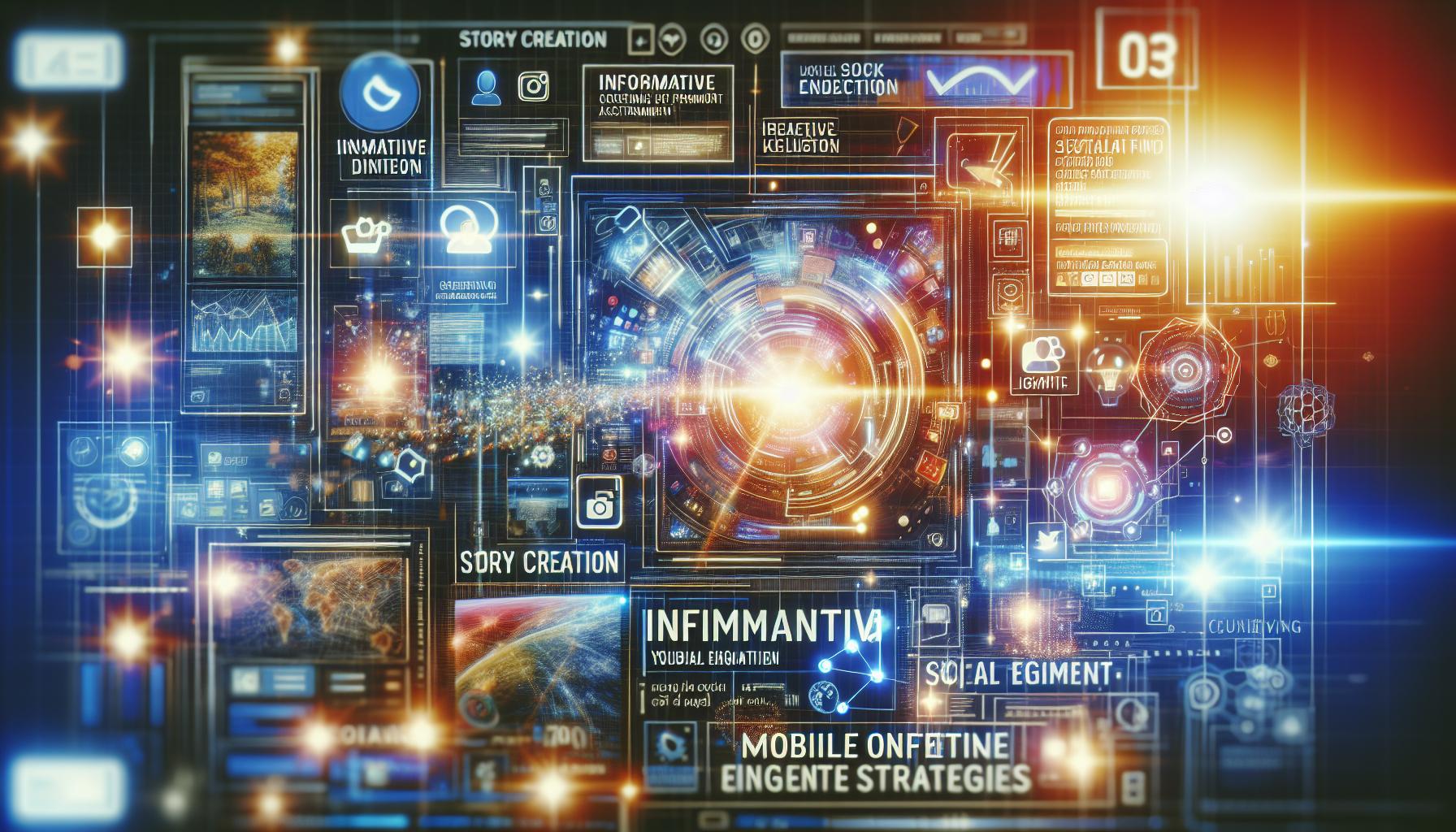
When it comes to sharing moments on Instagram Stories, not everyone you follow should have access to everything you post. The platform recognizes this need for control, enabling you to selectively hide your Stories from specific users. Mastering this feature is not only about privacy; it’s about curating your social interactions and sharing only with those you trust.
To begin, open your Instagram app and go to your profile by tapping your profile icon in the bottom right corner. Once there, navigate to your Settings by selecting the three horizontal lines in the top right corner, and then tap on Settings. From here, choose Privacy and then scroll down to Story. This menu will present you with various options regarding your Story visibility and controls.
Next, you’ll want to look for the Hide Story From option. Here you will see a list of your followers. Tap on the circle next to the names of the users you want to exclude from viewing your Stories. After you’ve made your selections, press the Done button in the top right corner. Voila! The selected users will no longer see your future Stories, allowing you to share more freely without the worry of certain eyes watching.
Another important aspect to remember is that users you’ve hidden your Stories from won’t be notified that they can no longer see your posts. This makes the process discreet and keeps your sharing choices private. If you ever find yourself wanting to readjust who can view your Stories, simply follow the same steps to include or exclude users as needed. Regular maintenance of these settings ensures your Instagram experience remains aligned with your social comfort level.
Creating Close Friends List for Story Sharing

Creating a Close Friends list on Instagram can significantly enhance your storytelling experience by allowing you to share moments that are meaningful to a select group of people, without exposing your entire follower list to your posts. This feature is particularly beneficial for those who wish to maintain a level of privacy and intimacy in their social media interactions, essentially allowing you to curate your audience.
To start, navigate to your Instagram profile and tap on the three horizontal lines in the top right corner. Select the “Close Friends” option from the list. Here, you’ll find a streamlined interface that allows you to search for users you currently follow. To add someone to your Close Friends list, simply tap the “Add” button next to their name. Once your selections are made, hit the “Done” button, and your list is ready to go.
Whenever you create a Story and wish to share it exclusively with your Close Friends, a green ring will appear around your profile picture to indicate that the content is privately shared with that group. Only these selected followers will be able to see this Story, allowing you to share more personal updates and moments without concern about wider visibility.
Remember, building and maintaining your Close Friends list is an evolving process. Regularly review who is on your list to ensure it reflects your current social circle and preferences. If someone no longer fits into that intimate narrative, you can easily remove them from the list by following the same steps in the Close Friends menu. This dynamic approach to sharing content helps you feel more secure and intentional about what you showcase, giving your Stories that personal touch that resonates with your trusted audience.
Customizing Story Privacy for All Followers
When it comes to sharing Instagram Stories, customizing privacy settings ensures that your content is seen by the intended audience. The platform provides straightforward options that allow you to control who can view your Stories, allowing you to safeguard your moments and share with confidence.
To start, if your Instagram account is set to private, only your approved followers can see your Stories. However, even more granular control can be achieved by adjusting specific settings. Navigate to your profile, tap the three horizontal lines in the top right corner, then head to “Settings” > “Privacy” > “Story.” Here, you’ll find a range of options. You can hide your Story from specific users by selecting “Hide Story From” and then choosing everyone you wish to exclude. This is particularly useful if you have followers whose opinions or interactions you want to keep at bay.
Another effective method for customizing privacy is through the Close Friends feature. This allows you to create a curated group of followers who will be the only ones to see particular Stories. To set this up, head back to your profile and tap on “Close Friends.” You can then add individuals from your follower list, signaling to Instagram that this group will receive your more personal updates. Whenever you post a Story for Close Friends, a distinctive green ring appears on your profile picture, making it clear that the content is shared privately.
For a well-rounded experience, remember to regularly evaluate your privacy preferences. This includes checking who can view your Stories as your follower list changes over time and ensuring that your privacy settings align with how you want to share your experiences. This approach not only shields your content but also empowers you to maintain a space on Instagram that feels comfortable and secure for your unique storytelling.
Troubleshooting: Why Can’t I Hide My Story?
Sometimes, users find themselves frustrated and asking, “Why can’t I hide my Instagram Story?” This issue can arise from several reasons, and understanding these can help you quickly resolve your privacy concerns.
First and foremost, ensure you’re following the correct steps to hide your Story from specific users. To do this, go to your Instagram profile, tap the three horizontal lines in the upper right corner, then navigate to “Settings” > “Privacy” > “Story.” From here, select “Hide Story From” and choose the individuals you want to exclude from viewing your content. However, if you’re not able to make these selections, check if your app is updated to the latest version. Older versions may not support all privacy features.
Another common issue is related to account settings. If your account is set to public, anyone can view your Story unless you specifically hide it from users. Conversely, in a private account, only your approved followers can see your Stories. If you’re wondering why your privacy settings aren’t functioning, it might be that your followers aren’t being reflected properly due to syncing delays. A quick solution here would be to log out of your account and log back in to refresh your follower list.
Finally, if none of the above solutions seem to work, this could point to a larger bug with the app. Reports of glitches are not uncommon in social media platforms, and Instagram is known to periodically update its features, which may inadvertently affect functionality. If you continue experiencing problems, consider reaching out to Instagram support or checking their official help center for any announcements regarding ongoing issues with Stories.
By understanding these potential pitfalls and their resolutions, you can confidently manage your Instagram Stories and maintain the privacy you desire.
Alternative Methods for Securing Your Stories
Even in the fast-paced world of social media, securing your privacy on platforms like Instagram remains paramount. The appeal of sharing moments through Stories is often tempered by concerns over who may be viewing your content. Fortunately, there are effective strategies beyond simply adjusting your privacy settings that enable you to control who sees your Stories and how.
One alternative method for bolstering the privacy of your Instagram Stories is to utilize the Close Friends feature. This allows you to curate a specific list of followers who can access your more personal content. To create this list, go to your profile, tap on the three horizontal lines, select “Close Friends,” and then add the users you trust. When you post a Story, simply choose the option to share it with your Close Friends, ensuring that only this select group sees your content. This feature creates a valuable boundary between casual followers and your inner circle, offering a layer of intimacy without compromising on visibility.
In addition to Close Friends, consider leveraging Instagram Stories’ hiding options. You can hide your Stories from specific users by navigating to your settings. Tap on “Settings” > “Privacy” > “Story,” and then select “Hide Story From” to choose which followers won’t be able to see your content. This selective approach can mitigate the stress of unwanted viewers and give you peace of mind while sharing. Additionally, if you often encounter individuals whose views you wish to restrict, maintaining a curated list helps streamline your privacy efforts.
Moreover, another key aspect to explore is adjusting your account settings. Switching to a private account fundamentally changes who can see your content. Only users you approve can follow you and view your Stories. To do this, go to “Settings” > “Privacy” and toggle your account to private. This action requires diligence in approving follower requests, but it serves as a robust first line of defense against unwanted scrutiny.
Lastly, actively monitoring your Stories’ interactions can be essential. Use the feature that shows who has viewed your Stories to gauge engagement and identify any followers you might prefer to block from future visibility. Through these layered methods, you can maintain control over your Instagram narrative, ensuring that your Stories reflect your privacy preferences without sacrificing the fun of sharing life’s moments.
Managing Story Controls on Multiple Devices
Managing your Instagram Story controls on multiple devices can often feel like a juggling act, especially when you’re trying to keep your content secure from specific viewers. Fortunately, Instagram offers a seamless experience across platforms, ensuring you have full control over your Stories whether you’re using a smartphone, tablet, or computer.
To begin, it’s essential to understand that your privacy settings sync across accounts, meaning changes made on one device are reflected on others. To adjust your Story settings, start by launching the Instagram app on your primary device. Navigate to your profile by tapping the circular profile icon at the bottom right, then select the three horizontal lines in the top right corner to access your menu. From here, go to Settings > Privacy > Story. Here, you can manage features such as hiding your Story from specific users and setting up your Close Friends list.
If you often switch between devices, ensure that you’re consistently logging into the same account. On desktop, you can access similar settings by going to your profile, clicking on the gear icon to access settings, and then finding the Story options under Privacy. This consistent access allows you to make quick adjustments on the fly, whether you’re preparing a new post on your phone while reviewing who saw your previous Story on your laptop.
In addition to syncing settings, it’s also wise to check your Story visibility regularly, especially after updating your follower list. If you have recently added or removed followers, revisit your Story controls on all devices to confirm that your privacy preferences remain intact. This way, you can ensure that your intimate moments stay shared only with those you choose, further enhancing your Instagram storytelling experience.
Lastly, keep in mind the importance of app updates. Instagram frequently rolls out new features and security enhancements that can affect your privacy settings. Therefore, staying updated with the latest version of the app across all devices will help you utilize new options for managing your Story controls more effectively. Regularly reviewing your settings and accessibility on different devices empowers you to navigate your Instagram presence confidently, maintaining a secure boundary around your personal content.
Exploring Story Insights for Enhanced Privacy
When managing your Instagram Stories, understanding how to utilize insights can significantly enhance your privacy and security while sharing content. Instagram provides detailed analytics that reveal how your audience interacts with your Stories. By harnessing this data, you can make informed decisions about who you’re sharing your content with and whether your privacy settings are effective.
One of the first steps is to check who has viewed your Story. After posting, simply swipe up on your Story. This action reveals a list of viewers, which gives you invaluable insight into who is engaging with your content. If you notice that certain followers consistently view your Stories and you wish to restrict their access, you have the option to hide your Stories from them. To do this, navigate to your Story settings where you can select specific users to block from viewing your content.
Additionally, you can track engagement metrics to assess how your content resonates. If a particular Story receives significantly fewer views than others, it may indicate that your audience is not as interested in that type of content, or it might suggest that critical viewers were excluded. This information could prompt you to revisit your privacy settings and adjust who can see your Stories based on engagement patterns.
Moreover, it’s essential to regularly review your audience insights, as these metrics not only reflect current engagement but also expose vulnerabilities in your privacy settings. The more you understand your audience’s behavior, the better equipped you will be to manage your Stories effectively. Creating a strategy around who can view your content based on these insights allows you to maintain a secure yet engaging presence on Instagram. Embracing the functionality of story insights not only keeps your Stories private but also enhances the overall quality of the content you share.
Keeping Stories Private: Do’s and Don’ts
When it comes to sharing your thoughts and moments through Instagram Stories, privacy should be a top priority. With the right approach, you can confidently express yourself while ensuring that your content reaches only the intended audience. Here are some crucial do’s and don’ts to help you keep your stories private and secure.
- Do utilize the Close Friends feature: This option allows you to create a special list of users who can view your exclusive stories. Just tap on your profile, go to “Close Friends,” and add the people you trust. This ensures your more personal moments aren’t broadcasted to everyone.
- Do regularly check your story viewers: After posting, swipe up to see who has viewed your story. This can help you identify if certain individuals you wish to exclude are still engaging with your content. If necessary, you can adjust your settings accordingly.
- Do be mindful of your followers: If someone you’d rather not interact with is among your followers, consider removing them from your follower list. This will prevent them from seeing your stories unless you make your account public again.
- Don’t overshare personal information: Even with a private account, it’s wise to be cautious about what you share. Avoid posting sensitive details about your life or location, as this information can still be exploited, even by a trusted audience.
- Don’t forget to customize your settings: Take the time to explore your privacy settings under Story Controls. Make sure you know who can share your stories and adjust settings to disable sharing if necessary.
- Don’t assume that a private account is fully secure: While a private account restricts who can see your content, remember that followers can still take screenshots or record your stories. Be aware of your audience’s behavior.
By keeping these do’s and don’ts in mind, you enhance not only the privacy of your Instagram Stories but also the overall integrity of your online presence. Emphasizing thoughtful sharing and proactive privacy measures can create a more secured and enjoyable experience on the platform.
Checking Who Viewed Your Story: Insights and Privacy
When you share an Instagram Story, you’re putting your content in front of a dynamic audience. But have you ever wondered who among your followers is actually viewing your stories? Understanding who views your stories can provide invaluable insights into your audience’s engagement and help you tailor your content more effectively. This feature not only allows you to monitor your audience but also plays a crucial role in managing your privacy as you share moments with varying levels of intimacy.
To check who has viewed your story, simply tap on your story at the top of your feed. Once your story is playing, swipe up on the screen. This action will unveil a list of usernames that have viewed your clip, allowing you to see who is engaging with your content. It’s important to note that you can only see viewers for the first 24 hours after posting your story; after that, it disappears, along with associated viewer data. Analyzing this information can help you make strategic decisions about who you want to engage with more directly, or who you may wish to exclude from certain narrative threads in the future.
For those wary of specific individuals seeing your content, regularly checking your viewers can help identify unwanted attention. If you notice that a follower you’re uncomfortable with is repeatedly viewing your stories, consider adjusting your privacy settings or removing them from your follower list altogether. This proactive approach ensures that your stories are seen only by those you trust. Moreover, if you tap on a name in the viewer list, you can gain insights into whether they interact with other content you share, providing a broader picture of their engagement behavior.
Implementing a keen eye on who views your stories allows you to strike a balance between sharing your life and keeping your privacy intact. As you cultivate your online presence, make it a practice to leverage the tools and insights Instagram provides, ensuring your storytelling remains both authentic and secure.
Regularly Updating Your Privacy Settings on Instagram
In the ever-evolving landscape of social media, maintaining your privacy on platforms like Instagram has never been more critical. Regularly updating your privacy settings is essential if you want to keep control over who can see your Stories and other content. With every update to the app, new features emerge that can enhance your security or change how you share your personal moments. Therefore, making it a habit to review and adjust these settings not only ensures that you’re harnessing the latest privacy tools available but also protects your online presence from unwanted eyes.
To stay ahead, you should proactively engage with Instagram’s privacy features. Start by navigating to your profile, tapping on the hamburger menu, and selecting “Settings.” From there, go to “Privacy.” Here, you can customize various options related to your Stories, such as hiding them from specific users or sharing content only with your Close Friends list. This flexibility allows you to fine-tune who experiences your content, making it vital to frequently reassess these choices, especially if your follower list changes or if new individuals draw your attention.
Consider regularly performing a privacy audit. This means taking a moment to reflect on who follows you, who you want to see what content, and what settings may have changed since your last review. Pay particular attention to recent updates from Instagram regarding privacy and engagement; the platform often rolls out new features that can significantly impact your content sharing preferences. For example, the ability to hide your Stories from specific users can be invaluable if someone makes you uncomfortable or if you simply wish to keep specific content exclusive to a select group.
Additionally, leveraging Instagram’s built-in features can help you navigate these waters with ease. Using the “Close Friends” feature for your Stories provides a straightforward layer of intimacy away from your wider audience. Regularly revisiting this list ensures only those you trust can see your more personal posts, which is especially pertinent when dealing with sensitive content. By committing to these practices, you’re not just updating settings; you’re declaring ownership over your digital narrative and safeguarding your personal space online.
Frequently Asked Questions
Q: How can I hide my Instagram story from certain followers?
A: To hide your story from specific followers, go to your Instagram profile, tap on the three lines in the top right corner to access Settings, then select Privacy. Under Story, choose “Hide Story From” and select the users you want to restrict. This will prevent them from seeing your future stories.
Q: Can I make my Instagram story visible only to selected friends?
A: Yes, you can use the Close Friends feature to limit who sees your Instagram stories. Go to your profile, tap on your username at the top, select Close Friends, and add the users you want. Only those on this list will be able to view the stories you share with your Close Friends list.
Q: What happens if I hide my story from someone on Instagram?
A: When you hide your story from someone, they will not be able to see any of your stories, nor will they be informed that they’ve been blocked from viewing them. They will still see your regular posts, unless your account is set to private.
Q: Is there a way to prevent certain users from replying to my Instagram stories?
A: Yes, you can prevent specific users from replying to your stories. Go to Settings, tap on Privacy, then Story. Here, you can choose to limit message replies to “Off” or “People I Follow,” which can further control who interacts with your stories.
Q: How can I check who viewed my Instagram story after hiding it from someone?
A: You can still check the view count on your stories, even if you’ve hidden it from certain users. Simply view your story and swipe up to see the list of viewers. Hidden users will not appear in this list, allowing you to manage your privacy settings effectively.
Q: Does hiding my Instagram story from someone affect my posts?
A: No, hiding your Instagram story does not affect your regular posts. Those users will still be able to see your posts unless you also block them or set your account to private.
Q: Can I change who sees my Instagram story after posting it?
A: Once a story is posted, you cannot change the audience for that specific story. However, you can adjust your privacy settings for future stories using the methods mentioned in the privacy options section of your Instagram settings.
Q: Why can’t I hide my Instagram story from someone?
A: If you’re unable to hide your story from a specific user, ensure that you are following the correct steps in your privacy settings. If issues persist, it may be due to app glitches or outdated app versions. Update the app and try again for a smoother experience.
The Conclusion
Now that you’re equipped with the essential skills to hide your Instagram Story from specific users, it’s time to take action! Keeping your Stories private not only protects your content but also enhances your control over your digital narrative. If you have any questions or need further assistance, don’t hesitate to leave a comment below-we’d love to help!
For more tips on maximizing your Instagram experience, check out our articles on enhancing your profile privacy and crafting engaging Instagram Stories that captivate your audience. Ready to dive deeper? Join our newsletter for exclusive insights and strategies that will elevate your social media game. Remember, maintaining your privacy is key to enjoying the platform without worry-tap into these tools and resources today to make the most of your Instagram journey!




