In the vibrant world of Instagram, mentioning friends in your Stories isn’t just a social gesture; it’s a strategic move that can enhance engagement and foster connections. With over a billion active users, effectively tagging friends can broaden your audience and spark meaningful interactions. Whether you’re a casual user wanting to highlight moments with friends or a savvy marketer aiming to increase your brand’s visibility, mastering the art of mentions can elevate your content.
Have you ever posted a Story but felt like it could have done more if only your friends were tagged? You’re not alone! Many users struggle with understanding the best ways to mention others without diluting their personal brand or storytelling. This guide will demystify the tagging process, offering step-by-step insights and tips to help you tag friends like a pro. Get ready to transform your Instagram Stories into engaging narratives that resonate with your audience and keep the conversation flowing!
How Tagging Works on Instagram Stories
To truly maximize the impact of your Instagram Stories, understanding how tagging works is crucial. Tagging not only creates a sense of connection with the people in your life but also boosts engagement and visibility within the vibrant Instagram community. When you tag someone in your Story, they receive a notification, encouraging them to view and potentially share your content with their audience, thereby amplifying your reach. This simple but powerful feature is one that can make your Stories more interactive and fun, fostering a sense of inclusion among your friends and followers.
To tag someone in your Instagram Story, the process is straightforward. Start by taking a photo or video, or choose one from your gallery. After you have your content ready, tap the sticker icon at the top of the screen, then select the “@mention” sticker. Type in the username of the person you want to tag, and hit “done.” The tag will appear on your Story, allowing others to tap on it to visit that person’s profile directly. Remember to place the mention thoughtfully on your Story to enhance aesthetics and keep the focus on your message.
It’s essential to recognize that tagging isn’t just about giving a shout-out; it’s a strategic move. By featuring friends or collaborators, you not only create a more engaging narrative but also leverage their networks. This method strengthens your relationship and can lead to valuable interactions. Moreover, when users share Stories that they are tagged in, they expose your content to a broader audience, effectively increasing your visibility on the platform. Be sure to keep your tags relevant and authentic, as this fosters genuine connections and engagement over mere attention-seeking tactics.
For those wanting to take their tagging game to the next level, consider integrating interactive elements such as polls or questions in conjunction with your tags. This encourages viewers to engage more actively, fostering a two-way conversation. Experiment with creative layouts, colors, and fonts to make your tags stand out. With these practices, tagging becomes a pivotal element in the art of storytelling on Instagram, enhancing both visibility and connection within this dynamic social media landscape.
The Importance of Tagging Friends in Stories
Tagging friends in your Instagram Stories is more than just a casual mention; it acts as a conduit to deeper connections and increased engagement. When you tag someone, they receive a direct notification that your content features them, prompting them to view, respond to, or even share your Story with their followers. This not only enhances your content’s visibility but also cultivates a sense of community and collaboration, vital elements in today’s social media landscape. By weaving your friends into your narrative, you elevate your Stories from simple posts to interactive experiences.
To maximize the impact of tagging, think strategically about whom you include and how you position their tags. For instance, when celebrating a friend’s birthday, mention them personally to create a heartfelt connection that resonates with both your audience and theirs. This personalized touch encourages retweets and shares, expanding your reach organically. Additionally, featuring friends in your Stories makes your content more relatable and engaging, which can significantly boost your interaction rates. Remember, the key is authenticity-tags should feel genuine rather than merely decorative.
Incorporating tags into your Stories is also a fantastic way to encourage interaction. Create polls or questions that invite responses from both your followers and those you’ve tagged. This not only engages your audience but helps your posts stand out in a sea of content. For example, if you’re out at a concert with friends, tagging them while asking, “What’s your favorite song from this set?” can spark conversations, leading to a lively exchange that draws in more viewers and participants.
As you experiment with tagging in Stories, avoid common pitfalls such as tagging irrelevant accounts or over-tagging, which can dilute the message and turn off your audience. Focus on quality rather than quantity-tagging just a few significant friends can create a more meaningful interaction than tagging a large number unnecessarily. Ultimately, mastering the art of tagging in Instagram Stories can transform your content, foster relationships, and amplify your engagement exponentially.
Step-by-Step: Tagging Friends Effectively
To effectively tag friends in your Instagram Stories, mastering the interface and understanding the tagging mechanics is essential for maximizing engagement and connection. With just a few simple steps, you can transform your Stories and spotlight those important to you, enhancing interaction and fostering community.
First, start by creating your Story. Tap the camera icon in the top left corner of the Instagram home screen or swipe right from your feed. Once you’re in the Stories creation mode, choose a photo or video that you want to share. Next, to tag a friend, tap the sticker icon (the square smiley face) at the top of the screen. From the sticker menu, select the @mention sticker or the text option to type their username directly. If you choose the text option, simply type “@” followed by their username, and a drop-down will assist you in selecting the correct account.
Once you’ve tagged your friend, you can customize the appearance of the tag. Drag the tag to your desired location on the screen and adjust its size by pinching it with two fingers. Use this opportunity to make the tag visually appealing-changing the font, color, or background can help it stand out or blend in, depending on your Story’s design. Don’t forget to add context around the tag; for example, share a memory or ask a question that encourages interaction, like “What do you think, @friend’sname?”
Lastly, it’s key to consider your audience when tagging friends. Think about how many friends you want to tag-excessive tagging can dilute your message. Be strategic: tag friends who are relevant to the content and would genuinely appreciate their mention. This practice keeps your Story authentic and engaging, prompting your friends to share it on their Stories, ultimately broadening your reach.
By following these steps and tips, you can successfully tag friends in your Instagram Stories, creating memorable moments that resonate with your audience and generate further engagement.
Using Mentions to Increase Engagement
Mentioning friends in your Instagram Stories can significantly amplify your engagement and create community interactions that resonate. When you tag someone using their username, it not only notifies them but also opens the door to their audience seeing your content, which can lead to increased views and interactions on your Stories. This functionality acts as a digital bridge, enhancing connections both for casual users and for brands looking to foster relationships with their followers.
A practical way to leverage mentions is by incorporating them into storytelling. For example, if you’re sharing a moment from a recent gathering, tagging those who were present can ignite a nostalgic response, prompting others to reminisce and engage with your post. Captioning your Stories thoughtfully alongside these mentions, such as, “Had an amazing time with @friend’sname!” or “Can’t wait for our next adventure, @friend’sname!” can elicit comments and shares, boosting visibility and your overall engagement metrics.
Moreover, think about the timing and context of your mentions-they should enhance the narrative you’re sharing. Engaging with your audience in a call-to-action can make a significant difference. Posing questions or encouraging your tagged friends or followers to respond with their thoughts can foster real-time engagement. This approach encourages your audience to feel involved, making them more likely to interact with your content.
However, it’s essential to be mindful of how often and whom you mention. Over-tagging can come off as spammy and may alienate viewers. Instead, focus on tagging those whose presence adds value to the content. By consciously selecting who to mention, you uphold the authenticity of your Stories and ensure that your audience remains engaged and interested in what you share.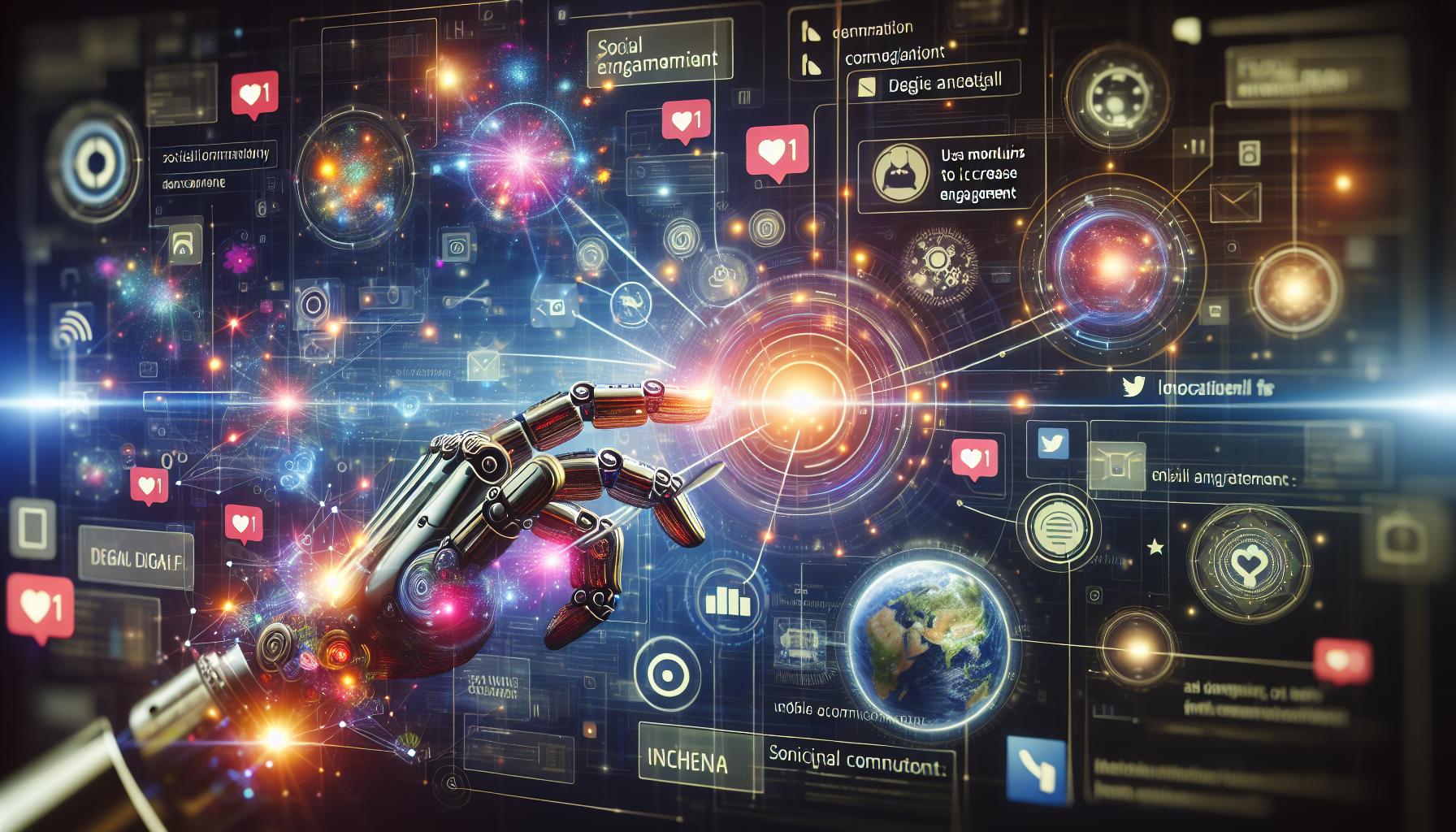
Creative Ways to Tag Your Friends
When it comes to posting on Instagram Stories, creativity in tagging can truly elevate your content and engagement levels. One innovative approach is to use tags to foster a sense of community and encourage participation. For instance, instead of simply tagging someone in a photo, create a fun series where each post is part of a challenge or question directed at them. This technique invites your friends into the narrative, prompting them to respond or share their own stories. You might say, “Hey @friend, what’s your favorite memory from our last trip? Tagging you to join the fun!” This not only engages your friend but also allows their followers to see the interaction, broadening your reach.
Using tags creatively can also enhance storytelling. Instead of standard captions, consider incorporating phrases that build suspense or intrigue. A simple swing between photos and videos where you tag friends can tell a more dynamic story. For example, tag a friend in a cooking video and follow it up with a photo of the finished dish, captioned, “Can’t wait to host you for the next cook-off, @friend!” This creates anticipation and encourages your friend to interact with the content, increasing the chances that they’ll share your story on their profile or with their followers as well.
Another engaging method is to incorporate location tags alongside friends’ tags, especially when you’re at an event or doing something unique in your area. This dual tagging allows you to connect with both your friends and the locality, making your stories more discoverable. Adding a location tag can draw in viewers curious about what’s happening in that area, creating a larger audience eager to engage with your content. For instance, while attending a concert, you might tag both your concert buddy and the venue, stating, “Had the best time rocking out with @friend at @venue!” This not only shares the joy of the moment but also invites others to join in on the conversation.
Lastly, consider utilizing playful visuals in your tagging strategy. Use Instagram’s sticker options to make your tags stand out. Instead of the standard username mention, you can use colorful, themed stickers that represent the event or context of your story. A catchy sticker or a GIF can add a layer of fun and creativity that appeals to viewers. Try to think outside the box-having a themed evening? Use stickers that represent the theme alongside your tags to create a cohesive visual story that captures attention and invites interaction.
Experimenting with different tagging techniques can breathe new life into your Instagram Stories, making them an interactive experience that resonates with viewers and fosters engagement. Remember, every tag is an opportunity to tell a story, invite participation, and expand your reach!
Common Tagging Mistakes to Avoid
Mistakes in tagging can significantly impact your Instagram Story’s engagement and effectiveness. Understanding what to avoid is essential for making the most of your tagging strategy. One common error is tagging too many people or irrelevant accounts, which can dilute your message and overwhelm your viewers. While Instagram allows you to tag up to 20 users per post, it’s crucial to focus on those who genuinely belong in the conversation. Instead of tagging just for the sake of it, aim for quality connections; consider how tagging someone influences the context of your story.
Another frequent misstep is neglecting privacy settings. Before tagging friends, ensure that their accounts are set to allow mentions. If they have a private account, your tag won’t reach their followers, limiting your story’s potential reach. Furthermore, some users may not appreciate being tagged publicly without prior consent. A quick message to your friends asking if they’re comfortable being tagged can foster respect and better engagement.
Overlooking the context of your tag can also hurt your engagement. Tagging someone in a story that has nothing to do with them may come off as forced or spammy, causing viewers to disengage. Always ask yourself how the tag relates to the content you’re sharing. For example, if you’re sharing a picture from a dinner, tag only those who were present and reflect on your shared experience, enhancing the story’s authenticity.
Lastly, using generic or poorly styled text can make your tags blend into the background, losing their intended impact. Make use of Instagram’s text features by experimenting with colors, fonts, or even stickers to present your tags creatively and attractively. A visually appealing mention can draw attention and invite interactions from both your tagged friends and their followers. Remember, every detail counts in crafting stories that are not just shared but resonate with viewers, so take time to refine your tagging technique.
How to Control Tagging Privacy Settings
To ensure a smooth tagging experience on Instagram Stories, understanding is crucial. These settings allow users to manage who can tag them and who can see those tags, which can significantly affect how your content is perceived and shared. Having control over these privacy features enhances user experience and helps maintain respect among friends and followers.
When you want to tag someone in your Story, it’s vital first to check their privacy settings. If the person you’re tagging has a private account, only their approved followers will see the tag in your Story. As a best practice, you can reach out to friends directly to ask if they’re comfortable being tagged before you post. This simple step not only helps you avoid any potential awkwardness but also encourages a more respectful and engaging environment on the platform.
To manage your own tagging privacy settings, follow these steps. Open Instagram and navigate to your profile by tapping on your profile picture in the bottom right corner. From here, tap the three horizontal lines in the top right corner, then select “Settings” at the bottom. Next, choose “Privacy” and scroll down to the “Interactions” section, where you can find “Tags.” Here, you can specify who can tag you-select from “Everyone,” “People You Follow,” or “No One.” Adjust these settings based on your comfort level with being tagged, and remember that setting it to “No One” means you will need to manually approve tags from those accounts you trust.
In the ever-evolving landscape of social media, staying updated on changes to tagging features is essential. Instagram frequently rolls out updates that may alter how tagging works, so checking back regularly on the app or consulting online guides can help you make the most informed decisions regarding your tagging strategy. Having a strong grasp on these privacy controls not only enhances your Stories but also promotes a vibrant community where everyone feels respected and valued.
Tagging for Events and Promotions
Planning an event or promotion? Tagging friends in your Instagram Stories can amplify your reach and engagement, drawing more attention to your exciting announcements. When followers see their friends tagged, it creates an immediate connection and encourages more people to participate or take notice. Using tags strategically can transform your Stories from a simple update into a viral sensation, so let’s explore how to make the most of this powerful feature.
To kick off your event promotion, start by tagging relevant friends and influencers who will help spread the word. Choose those who have a genuine interest in your event or promotion, as their engagement will enhance its visibility. For a seamless tagging experience, simply create your Story, select the text icon, and type “@” followed by their username. This simple step not only alerts them but also notifies their followers about your event. Consider tagging partners or sponsors involved in the event to broaden your audience even further.
Utilizing polls, countdowns, and questions in tandem with tagging can increase engagement significantly. For example, ask your friends their favorite part of the event or let them vote on what they’re most excited about. This interactive approach not only makes them feel included but also encourages them to share your Story, further amplifying your message. Additionally, employ Instagram’s countdown sticker to build anticipation; tag friends who RSVP or express interest, making them feel part of the action.
As you harness tagging for promotions, avoid common pitfalls that may disrupt your success. For instance, refrain from tagging too many irrelevant accounts, as this can come off as spammy and be counterproductive. Ensure the tags are meaningful and related to the content of your Stories. Lastly, remember to review your audience’s tagging settings-if friends have restrictions on who can tag them, they may not see your posts at all. Regularly checking in with your tagged friends can help maintain a friendly and engaged network throughout your promotional campaigns.
As the social media landscape evolves, staying informed about changes in tagging features will keep your strategy sharp. Instagram frequently updates its functionality, enabling new ways to engage your followers effectively. By embracing these practices around , you can create vibrant, buzzworthy Instagram Stories that captivate audiences and promote community participation.
Leveraging Tags for Business Growth
By effectively leveraging tags in your Instagram Stories, you can unlock new avenues for business growth that extend far beyond mere follower counts. When you tag relevant individuals, brands, or influencers, you not only increase your post’s visibility but also foster community engagement that can translate into tangible business benefits. Tags can serve as powerful conversation starters, driving more interactions and helping you establish informative connections that support your overall marketing strategy.
To maximize the impact of tagging, focus on collaboration. Tagging other businesses or influencers in your Stories can create a reciprocal relationship where they may also share your content with their audiences. This strategy is especially effective during product launches, promotions, or events. For instance, if you’re hosting a giveaway, tag all participating brands and influencers. Create anticipation by offering a sneak peek of the giveaway items and urging participants to tag their friends, broadening your reach significantly.
Make tagging a part of your content strategy by incorporating it into regular series or behind-the-scenes content. This consistent approach gives you the opportunity to repeatedly engage with particular users, making them feel like valued contributors to your brand story. You can create a weekly #FeatureFriday series, for example, where you tag and showcase customer testimonials or community stories. This not only builds a loyal follower base but also encourages others to engage with your brand as they see the recognition you offer.
Lastly, don’t forget to track the effectiveness of your tagging strategy. Use Instagram insights to monitor engagement levels on tagged posts and analyze which tags generate the most interaction. Are there particular influencers whose tags drive more traffic back to your profile? Are certain events or promotions that use tags performing better than others? By reviewing this data, you can adjust your approach, ensuring your tagging tactics are continually aligned with your business goals and market trends, enabling your brand to thrive in a competitive digital landscape.
Exploring Advanced Tagging Features
Harnessing advanced tagging features on Instagram Stories can significantly amplify your engagement and brand visibility. One of the most effective tools at your disposal is the ability to use the “Mention” sticker. By selecting this sticker, you can easily tag friends, brands, or influencers. Not only does this notify the tagged users, but it also presents an opportunity for those users to share your Story with their followers, effectively widening your audience reach. To do this, simply create your Story, swipe to access stickers, and choose the “@mention” option. Type in the username of the person or brand you want to tag. For a personalized touch, consider adjusting the placement and size of the sticker to ensure it complements your Story visually.
Beyond the basic mention, Instagram offers other nuanced features that can enhance your tagging strategy. For instance, the “Location” tag can be paired with your mentions to create a local context around your posts, which is especially beneficial for businesses targeting location-based audiences. When users click on the location tag, they can see other posts in that area, potentially leading to increased exposure. Moreover, using interactive stickers like the “Poll” or “Question” stickers along with tagging can elevate user engagement. For example, asking your tagged friends a fun question and inviting them to respond can foster interaction, making your Stories more lively and engaging.
Utilizing tagging in your Stories also allows you to tap into Instagram’s algorithm favorably. Stories that incorporate tags often receive more views and interactions, which can propel your content to a broader audience through the platform’s Explore page. To ensure you’re making the most out of these features, consider creating an organized tagging strategy that aligns with your overall content theme. You might categorize your tags based on regular posting schedules, like featuring different collaborators each week or highlighting user-generated content from your community.
Keep in mind that successful tagging is not just about visibility but also knowing whom to tag and when. Always tag relevant individuals and brands to foster genuine connections rather than simply boosting numbers. Over-tagging or tagging unrelated accounts can lead to annoyance and may even alienate potential followers. By using these advanced tagging features thoughtfully, you can cultivate a more engaged community and elevate your storytelling game on Instagram.
Troubleshooting Tagging Issues on Instagram
When you’re using Instagram Stories, smoothly tagging friends or accounts can enhance your engagement and visibility. However, issues can arise that might prevent you from tagging effectively. Recognizing these common problems and knowing how to troubleshoot them is essential for maintaining your storytelling flow and ensuring your Stories resonate with your audience.
One frequent issue users face is the inability to tag certain accounts. This can occur if the account you’re trying to tag has changed its privacy settings to restrict tagging from non-followers. In this case, you’ll need to either follow them or ask them to adjust their privacy settings. If you find that your tags aren’t appearing, confirm that you’ve properly spelled the username and that it exists. Typographical errors are often the culprit for this problem.
Another challenge can be the overall performance of the tagging feature. If the tagging tool is unresponsive, it may be due to a temporary glitch in the app or an outdated version. To resolve this, try restarting the app or your device. If issues persist, consider checking the App Store or Google Play for updates, as keeping your app up to date can often prevent bugs and enhance performance.
Finally, remember that over-tagging can lead to a poor user experience. Instagram’s algorithm may limit your post’s reach if it detects spammy behavior, which includes tagging too many unrelated users. A good practice is to tag only those who are genuinely relevant to your content. By maintaining thoughtful engagement with your tags, you can ensure your Stories are both authentic and effective, promoting genuine interactions rather than hindering them.
By addressing these troubleshooting points with clarity and precision, you can maintain a vibrant Instagram presence that connects you with your friends and audience effortlessly.
Stay Updated: Instagram Tagging Changes
Staying on top of Instagram’s ever-evolving tagging features is essential for maximizing engagement and maintaining a vibrant presence on the platform. As Instagram frequently updates its interface and functionalities, knowing these changes can significantly enhance how you mention friends in your Stories, ensuring that your content remains fresh and relevant. For instance, users should pay attention to seasonal updates or new features like enhanced tagging experiences and Instagram’s algorithm tweaks, which can impact how followers interact with your tagged posts.
One of the most notable changes in tagging recently is the increased emphasis on user privacy and control. Instagram has empowered users with more options regarding who can tag them and how tags appear. This means that if you’re attempting to tag a friend and they have tightened their privacy settings, your tag might not be visible to others, which can cause frustration. To avoid these situations, encourage your friends to regularly review their privacy settings, ensuring they are set to allow tags from followers. Additionally, you should make it a habit to verify whether your tagging efforts are hitting the mark by checking if friends are receiving notifications about being tagged.
Moreover, leveraging features like stickers and hashtags in your Stories can amplify the effectiveness of your tags. Such elements were fine-tuned in recent updates, allowing for greater visibility and engagement potential. Using the @mention sticker, for example, not only tags the person but also makes your content more inviting and interactive. Encourage followers to utilize these tools creatively to boost their visibility and foster a sense of community in their Stories. It’s all about making your content more engaging while also staying aware of ongoing changes within the platform.
Lastly, keep an eye on Instagram’s official blog or credible social media marketing sources for announcements regarding tagging features and policy changes. Keeping informed will not only help you adapt but also empower you to innovate how you tag friends effectively. Remember, understanding these nuances leads to better engagement, whether you’re sharing moments with friends or promoting a brand. In this continuously shifting digital landscape, adaptability is your strongest asset.
Faq
Q: How can I mention someone on Instagram Stories without them knowing?
A: You can mention someone on your Instagram Story using a sticker or overlay that doesn’t display the mention publicly. This method involves adding a sticker with their username while positioning it behind other elements or objects, making it less visible. Explore this technique in greater detail in our article on creative ways to tag friends.
Q: What happens when I tag someone in my Instagram Story?
A: When you tag someone in your Instagram Story, they receive a notification about the mention, and the tag becomes clickable for viewers. This expands the reach of your post, allowing followers to view the tagged person’s profile, thereby enhancing post engagement. For more benefits, check our section on using mentions to increase engagement.
Q: How many people can I tag in an Instagram Story?
A: Instagram allows you to tag up to 20 users in a single Story. If you reach this limit, you will not be able to add additional tags until the next day. For daily tagging strategies, refer to our guide on common tagging mistakes to avoid.
Q: Can I edit an Instagram Story after posting it to include tags?
A: Unfortunately, you cannot edit Instagram Stories after they are posted. However, you can delete the Story and repost it with the desired tags included. Always double-check before posting to ensure all desired tags are included.
Q: How do I control who can tag me in their Instagram Stories?
A: To control tagging privacy settings, go to your Instagram profile, tap on the three lines at the top right, select ‘Settings’, then ‘Privacy’, and adjust the ‘Story’ settings. This way, you can limit who can tag you and manage your engagement with others.
Q: Why is tagging friends in Instagram Stories important?
A: Tagging friends in your Instagram Stories is crucial for enhancing engagement. It encourages interactions, increases visibility, and fosters community by inviting tags to be shared among followers. To learn more, check our section on the importance of tagging friends in Stories.
Q: How can brands effectively use tags in Instagram Stories?
A: Brands can effectively use tags in Instagram Stories by showcasing collaborations and promoting engagement through user-generated content. Encourage customers to tag your brand in their posts, and share these tagged Stories to build community. Explore more strategies in our section on leveraging tags for business growth.
Q: What should I do if someone keeps tagging me inappropriately in their Stories?
A: If someone is tagging you inappropriately, you can adjust your privacy settings to limit who can tag you. Additionally, consider directly messaging the user for a polite request to stop. For more troubleshooting tips, refer to our section on troubleshooting tagging issues on Instagram.
The Way Forward
Now that you’re equipped with the skills to tag your friends like a pro on Instagram Stories, it’s time to put your newfound knowledge into action! Remember, engaging your audience not only boosts interaction but also strengthens your community. If you’re keen to elevate your Instagram strategy further, check out our guides on creating captivating Instagram Stories and optimizing your social media presence for maximum impact.
Don’t let your brilliant ideas disappear! Start tagging your friends today and see how quickly your engagement soars. As you experiment, feel free to drop your thoughts in the comments below-what’s working for you? Remember, practice makes perfect, so stay curious and keep exploring the endless possibilities Instagram has to offer. Explore more about Instagram marketing and become the storyteller your audience can’t wait to follow!




