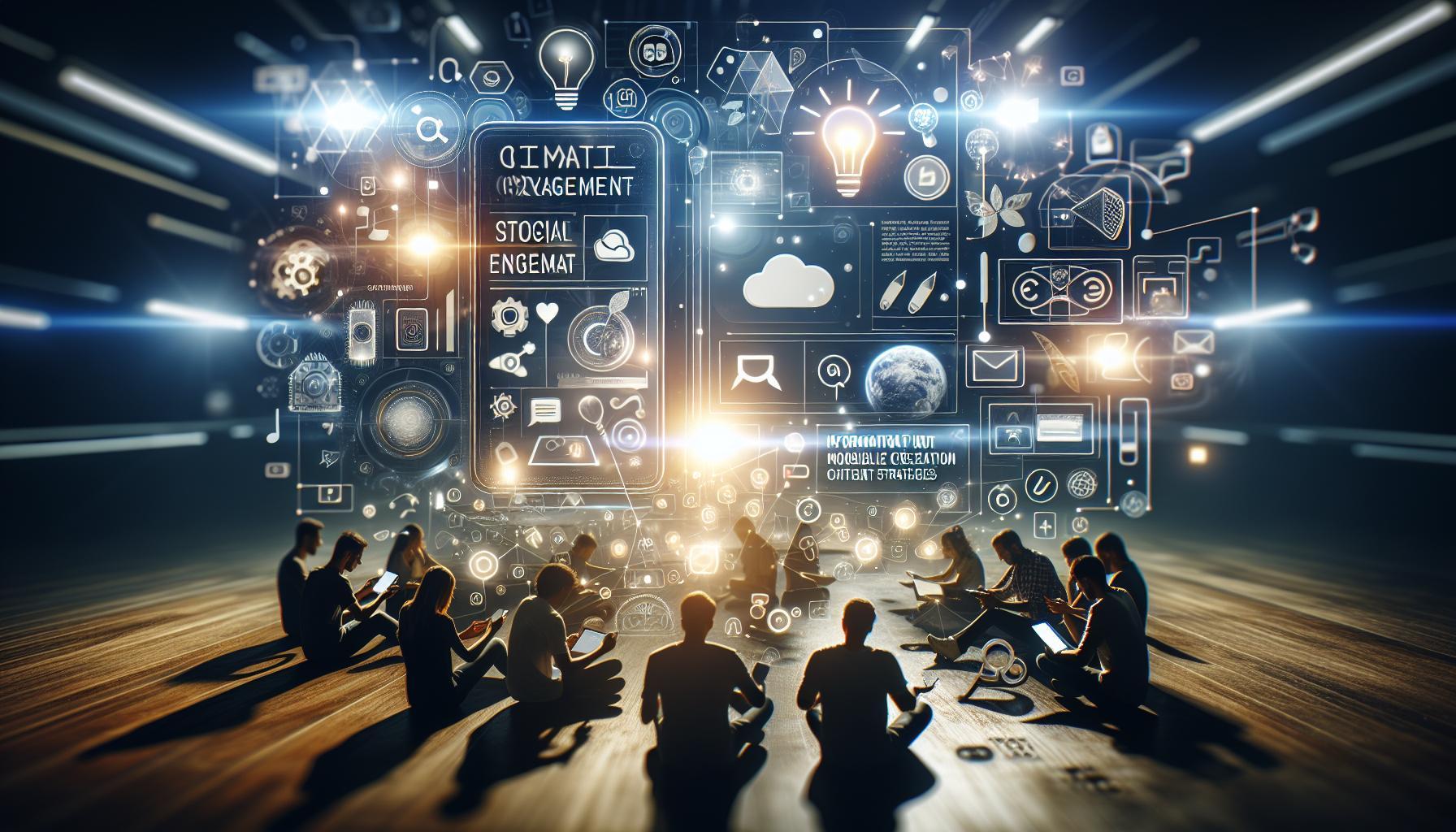Did you know that Instagram Stories, initially designed to share life’s fleeting moments, can actually serve as a treasure trove of memories? Unfortunately, once a Story disappears after 24 hours, many users wonder if it’s lost forever. This guide will unveil the simple steps to access and relive your old IG Stories through Instagram Memories, ensuring you never lose those cherished moments again. Whether you’re looking to reflect on past experiences or curate a nostalgic collection, understanding how to navigate this feature is crucial.
Join us as we explore the user-friendly process of retrieving your Stories, offering tips and tricks that cater to both casual users and social media aficionados. With the right knowledge, you’ll harness the full potential of your Instagram account, making your content as enduring as the memories themselves. Don’t let your favorite Stories fade away; keep reading to discover how to access them effortlessly!
How Instagram Stories Work: A Brief Overview

While Instagram Stories are designed for impermanence, lasting only 24 hours, the platform provides a unique way to keep your memories alive through its archiving feature. This powerful tool allows users to revisit their past stories, creating a personal timeline of moments shared through the app. When you share a story, it automatically saves to a private archive once it expires. This means you don’t have to worry about losing your favorite memories; they are just a few taps away.
To access your archived stories, simply go to your Instagram profile and tap the three horizontal lines in the upper right corner. From the menu, select “Archive.” Here, you’ll find a seamless way to scroll through your past stories, categorized chronologically. This feature not only enhances personal recollection but can also be a fantastic resource for content creators looking to analyze their past engagements or gather inspiration for future posts.
Unlocking the full potential of Instagram Stories comes from understanding how they can be reshared or repurposed. By saving your favorite stories, perhaps those that resonate with your audience or highlight significant moments, you can craft highlights on your profile. This not only keeps the moments alive but also showcases your best content-you have the ability to curate an engaging gallery that potential followers can easily browse. So, whether you’re reminiscing about old vacations or refining your brand’s narrative, Instagram’s story archive stands out as an invaluable tool for memory preservation and content strategy.
Accessing Your Instagram Memories in Easy Steps

Many users are surprised to learn that their Instagram Stories, which disappear after 24 hours, can be accessed long after they’ve vanished from the main feed. This capability is a game-changer for anyone looking to reminisce, repurpose content, or even assess engagement for strategic purposes.
To access your Instagram memories, start by opening the Instagram app and navigating to your profile. Look for the three horizontal lines in the upper right corner; tapping this opens a menu. From the options presented, select “Archive.” This section houses all your Instagram memories, including those expired stories you may have thought lost forever. You can scroll through your stories, which are organized chronologically to make it easy to find specific posts or moments.
If you wish to take things a step further, consider turning select stories into Highlights on your profile, which allows you to curate and display your best content for followers to see at any time. This feature can be beneficial not just for individual users but also for businesses looking to showcase key moments or promotions. By tapping the “New” option within the highlights section, you can select archived stories, effectively giving them new life on your profile and ensuring that memorable moments are always accessible to your audience.
By utilizing these simple steps, you can maximize the potential of your past stories, enhancing both personal nostalgia and professional strategy on Instagram. 🗂️✨
Navigating the Instagram Archive Feature
Navigating the archive feature on Instagram is like stepping into a treasure trove of memories, allowing users to access stories that once seemed lost. Understanding how to maneuver through this essential tool not only enhances your personal experience but can also significantly bolster your social media strategy. Whether you want to relive past adventures or repurpose content for your brand, knowing how to find and utilize your archived stories can be incredibly rewarding.
To begin, open the Instagram app and head to your personal profile. In the upper right corner, tap the three horizontal lines to open the menu. Select “Archive” from the options listed. Here, you’ll find a collection of your stories organized chronologically. The interface is user-friendly; simply scroll through the timeline to view your past content. This archive includes all stories you’ve shared, even those that have faded from the main feed. If you have muted music or certain effects in your archived content, keep in mind that these changes can affect how the stories appear when revisited.
For users looking to repurpose content, take advantage of the Highlights feature. Within the Archive menu, you’ll notice a section for Highlights. By tapping “New,” you can select specific stories to add to your permanent profile display. This allows you to showcase significant moments or campaigns for followers to revisit at any time, thus extending the life of your content. Consider creating thematic highlights, such as travel adventures or product launches, which can serve to attract new followers and engage the existing audience.
A point of caution: always be aware that some features might alter when stored in the archive. If a story included music or certain animated elements, these could mute or freeze upon saving. Familiarizing yourself with these nuances can help set realistic expectations as you sift through your memories. By actively engaging with your archived stories and leveraging them on your profile, you’re not only able to relive past experiences but also strategically enhance your presence on Instagram.
Finding Old Stories on Instagram: A User Guide

Unlocking the treasure trove of past memories on Instagram can be an exciting experience, especially when you’re eager to relive those moments captured through your stories. Here’s how to effortlessly find your old stories and make the most of your Instagram memories.
To access your archived stories, first open the Instagram app and navigate to your profile page. Look for the three horizontal lines in the upper right corner and tap on them to unveil the menu options. From here, select “Archive”. This will direct you to a dedicated section where all your archived content awaits, neatly organized for your convenience. You’ll see a timeline of your stories, as well as the option to view archived posts and Lives. Simply scroll through to revisit your past stories, which are stored chronologically, making it simple to find specific memories from a particular time.
If you’re looking to sift through your archive with purpose, consider using the archive filter at the top of the screen. Tap on the small drop-down icon to choose between viewing your stories or posts. This feature is especially useful when you want to focus solely on your stories or when you have a backlog of archived content. For example, if you’ve previously shared a memorable trip, swiping through this archive will allow you to piece together that adventure visually, enhancing both nostalgia and storytelling potential.
Moreover, if you discover a story that resonates with you, resharing it is a breeze. Just tap on the story thumbnail, and you’ll have the option to share it directly to your current story, allowing you to reconnect with your followers and showcase interesting content they may have missed. Remember, archived stories can also be repurposed as highlights, which will make them accessible permanently on your profile. By tapping “New” in the Highlights section, you can curate important stories, ensuring they remain a vibrant part of your Instagram narrative for followers to enjoy anytime.
By efficiently navigating this user-friendly interface and familiarizing yourself with the archive features, you not only revive cherished memories but also create fresh engagement opportunities for your audience. Happy story hunting!
Using the Instagram Highlight Feature for Stories
Creating highlights from your Instagram Stories allows you to showcase memorable moments permanently on your profile, ensuring your followers can easily access and enjoy your best content. This feature not only enhances your profile’s aesthetic but also helps to communicate your brand, interests, or significant events in a visually engaging way that transcends the typical 24-hour lifespan of a story.
To start utilizing the Highlight feature, navigate to your Instagram profile and locate the “+ New” option in the Highlights section, which is right below your bio. Here’s how to make the most of it:
- Select Stories to Highlight: Once you tap on “+ New,” Instagram will present you with a list of all your archived stories. Scroll through and select the stories you want to feature. You can include as many stories as you wish-a curated collection that can tell a story or showcase a theme will resonate more with your audience.
- Customize Your Highlight: After selecting stories, you’ll be prompted to choose a cover image. This is your chance to make a strong visual impact. Use an eye-catching image or create a custom cover in a design app that aligns with your overall Instagram aesthetic. A cohesive look can make your highlights more appealing and professional.
- Name Your Highlight: Choose a name that clearly describes the content. Be creative but concise-selecting engaging titles like “Travel Adventures,” “Product Reviews,” or “Events 2023” can entice users to click and explore what you’ve shared.
Once your highlight is live, it will appear as a circular icon on your profile. This feature not only helps in keeping your stories alive for an extended period but also serves as a mini portfolio, allowing new visitors to quickly get a sense of your content style and interests. Regularly update your highlights by adding new stories or removing those that no longer fit the theme. This maintenance keeps your profile fresh and engaging, which is particularly beneficial in retaining follower interest and attracting new audiences.
Being proactive with highlights is also a strategy that businesses and content creators can leverage. For example, if you run a small business, dedicating a highlight for customer testimonials or product demonstrations can reinforce trust and authenticity. It shows potential customers real-life applications of your products and how others value them. In essence, utilizing the Highlight feature effectively can not only enhance your storytelling capabilities on Instagram but also strengthen your relationship with your audience by making your most treasured moments more accessible.
How to Save Instagram Stories for Future Access
Instagram Stories have become an integral part of how we share moments and connect with our audience. However, once a story has disappeared after its 24-hour shelf life, many users find themselves wondering if there’s a way to access those fleeting moments in the future. Fortunately, Instagram provides built-in features for saving and managing your Stories, ensuring your most memorable moments don’t vanish without a trace.
One effective way to save your Instagram Stories is by utilizing the Archive feature. This feature automatically saves all your Stories, allowing you to access them long after they’ve disappeared from public view. To make sure your Stories are archived, follow these simple steps:
- Open Instagram and go to your profile.
- Tap the three horizontal lines in the upper right corner to access the menu.
- Select Settings, then tap on Privacy.
- Look for the Story section and ensure the Save to Archive option is toggled on.
Once you have this activated, all your future Stories will be automatically saved in your Archive. To access them, go back to your profile, tap the three lines, and select Archive. Here, you can view all your saved Stories at any time.
Another method to save your Stories for future access is to manually save them before they disappear. After posting a Story, you can download it directly to your device:
- While viewing your Story, tap on the three dots (More) at the bottom right corner.
- Select Save and choose Save Story or Save Video if it’s a video Story.
This allows you to keep a local copy on your device that can be reused or archived externally. Additionally, think about creating permanent Highlights on your profile. By adding selected Stories to Highlights, you create an ever-present collection that showcases significant moments relevant to your brand or interests. To create a Highlight, simply tap on the New circle below your profile bio, select the saved stories from your archive, and guide viewers through your narrative seamlessly.
By incorporating these strategies-enabling Story archiving, saving Stories manually, and creating Highlights-you can ensure that your most cherished Instagram moments are preserved, enhancing your profile’s depth and accessibility.
Recovering Deleted Stories: What You Need to Know
Many Instagram users experience the frustration of mistakenly deleting Stories that they wish they could retrieve. While Instagram does not provide a traditional “undo” feature for deleted Stories, there are still avenues to explore when looking to recover lost content. Understanding the limitations and options available can empower you to better manage your Stories and prevent loss in the future.
One of the key things to remember is that once a Story is deleted from your profile, it is generally not retrievable through the Instagram app. However, if you have enabled the Archive feature, your stories are automatically saved for future reference even after they expire from public view. To check if your Stories are archived, navigate to your profile, tap the three horizontal lines in the top right corner, and select Archive. If archived successfully, your deleted Story will be available to view and repost.
If you didn’t enable the Archive feature prior to deleting a Story, you might consider whether you had previously saved the Story to your device. Users often overlook the option to download Stories directly after posting. To manually save your Stories in the future, tap on the three dots at the bottom right of your Story and select Save to keep them on your device. This practice can be a lifesaver for anyone hoping to revisit or reuse their content.
In summary, while recovering deleted Stories directly through Instagram isn’t an option, utilizing the Archive feature and downloading content at the time of posting are effective ways to ensure that your valuable memories and engaging content remain accessible. By implementing these strategies proactively, you can avoid the disappointment of losing special moments in your Instagram journey.
Advanced Techniques for Tracking Engagement on Stories
To truly understand engagement on your Instagram Stories, it’s crucial to leverage the rich analytics and tools the platform provides. Instagram offers various insights that can help you assess which types of content resonate most with your audience. For instance, by tapping on the three horizontal lines in the top right corner of your profile, selecting Insights, and then navigating to Content You Shared, you can view metrics on your Stories. Here, you can analyze the reach, impressions, and interactions each Story garnered, allowing you to refine future content.
One effective way to track engagement is to pay attention to individual metrics. Engagement per Story can be evaluated through the following critical parameters:
- View Count: Indicates how many users viewed your Story.
- Exit Rate: Shows how many viewers skipped to the next part or exited the Story entirely, signaling less interest.
- Replies: User replies to your Stories can provide direct engagement feedback and indicate which content sparks conversation.
- Sticker Interactions: If you use polls or questions, checking how many users engaged with these features can provide insight into audience preferences.
To optimize your engagement tracking, consider setting up A/B testing for your Stories. This involves posting two variations of the same Story and evaluating their performance against each other. For example, you could alter just the visuals or the call-to-action wording. Monitor which version generates more engagement, and apply insights from the more successful content to all future Stories.
Finally, don’t forget the value of Highlight reels for ongoing engagement. By choosing your best-performing Stories and compiling them into Highlights, you not only enhance your profile but also provide a curated experience that showcases your most engaging content to new followers. This strategy reinforces brand identity and can significantly boost your long-term engagement levels.
Troubleshooting Common Issues with Viewing Old Stories
If you’ve ever experienced the frustration of being unable to locate your old Instagram Stories, you’re not alone. Many users encounter issues that can make accessing archived content seem daunting. Whether it’s a matter of forgetting how to access the archive or encountering a glitch in the app, understanding how to troubleshoot these issues can save you time and effort.
To begin with, ensure that you are checking the correct section for your archived Stories. Navigate to your profile, tap on the three horizontal lines in the top right corner, and select “Archive.” Here, you should see your archived Stories, but if you don’t see anything, it could indicate that your Stories have never been archived, which is the default setting unless you have enabled it. If you suspect that Stories are missing, consider the following:
- Update the App: Always ensure your Instagram app is updated to the latest version. An outdated app can lead to bugs and functionality issues. Check your app store for updates.
- Log Out and Back In: Logging out of your account and then logging back in can refresh your session, often fixing minor glitches that prevent content from displaying properly.
- Check Internet Connection: A weak or unstable internet connection can cause loading issues. Verify that you have a strong connection and try accessing the archive again.
- Privacy Settings Review: Sometimes, privacy settings might affect what you can see. If your account is set to private, make sure you’re viewing from the right profile.
If you’ve gone through these steps without success, it’s also worth investigating the possibility of mistakenly deleted Stories. Instagram does not currently offer a complete recovery for deleted Stories, so it’s vital to develop habits that can prevent such losses in the future, such as regularly saving important Stories to your device or using the Highlights feature to keep essential content accessible.
Understanding these troubleshooting techniques can empower you to navigate Instagram’s interface more effectively, allowing you to easily showcase your past content and connect with your audience.
Examples of Creative Ways to Reuse Archived Stories
Revisit your archived Instagram Stories as a goldmine of content that can breathe new life into your current feed and engage your audience in novel ways. Many users overlook the potential of these short-lived posts, but repurposing them can not only save time but also provide a chance to highlight your best moments. Here are some creative avenues to explore:
One effective strategy is to compile thematic collections from your archived Stories into new content formats. For instance, if you frequently share behind-the-scenes glimpses, curate these into a highlight reel that showcases your process or day-to-day activities. Simply tap into your Archive, select the Stories you want, and reshare them as a single post or series of posts that offer valuable insights into your brand or personal life.
Utilizing your Stories for seasonal or event-driven promotions can also be a powerful approach. If you logged content from past holidays, anniversaries, or special events, now’s a perfect time to bring those back with a fresh perspective. Repost highlight Stories during annual celebrations or tie them into current trends, ensuring to update captions or add fresh context. This not only enhances engagement but also brings back nostalgia for your audience.
Another creative tactic is to transform your archived Stories into dedicated content themes. If you have motivational quotes or tips that were shared as individual Stories, consider compiling them into a carousel post. This can engage users actively as they swipe through valuable content, and you can increase interaction by prompting followers to save or share their favorites.
Lastly, engage with your audience by prompting them to interact with your archived content. Start a poll or question sticker in your current Stories that asks followers about their favorite past moments. Then, follow up by resharing specific archived Stories related to their responses, making your audience feel involved and valued.
By leveraging these tactics, you’ll not only maximize the value of your previous content, but also keep your engagement levels high and showcase your creativity on Instagram.
Best Practices for Managing Your Instagram Story Content
Managing Instagram Story content effectively can truly enhance your engagement and connection with your audience. By leveraging the platform’s features intelligently, you can turn temporary stories into lasting impressions. Here’s how to streamline your approach and make the most of your archived Stories.
First, regularly check your Stories Archive. Every Instagram Story you create automatically gets saved in your Archive unless you’ve chosen to delete it. To access this, go to your profile, tap on the three horizontal lines in the upper right corner, select “Archive,” and then tap “Stories Archive.” From here, you can revisit and repurpose your old content however you see fit. This not only helps you retain valuable content but also allows you to track what resonated best with your audience.
To maximize reach and engagement, consider creating Highlights from your archived Stories. Highlights allow your current and new followers to view categorized content without it disappearing after 24 hours. Group your Stories into themed Highlights, such as “Behind the Scenes,” “Customer Testimonials,” or “Events.” To set up Highlights, tap the “+” circle on your profile to add a new Highlight and select the Stories you want to include. This provides a persistent way to showcase your best content and can be particularly appealing for new followers who wish to quickly grasp what your profile is about.
Utilizing analytics is another vital practice. By regularly monitoring your Stories’ performance, you can understand viewer engagement, completion rates, and which content generated the most interaction. Use insights from Instagram analytics-accessible through your business or creator account-to determine trends. After reviewing the performance data, consider re-sharing high-performing Stories as posts or using them as a foundation for new Story content. Always aim for a mix of promotional, educational, and entertainment content to maintain a balanced presence.
Lastly, don’t hesitate to engage your audience by asking for feedback on your old content. Use stickers like polls, quizzes, or question stickers to connect with your followers and spark conversations about your archived Stories. For instance, ask them which event highlight they enjoyed the most, or how your brand has evolved since then. This can create a sense of community and encourage followers to revisit and interact with your past content.
By implementing these practices, you’ll not only manage your Instagram Story content more effectively but also enhance your relationship with your audience, ensuring that your efforts yield maximum impact.
Frequently Asked Questions
Q: How can I find old Instagram Stories?
A: To find old Instagram Stories, tap your profile picture in your feed, then swipe up to access the “Archive.” This section stores all your past Stories, allowing you to view and share them again.
Q: What happens to my Instagram Stories after 24 hours?
A: After 24 hours, your Instagram Stories automatically disappear from your profile but are saved in the Archive unless you choose to delete them. You can access them anytime through the Archive feature.
Q: Can I see the views on my archived Instagram Stories?
A: Yes, you can see the views on your archived Instagram Stories. Simply access the “Archive,” select the specific Story, and tap on it to view the number of viewers it received when it was live.
Q: How do I recover deleted Instagram Stories?
A: Unfortunately, once you delete an Instagram Story from your Archive, it cannot be recovered. Always consider saving important Stories to your device before deleting them.
Q: Can I download my old Instagram Stories?
A: To download your old Instagram Stories, go to the “Archive,” select the Story you want, tap the three dots (more options), and choose “Save” to download it to your device.
Q: How do I share archived Instagram Stories?
A: To share archived Instagram Stories, access the “Archive,” select the Story, and tap “Share.” You can either share it as a new Story or send it directly to friends via direct message.
Q: Can others see my archived Instagram Stories?
A: No, your archived Instagram Stories are private and only visible to you. If you want others to see them, you must share them again as a new Story or add them to Highlights.
Q: How do Highlights work for old Instagram Stories?
A: Highlights allow you to select and pin old Instagram Stories to your profile for easy access. Access your Archive, select a Story, tap “Highlight,” then choose or create a new Highlight for viewers to see your favorite Stories permanently.
To Conclude
Now that you know how to see old IG Stories and access your Instagram Memories, don’t let your favorite moments fade into the background! Regularly revisiting your archived Stories not only helps you relive special times but can also inspire fresh content ideas for your audience. If you’re still curious about maximizing your Instagram experience, check out our guides on enhancing engagement with Instagram Stories and creative ways to use Story Highlights.
Ready to dive deeper into your Instagram strategy? Don’t forget to tap into our newsletter for the latest tips, or explore our resources to elevate your branding game. Share your favorite moments from your archive with us in the comments, and let’s keep the conversation going! Remember, every Story you save holds the potential to tell your brand’s journey, so start scrolling through those Memories today and make the most of your Instagram presence!