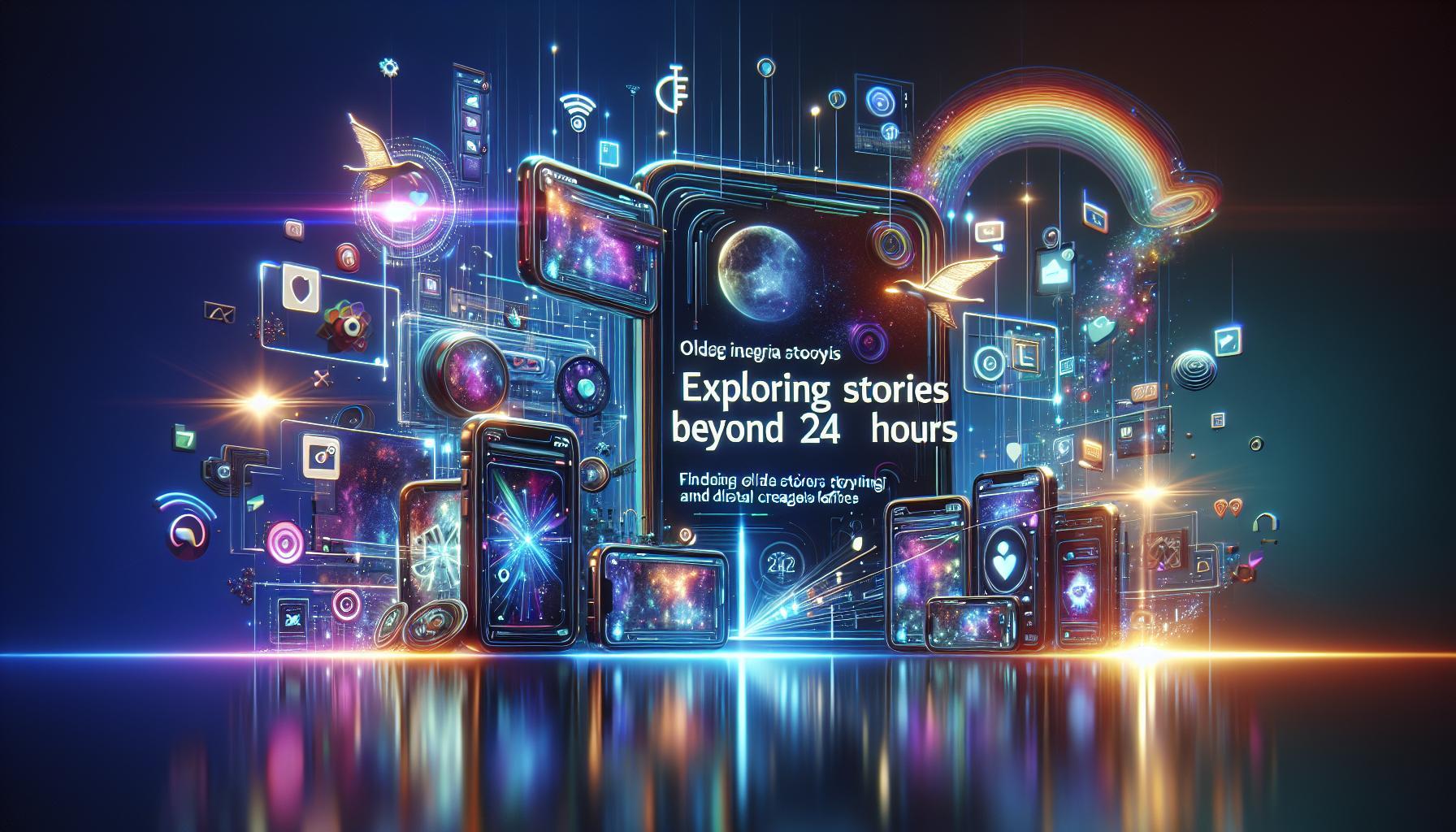Did you know that Instagram Stories can disappear in just 24 hours, making it easy to lose track of those cherished moments? For many users, this fleeting nature creates frustration, especially when you want to revisit a favorite story or capture valuable insights shared by others. Understanding how to access older Instagram Stories not only enhances your social media experience but also elevates your content strategy by allowing you to reconnect with meaningful narratives.
In this guide, we’ll explore effective methods to find and view those stories that seem lost in time, ensuring you never miss out on impactful posts from your friends or valuable insights from your favorite brands. Whether you’re a casual user wanting to relive memories or a marketer aiming to analyze engagement, we’ve got you covered. Dive in to unlock the secrets of accessing older Instagram Stories and enhance your interaction with the platform!
How Instagram Stories Work After 24 Hours
Instagram Stories offer a dynamic way to engage your audience, but one of the most common feelings among users is the anxiety of losing content after the 24-hour mark. Contrary to common belief, your Stories don’t just vanish into oblivion; Instagram provides a built-in mechanism that lets you access your past posts even after they disappear from the main feed. Stories are automatically saved to a private area called the Stories Archive, which you can access whenever you want. This feature is crucial for content creators and everyday users alike, allowing for the reintegration of popular or meaningful posts that might resonate with your audience again.
To access your archived Stories, simply navigate to your profile page. Tap the menu icon in the upper right corner and select ‘Archive’. This will bring you to a section where you can view all types of archived content, including Stories, regular posts, and Instagram Live sessions. If you’re looking for a specific Story, scroll through the archive, where they are displayed in chronological order. Remember, if you happen to delete a Story before the 24 hours are up, it will not be saved in your archive, so be cautious about what you remove.
Furthermore, understanding how to effectively utilize this feature can significantly boost your engagement strategy. Not only can you reshare past Stories to give new followers a sense of your content style, but you can also select and save your favorites into Highlights on your profile. This not only keeps those memorable moments accessible but also allows them to play a continuous role in your branding, showcasing your best work for anyone visiting your profile.
In summary, while Instagram Stories officially expire after 24 hours, they are far from gone. With a little know-how, you can effortlessly revisit and promote them, ensuring that your ephemeral content continues to engage and delight your audience long after it has disappeared from the home screen.
Accessing Archived Stories on Instagram
Instagram Stories are a powerful tool for engaging with your audience, but the fleeting nature of these posts can often lead to frustration. Thankfully, Instagram includes a built-in feature that allows you to access your Stories long after they’ve officially expired. This feature is known as the Stories Archive, providing a seamless way to revisit and repurpose your past content whenever you want.
To find your archived Stories, start by navigating to your Instagram profile. Here’s a step-by-step guide to accessing this valuable archive:
- Tap on Your Profile Icon: Locate your profile picture in the bottom right corner of the screen to access your profile.
- Open the Menu: In the upper right corner, tap the three horizontal lines (the menu icon).
- Select ‘Archive’: From the menu that appears, select ‘Archive’. This will take you to a section where you can view all your archived content.
- Switch to Stories Archive: If you see a dropdown at the top of the screen, make sure to tap it and select ‘Stories Archive’ to specifically view your archived Stories.
Within the Stories Archive, you will find all your past Stories organized chronologically. Scrolling through this collection can not only provide valuable insight into your previous engagements but can also spark ideas for future content. As an important note, remember that any Story you delete before its 24-hour expiration will not be saved in the archive, highlighting the necessity of thoughtful content management.
Utilizing your Stories Archive effectively can boost your content strategy. By resharing Stories that performed well or held significance, you maintain a connection with your audience and can entice new followers to explore older content. Plus, integrating these Stories into your profile as Highlights can create an enduring showcase of your best moments, making your profile more engaging to visitors. Don’t overlook this rich resource; your archived Stories hold the potential to enhance your engagement and brand narrative long after they’ve initially posted.
Using the Instagram Highlights Feature Effectively
Integrating the Instagram Highlights feature into your content strategy is an excellent way to keep your best Stories accessible long after their 24-hour lifespan. Highlights act as curated collections of your past Stories, allowing you to showcase your brand’s personality, highlight essential moments, and maintain engagement with your audience. When used effectively, Highlights can enhance your profile’s visual appeal and serve as a dynamic portfolio of your content.
To get started, you’ll want to convert your archived Stories into Highlights. Navigate to your profile and tap the circular plus icon labeled “New” to create a Highlight. From your Stories Archive, select the individual stories you want to include; remember, you can choose up to 100 Stories for each Highlight. Don’t forget to customize your Highlight cover; a visually appealing cover can grab viewers’ attention and encourage them to explore further. Once published, your Highlights will appear prominently on your profile, drawing visitors in and showcasing the best parts of your Instagram presence.
Consider categorizing Highlights based on themes relevant to your audience. For instance, you could create sections for “Behind the Scenes,” ” Products,” or “Testimonials.” This organization not only makes navigation easier for viewers but also enhances your storytelling. Regularly update your Highlights to reflect new content and maintain relevancy-outdated information can diminish interest and engagement. As a rule of thumb, keep an eye on which Highlights draw the most interactions; this can provide insight into what resonates best with your audience.
Finally, use Highlights strategically to encourage user engagement. For example, incorporate polls or questions in your Stories, then add them to a Highlight as a way to showcase community interactions and create a sense of belonging among your followers. Remember, effective use of Highlights can serve not just as a reflection of past content but also as a strategic tool to engage and grow your audience further. Your Highlights can tell a story that invites users to come back for more, all while preserving the essence of your brand long past the fleeting nature of standard Stories.
Third-Party Apps for Viewing Old Stories
To extend the lifespan of your Instagram Stories beyond the standard 24-hour timeframe, utilizing third-party apps can be a game-changer. These applications not only enhance the experience of viewing Stories but also provide additional functionalities that might not be available on the Instagram platform itself. Here are some effective strategies and tools you can use to revisit older Stories.
One popular option is Unfold, which offers a user-friendly interface with numerous templates tailored specifically for Instagram Stories. While Unfold is primarily known for creating new Stories, it also allows users to manage and archive previous Stories for easy access. This way, you can keep your content organized and aesthetically appealing, making it almost as useful for viewing old Stories as for creating new ones.
Another noteworthy app is Story Saver. This application excels in letting users download and save Instagram Stories directly to their devices. You simply need to log in with your Instagram account, navigate to the desired profile, and select the Stories you want to save. This method is particularly useful for capturing moments you want to preserve long after they’ve disappeared from the app.
If you’re interested in deeper analytics and viewing trends in your Stories, StoryAnalytics is an excellent tool. Although primarily focused on tracking engagements and reach, it also archives your Stories, allowing for retrospective analysis. This can help marketers and content creators refine their strategies informed by past performance.
In summary, leveraging these third-party apps not only helps you view your older Stories but also enhances your content management and marketing strategy. By exploring tools like Unfold and Story Saver, you can maintain a stronger connection with your audience, preserve cherished moments, and utilize your past posts to inform future content. Remember to stay updated on Instagram and third-party app features, as they evolve frequently, offering new ways to maximize your social media presence.
Troubleshooting Instagram Story Issues
Experiencing trouble with your Instagram Stories can be frustrating, especially when you’re eager to revisit content that has disappeared from your feed. One common issue is not being able to find archived Stories that you thought were saved. To ensure your Stories are included in your archive, first check your account settings. Tap on the profile icon, then go to the three lines at the top right to access the menu. From there, select Settings > Privacy > Story and make sure the “Save to Archive” option is toggled on. This ensures that all your shared stories are automatically saved after the 24-hour period.
Another frequent problem is when Stories fail to load or display correctly. This often results from connectivity issues or app glitches. If you encounter this, start troubleshooting by refreshing your app. Simply close it completely and reopen it to see if the Stories appear. Additionally, ensure your device’s software and the Instagram app are up to date. Check for updates in your device’s app store and install them if available. These updates frequently contain performance improvements and bug fixes that can resolve issues related to viewing Stories.
If you’re still facing difficulties retrieving your older Stories, consider clearing the app’s cache. On Android devices, go to Settings > Apps > Instagram > Storage and then tap on Clear Cache. For iOS, uninstalling and reinstalling the app can serve a similar purpose. This resets the app’s memory and can resolve various functionality issues, including those related to Stories.
Lastly, engagement with followers can also play a key role in troubleshooting. Encourage your audience to interact with your content by reaching out directly through DMs or stories asking for their thoughts on your past content. They might help identify if they can access specific stories or if their view is limited. This not only helps in clearing up confusion about visibility issues but also stimulates interaction, enhancing your Story engagement strategy.
By following these troubleshooting steps, you can regain access to your Instagram Stories and ensure a smoother experience on the platform. Avoid common pitfalls by being proactive in managing your settings and keeping your app updated.
Understanding Instagram Story Expiration
Understanding the ephemeral nature of Instagram Stories is essential for any user looking to make the most out of this feature. After 24 hours, Stories disappear from your feed, which can create a sense of urgency and excitement around viewing and sharing content. However, failing to recognize how and when these Stories expire can lead to missed opportunities for engagement and content promotion.
When an Instagram Story expires after 24 hours, it doesn’t vanish into the digital void-if you’ve enabled the “Save to Archive” feature in your account settings, you can quickly access your past Stories. To check if this feature is activated, tap on your profile icon, navigate through the three lines at the top right to the menu, and select Settings > Privacy > Story. There, ensure that the “Save to Archive” option is toggled on. This simple step allows you to keep a record of your stories for later use, such as repurposing them in your feed or Highlights.
To leverage these archived Stories effectively, it’s crucial to understand that expiration doesn’t diminish their value. In fact, reposting or utilizing content from the Archive can breathe new life into older content. Consider creating themed Highlights based on specific events or topics, allowing followers to engage with your previous stories long after they’ve expired. This strategy not only enhances your profile’s visual appeal but also serves as a dynamic catalog of your content that can attract new followers and keep existing ones engaged.
When you acknowledge the expiration timeline of Stories, you can better plan your content calendar and engagement strategies. Use the 24-hour window to stir excitement or anticipation for your upcoming posts, and follow up with those previously archived Stories. Engaging with your audience through these creative formats not only maximizes the use of your content but also builds a rich narrative that followers will appreciate and return to.
Engaging with Followers Through Highlights
Engaging with your audience through Instagram Highlights offers a unique opportunity to turn fleeting Stories into lasting connections. Highlights allow you to showcase selected Stories permanently on your profile, providing easy access for followers and potential followers to view your best content beyond the initial 24-hour window. This not only keeps your profile lively but also helps in building your brand identity effectively.
To create compelling Highlights, start by considering your audience’s interests and the themes of your content. You can organize Highlights into categories such as “Travel,” “Events,” “Testimonials,” or even “Behind the Scenes.” This makes it easier for viewers to navigate your profile and find content that resonates with them. When selecting Stories for Highlights, look for content that performs well in terms of engagement, such as those with the most views or interactions. This was content that genuinely reflects your brand and showcases your personality.
For maximum impact, ensure your Highlight covers are visually cohesive. You can use custom images or designs that represent the essence of each category. This visual consistency not only enhances the appeal of your profile but also reinforces your branding. To create or edit a Highlight, simply tap the “New” button on your profile, select the Stories you’d like to include, and customize the cover to fit your aesthetic.
Furthermore, engaging with your audience doesn’t stop at Highlight creation. Use them as part of your engagement strategy by promoting your Highlights in your regular Stories, inviting followers to check them out. You can also encourage feedback and suggestions for new Highlight topics or content. This kind of interaction fosters a sense of community and makes your followers feel valued, ultimately leading to increased loyalty and interaction on your profile.
Promoting Content with Archived Stories
In the fast-paced world of Instagram, Stories are an engaging way to connect with your audience, but their fleeting nature can often leave valuable content lost after just 24 hours. However, utilizing archived Stories presents an incredible opportunity to promote your content long after it has originally aired, effectively extending its lifecycle and reach. By leveraging archived content, you can craft a curated narrative that resonates with followers old and new, all while enhancing your overall brand presence on the platform.
Start by organizing your archived Stories into themes or campaigns that reflect your brand’s voice and message. By categorizing these Stories, you can create continuity in your content strategy and make it easier for viewers to connect with your overall narrative. For instance, if you previously shared a series of cooking demonstrations, you could compile those clips into a cohesive collection under an Instagram Highlight easily accessible on your profile. This not only showcases your culinary expertise but also signals to your audience that you’re dedicated to providing valuable, engaging content that they can refer back to at any time.
To maximize exposure, actively promote your archived Stories in your current content. Consider creating engaging posts that reference these older Stories, directing followers to view them by highlighting key moments or enticing snippets. Use features like Instagram polls or questions in your current Stories to gauge interest in past content and then provide direct links or reminders to check them out. This technique not only piques curiosity but also encourages renewed interaction with content they may have missed.
Additionally, keep an eye on performance analytics for your archived Stories. Understanding which types of content resonate best will enable you to tailor future posts more effectively. Use insights from your archived Stories to guide your promotional strategies-if viewers engaged more with a particular style, format, or theme, replicate that success in your upcoming content. By continuously refining your approach based on data-driven insights, you can enhance your strategy and foster a more engaged, loyal audience.
In summary, archived Stories are a treasure trove of potential waiting to be tapped. By organizing, promoting, and analyzing them effectively, you can transform transient content into lasting engagement, ensuring that your Instagram presence remains vibrant and impactful.
Maximizing Your Story Engagement Strategy
In the dynamic and ever-evolving landscape of Instagram, holding your audience’s attention can be a challenge, especially with the ephemeral nature of Stories. To turn this fleeting format into lasting engagement, it’s essential to maximize your strategy around archived Stories. These hidden gems can be repurposed to maintain interaction and spark interest long after their initial posting.
To begin harnessing the full potential of your archived Stories, organize your content thoughtfully. Create Highlights based on themes that align with your audience’s interests and your brand message. For example, if your archive includes a series of travel insights, categorize them into a dedicated Highlight labeled “Travel Adventures.” This not only makes it easier for your followers to revisit valuable content but also enhances your profile aesthetics, inviting users to engage more deeply with your brand.
Next, actively promote your archived Stories in your current content. A simple yet effective way to do this is to integrate snippets or key moments from these Stories into new posts, inviting your audience to tap through to your Highlights. Utilize Instagram’s features to increase engagement; for instance, use polls in current Stories to gauge interest in past topics and direct your audience to specific Highlights based on their responses. This interactive approach not only revives older content but also fosters a sense of community by encouraging participation.
Monitoring the performance of your Stories through Instagram’s Insights tool is crucial. This allows you to understand what content resonates best with your audience. Look for metrics such as views and interactions on your archived Stories to identify trends. If you notice that cooking tutorials spike engagement, consider crafting more content in that style moving forward. By leveraging analytics, you can fine-tune your storytelling strategy, ensuring that each post is more tailored and engaging.
In summary, turning archived Stories into a cornerstone of your Instagram engagement strategy is not just about sharing content-it’s about creating a cohesive narrative that resonates with your audience. By organizing thoughtfully, promoting actively, and iterating based on insights, you can ensure that your Stories-old and new-continue to engage and inspire your followers.
Common Misconceptions About Instagram Stories
Many users harbor misconceptions about Instagram Stories that limit how they utilize this dynamic feature. One widespread belief is that once a Story has disappeared after 24 hours, it is permanently lost. Contrary to this assumption, Instagram has a handy feature that allows you to archive your Stories. By enabling the “Save to Archive” setting-found in your Story settings-you can ensure that your Stories are stored away for later viewing, even after they expire from your feed. This archived content can be accessed anytime through your profile, empowering you to engage your audience with past narratives that resonate well.
Another common misunderstanding is that Highlights are merely a repackaging of your Stories. In fact, Highlights serve as curated collections of your best or thematically relevant content. These allow followers to interact with your Stories long after the 24-hour window has closed. When creating Highlights, take the time to organize them with thoughtful titles and cover images that align with your branding. This enhances user experience and encourages followers to explore your content in more depth.
Many users also believe that accessing their archived Stories is cumbersome or confusing. To find your archived content, simply navigate to your profile, tap on the three horizontal lines at the top right, select “Archive,” and then choose “Stories Archive.” This straightforward navigation enables you to tap into a treasure trove of past Stories that can be leveraged in your current engagement strategies.
Lastly, some creators erroneously think that all Stories need to be shared widely and immediately to be effective. However, strategically revisiting and resharing these archived Stories can keep your engagement fresh. Consider integrating them into your new content-whether through a reference in a current post or as a throwback in your new Stories. This creates opportunities for continuous interaction and discovery among your audience, proving that Stories are not just fleeting moments but valuable elements of your long-term content strategy.
The Importance of Story Analytics for Marketers
Understanding how to leverage analytics for your Instagram Stories can significantly enhance your marketing strategy. Story analytics provides vital insights into how followers interact with your content, allowing you to identify patterns and make data-driven decisions that improve engagement and reach. By assessing metrics such as view counts, taps forward, taps back, and exits, you can better understand what resonates with your audience and refine your storytelling approach.
Start by navigating to the Insights section of your Instagram profile after tapping on the three horizontal lines. Once there, swipe through to find the Stories analytics. You can analyze individual Story performance for up to 14 days post-publication. To maximize the value of these analytics, focus on a few key performance indicators (KPIs):
- Impressions: This indicates how many times your Story was viewed, offering a clear picture of its reach.
- Engagement: Look at how many audience members tapped or swiped your Story to gauge interaction.
- Exits: High exit rates may suggest your content isn’t compelling enough or could indicate that your Stories are overly lengthy.
By regularly reviewing these analytics, you can pinpoint successful themes, styles, and times to post, allowing you to optimize future Stories. For instance, if you notice that your audience tends to engage more with certain types of content, such as polls or behind-the-scenes glimpses, you can create more of that engaging content type. Each Story’s performance can guide your strategy, letting you curate Highlights that feature your best-performing content and extend its lifespan beyond the usual 24-hour expiration.
Moreover, understanding Story analytics isn’t just about measuring success; it’s about improving the customer journey. By translating insights into actionable strategies, you enhance not only your Stories but also the overall experience of your followers. The more effectively you can engage your audience through well-informed content, the more likely you are to convert views into long-term loyalty and action, such as clicks, likes, or even purchases. This data-driven approach can set you apart in the crowded social media landscape, ensuring that your Stories do considerably more than just fade away after a day.
Staying Updated on Instagram Story Features
Staying informed about the latest features on Instagram Stories can significantly enhance your storytelling capabilities and overall engagement with your audience. Instagram is continuously evolving, and the features available today might be different from what was available yesterday. Keeping up with these changes not only allows you to optimize your content but also empowers you to make the most of your Stories for your audience.
One of the most effective ways to stay updated is by following Instagram’s official blog and their @instagram account on the platform. These channels often announce new features, updates, and tips that can help you fully utilize the Instagram Stories feature. You can also enable notifications for new posts from these accounts to ensure you never miss important updates. Engaging with the Instagram community, such as through marketing forums or social media groups, can provide insights into how other users leverage new features effectively.
Moreover, experimenting with the Instagram app itself is an excellent way to discover new functionalities before they roll out widespread updates. Regularly check the story creation menu for new stickers, effects, and tools. Instagram carefully curates features aimed at enhancing user interaction, and those who explore these elements often find fresh ways to connect with their audience. For instance, features like polls, questions, and countdown stickers not only increase engagement but also stimulate audience interaction-allowing users to feel more connected to your brand.
Additionally, keeping an eye on third-party platforms that specialize in social media analytics can give you insights into how effectively you’re using new features. Tools like Later and Sprout Social can highlight trends in user engagement following the adoption of new Story features or formats. By being proactive in learning and applying new functionalities, you can ensure that your content remains relevant and impactful, engaging your audience effectively even as the platform evolves.
Faq
Q: How can I find past Instagram Stories from my friends?
A: To view past Instagram Stories from friends, tap on their profile, and if they have added stories to their highlights, you’ll see them displayed on their profile. This feature allows you to access Stories that would otherwise be gone after 24 hours.
Q: Can I recover deleted Instagram Stories?
A: Once you delete an Instagram Story, it cannot be recovered. However, if you had archived it before deletion, you can find it in your Story Archive. To access this, go to your profile, tap the three horizontal lines, select ‘Archive,’ and then choose ‘Stories.’
Q: Why can’t I see older Instagram Stories?
A: If you can’t see older Instagram Stories, it may be due to expiration after 24 hours or not being saved in your archive. Ensure your archive settings are activated by checking ‘Settings’ > ‘Privacy’ > ‘Story’ > and toggling ‘Save to Archive.’
Q: How do I create highlights on Instagram for older Stories?
A: To create highlights, go to your profile, tap on the “+” sign in the ‘Highlights’ section below your bio. Select Stories from your archive to create a highlight. You can customize the cover and title for organization.
Q: Are there third-party apps to view old Instagram Stories?
A: While there are third-party apps claiming to allow viewing of old Instagram Stories, they may violate Instagram’s privacy policies and could lead to account suspension. It’s safest to rely on Instagram’s own features like Story Archive and Highlights.
Q: What are Instagram Highlights and how do they work?
A: Instagram Highlights are collections of your past Stories that stay on your profile permanently, unlike Stories that disappear after 24 hours. You can create Highlights by selecting archived Stories and adding them to designated collections visible to followers.
Q: How often does Instagram delete archived Stories?
A: Archived Stories are not deleted unless you manually delete them. They remain in your archive indefinitely, allowing you access to them anytime unless you opt to clear your archive.
Q: What should I do if my Instagram Stories are not saving to archive?
A: If your Stories aren’t saving to archive, check your settings: go to ‘Settings’ > ‘Privacy’ > ‘Story’ and ensure the ‘Save to Archive’ option is enabled. If it’s already enabled and still not saving, try logging out and back into your account or reinstalling the app.
In Conclusion
Now that you’ve learned how to see older Instagram Stories beyond the typical 24 hours, it’s time to explore more ways to enhance your Instagram experience. Make sure to check out our guides on maximizing your engagement with Instagram Stories and utilizing story highlights effectively-these resources will help you create a captivating profile that keeps your audience engaged.
Don’t miss out on any valuable content; tap the subscribe button to receive our latest tips directly in your inbox. If you ever experience issues locating older Stories, remember that using the Archive feature or reaching out to support can provide immediate assistance. Engage with us! Share your thoughts or questions in the comments, and let’s build a community that thrives on social media wisdom. Your next level of Instagram savvy starts now, so get out there and make the most of every Story!