Did you know that Instagram Stories only last 24 hours, but there’s a secret way to revisit them? This feature allows you to access your Instagram Story Archive, so you can browse and relive those fleeting moments anytime you wish. Whether you’re looking to rediscover cherished memories or analyze your storytelling strategy for better engagement, understanding how to navigate your Story Archive is essential.
By tapping into your archive, you can effortlessly keep your most memorable content close at hand. This not only helps you preserve special moments but also refines your content creation skills by allowing you to review your past stories. Ready to learn how? Let’s dive into the step-by-step process of accessing and exploring your Instagram Story Archive, empowering you to make the most of your shared experiences.
How to Access Your Instagram Story Archive
To delve into your Instagram Story Archive, simply navigate the app’s interface, which has been optimized for user experience and ease of access. Whether you’re reminiscing about past moments or strategizing for future posts, being able to see your archived content is essential.
Start by launching the Instagram app on your mobile device. Once logged in, tap on your profile icon in the bottom right corner. Next, look for the three horizontal lines (or burger icon) in the upper right corner of your profile page to open the menu. Here, select “Archive” to access your archived content. You can toggle between “Stories Archive” and “Posts Archive”, ensuring you’re viewing the Stories you’ve posted that have now expired. Inside the Stories Archive, scroll through the various segments to find the specific stories you wish to revisit.
When you discover a story you want to share or highlight, simply swipe to view it in full-screen mode. If you wish to utilize this content for future engagement, you can select the three dots (more options) in the bottom right corner to save it, share it to your current story, or even create a highlight reel. Engaging with archived stories can reignite interest from your current followers and breathe life into your content strategy.
Utilizing your Instagram Story Archive not only allows you to reminisce but also provides a treasure trove of potential marketing material, showcasing your brand’s journey and engaging past audiences effectively.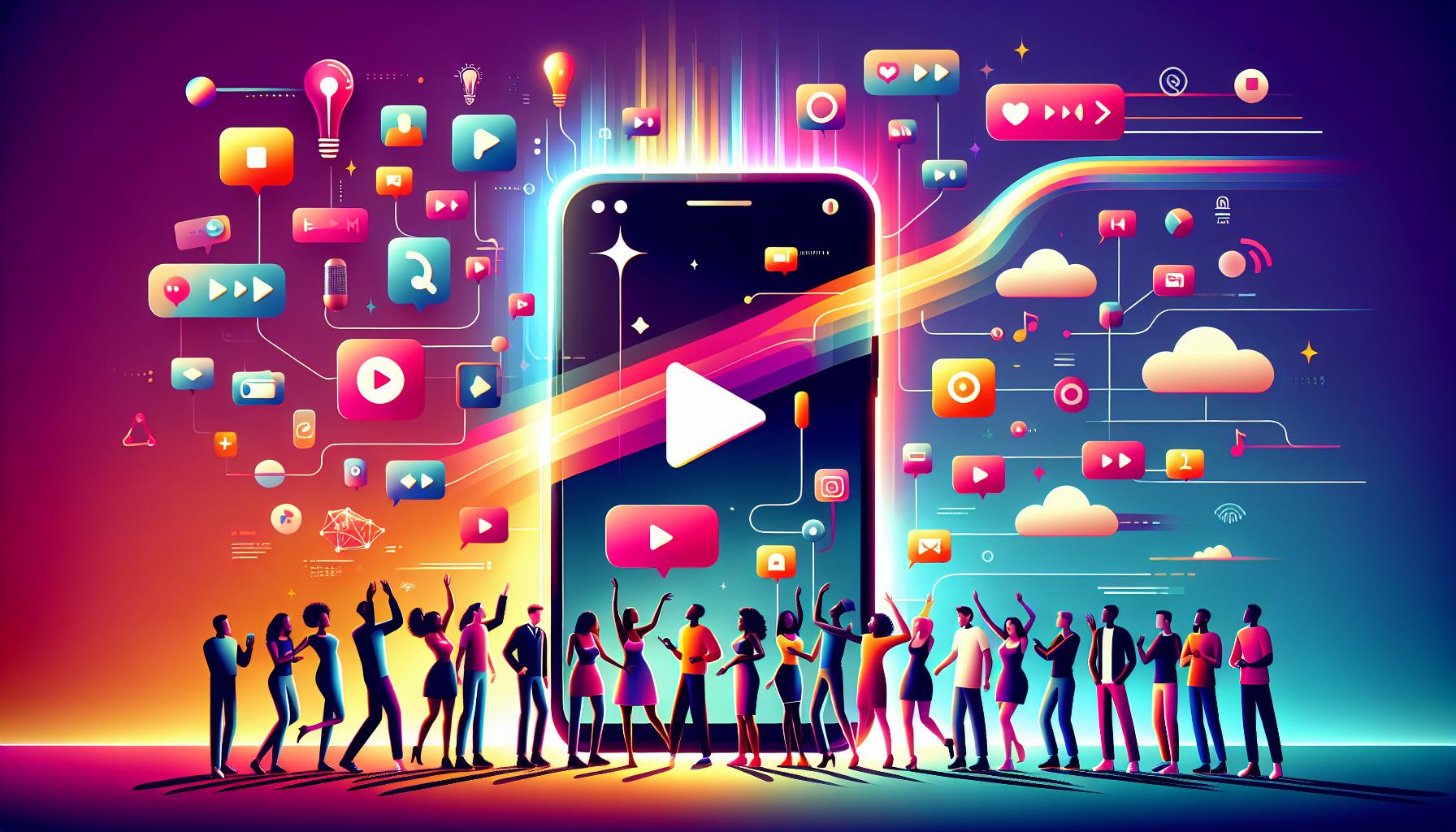
Understanding Instagram Story Archives
Your Instagram Story Archive serves as a treasure trove of your ephemeral content, turning fleeting moments into lasting memories. This feature allows users to revisit and repurpose stories that would otherwise disappear after 24 hours. Understanding the mechanics behind Instagram Story Archives not only helps you access past stories but also enables you to leverage those memories for current engagement strategies.
Instagram automatically saves every story you’ve shared into your Story Archive unless you’ve chosen to turn off the feature. This is a critical point for users to note: if your archives vanish, check your settings to ensure your stories are being saved. Accessing the archive is straightforward; simply navigate to your profile, tap the menu icon, and select “Archive.” From here, you can easily switch between your “Stories Archive” and “Posts Archive,” allowing you to find exactly what you need without hassle.
The archiving feature is pivotal for both individual users and businesses alike. For individuals, it’s a delightful way to reminisce and share past experiences with followers. For brands, these stories can be strategically highlighted to showcase product launches, customer testimonials, and behind-the-scenes content, all of which enhance brand storytelling and customer engagement. Think of your stories as building blocks for your brand narrative; each archived story can be the foundation of a larger campaign.
In essence, the ability to access and understand your Instagram Story Archive is more than just reliving past moments; it’s a vital tool for effective content management and audience engagement. Use your archived stories to not only reflect on your journey but also to energize your current and potential followers with content that resonates on multiple levels.
Finding Your Archived Stories: A Step-by-Step Guide
To effortlessly access your past Instagram stories, knowing the right steps can make all the difference. Instagram’s Story Archive is designed to keep your fleeting moments alive, allowing you to revisit them whenever you want. If you’ve ever found yourself combing through your feed trying to recall those fun stories, fear not-browsing your archived content is a straightforward process that’ll have you recollecting those moments in no time.
Steps to Access Your Story Archive
First, open the Instagram app on your mobile device. Whether you’re on iOS or Android, the interface is similar. Once you’re logged in, tap on your profile icon located in the bottom right corner of the screen. This will take you to your profile page, where all your posts and personal information are stored.
Next, look for the three horizontal lines (menu icon) in the top right corner and tap it. This opens a menu with various options. Now, select “Archive.” Here, you’ll have the option to view either your “Stories Archive” or “Posts Archive.” By default, it should open on your Stories Archive, but if it doesn’t, just tap the dropdown at the top to switch between them.
Once you’re in your Story Archive, you can scroll through your stories which are displayed in chronological order, with the most recent at the top. Each story will appear as a small circle-tap any of these to view the full story. From here, you can also easily share these stories again, create a highlight from them, or simply enjoy your past experiences.
It’s worth noting that if you don’t see your archives or if they seem incomplete, it’s possible your Archive feature was turned off. To ensure your stories are being saved, you can adjust this in your settings under “Privacy” > “Story” > and ensure that “Save to Archive” is enabled. With these simple steps, you’ll have full access to your Instagram Story Archive, allowing you to relive those precious memories anytime!
How to Organize and Manage Your Story Archive
To keep your Instagram Story Archive organized and easily accessible, consider employing a few simple strategies that can transform your experience. With an ever-growing collection of stories, ensuring that you can find what you need at a moment’s notice is crucial not only for personal reminiscing but also for any content strategy you may have in place.
One effective method is to curate your highlights directly from your stories. You can create themed highlights that reflect specific aspects of your life or brand, such as “Travel Adventures,” “Family Moments,” or “Behind the Scenes.” To do this, go to your Story Archive, select the stories you wish to include, tap the “Highlight” button, and then create or add to an existing highlight. This way, you can easily navigate to particular memories without scrolling through your entire archive.
Utilize the Archive’s Features Effectively
When managing your archive, take advantage of Instagram’s built-in sorting and filtering features. Regularly check your archive not just to view past stories but to update and maintain your highlights. Delete outdated or irrelevant stories to streamline your content. Remember, keeping your highlights fresh and relevant encourages your audience to engage more with your profile.
Another practical tip is to assess the content’s engagement performance through Story Insights. By analyzing which stories resonated with your audience the most, you can inform future content creation. Tap on each story to view its insights, then use this data to guide the themes or types of photos and videos you share in the future.
In conclusion, organizing and managing your story archive is about making it functional and tailored to your needs. Regularly review your content, create meaningful highlights, and utilize engagement insights to not only cherish your past moments but to also strategize for future storytelling. This proactive approach helps keep your Instagram presence vibrant and engaging.
Exploring Your Story Highlights from the Archive
While Instagram Stories may vanish after 24 hours, they don’t have to be forgotten. Your Story Archive is a treasure trove of captured memories, unique moments, and powerful engagement opportunities. By delving into this archive, you can not only relive experiences but also curate them into Instagram Highlights, creating an engaging narrative that showcases who you are or what your brand represents.
To effectively explore your archived stories, navigate to your profile and tap the three horizontal lines in the top right corner. Select “Archive” from the menu that appears. Here, you’ll find your Stories Archive-everything you’ve shared is presented chronologically. Each story is a stepping stone, leading you to valuable insights about your content’s performance, such as how long it captured viewer interest and who interacted with it. Tap on any story to bring it to full screen, where you can swipe up to view engagement metrics, allowing you to reflect on what resonated most with your audience.
Once you’ve revisited these past experiences, consider how they can inform your current content strategy. By identifying themes or trends in your storytelling, you can use this information to shape future stories or posts that captivate your audience. For example, if a travel story received notable engagement, you might plan more content around similar themes. This ongoing analysis transforms old content into new opportunities for connection and growth.
After viewing your archived stories, you’ll be eager to share these gems again. To do this, you can create Highlights. Go back to your profile and tap the “New” button under “Story Highlights,” then choose stories from your archive that you want to feature. Name your Highlight something catchy and select a cover image that represents the collection. This process turns ephemeral moments into permanent showcases, making it easier for new followers to explore your favorite memories and the essence of your brand at a glance.
Ultimately, isn’t just about nostalgia; it’s about building a richer, more engaging social media presence that invites interaction and celebrates your journey. Embrace the power of your Instagram Story Archive not just as a collection of memories but as a live-action portfolio that tells your story to the world.
Recovering Deleted Instagram Stories: What to Know
Losing important Instagram Stories can be frustrating, but worry not-there are ways to recover them! When you delete a story, it doesn’t vanish into the digital abyss; instead, it lands in the “Recently Deleted” folder. This feature mirrors a recycle bin, providing a safety net while letting users retrieve their content within a specific timeframe. While posts and stories remain there for 30 days, engaging with this tool promptly can ensure that your cherished moments are safely restored.
To recover your deleted stories, navigate to your profile and tap on the three horizontal lines in the top right corner. Then, select “Settings,” followed by “Account,” and finally, “Recently Deleted.” Here, you’ll find all deleted content, including stories. Tap on the specific story you wish to recover, which will open it up for options. Select the three dots in the top right corner of the screen, and then choose “Restore.” Confirm your selection, and voilà-your story is back in your Archive, ready for you to share or revisit.
It’s also worthwhile to mention that the Archived section functions as a dynamic collection of all your past stories. If you’ve never accessed this feature, now might be the perfect time to explore it thoroughly. As you sift through your content, you’ll find not only what you’ve deleted but also insights into what worked best for your audience. Consider using this information to develop engaging new stories or compile Highlights that showcase your brand or interests.
Finally, to prevent future mishaps, consider regularly backing up your important content or experimenting with the Highlights feature as you create stories. Learning how to navigate and utilize the Instagram archive effectively transforms your approach to content creation, positioning you to maximize engagement and maintain a strong connection with your audience over time.
Engaging Your Audience: Leveraging Archived Stories
One of the most powerful yet often underutilized features on Instagram is the Story Archive. It holds a treasure trove of past stories that can be leveraged to engage your audience and boost your overall content strategy. By revisiting and utilizing archived stories, not only can you remind your followers about your brand’s journey, but you can also create new content that resonates with their interests, encouraging interaction and fostering a sense of community.
To effectively engage your audience using archived stories, start by revisiting your archive. Look for stories that garnered high engagement, such as those with numerous replies, shares, or reactions. This data can inform what your audience values most, allowing you to craft future content that aligns with their preferences. For instance, if a story about a behind-the-scenes moment performed well, consider sharing more similar content or creating a series that dives deeper into your daily operations. This strategy not only re-engages past viewers but also attracts new followers who align with your authentic approach.
Additionally, consider repurposing archived stories into Highlights on your profile. This is key for maximizing visibility and longevity of your content. An organized Highlights section featuring key themes-like customer testimonials, FAQs, or product showcases-provides a quick reference for new followers and encourages older ones to reconnect with your content. You can even use tools like polls or questions in your stories to gauge interest in specific topics, which will further tailor your content to audience preferences and enhance engagement.
Lastly, don’t overlook the importance of storytelling in your reposts. When sharing archived stories, consider adding context or updating information to reflect any changes or growth. By communicating your brand’s evolution, you generate a narrative that your audience can follow, making them feel part of your journey. As you explore your story archive, remember that each post serves as a building block for future engagement, showcasing both who you are and how you connect with your community.
Advanced Tips for Maximizing Story Archives
One of the most effective yet often overlooked strategies for maximizing your Instagram Story archive is to actively leverage the stories you’ve previously shared. With the right approach, you can transform past stories into powerful content that not only enhances your engagement but also informs your audience about your brand’s evolution.
First, regularly analyze your archived stories to uncover patterns. Look for those that achieved high levels of engagement, such as significant views, replies, or shares. These insights are invaluable; they tell you what resonates with your audience. For example, if a past story showing a day-in-the-life at your workplace received numerous interactions, consider creating a follow-up series or a live Q&A session based on similar themes. This not only reinforces popular content but also shows your audience that you listen to their preferences.
Repurposing and Highlighting Content
Consider transforming your archived stories into Instagram Highlights. This ensures your best content remains accessible to followers beyond the 24-hour window. Organize these Highlights into categories-like “Behind the Scenes,” “Customer Stories,” or “FAQs”-to facilitate easy navigation for both new and returning followers. This organization not only showcases your top content but reinforces key messages about your brand and services.
Storytelling and Contextual Updates
When reposting archived content, it’s crucial to add context. Update any information to reflect recent changes, and consider sharing new insights or lessons learned since the original post. By providing this added narrative, you create a cohesive storyline that allows your followers to feel more connected to your journey. Sharing the evolution of a particular project or how your response to audience feedback has shaped your offerings can enhance relatability and trust.
Utilizing features like polls or question stickers in story reposts can further engage your audience, inviting them to share their thoughts on past content or suggest new themes. This interactive approach not only enriches the viewer experience but also boosts your chances of reaching a broader audience through user-generated engagement. By combining thoughtful analysis, strategic repurposing, and engaging storytelling, you can turn your Instagram Story archive into a dynamic tool for ongoing audience interaction and brand growth.
Common Issues with Instagram Story Archives and Fixes
It’s frustrating when you can’t find your archived Instagram Stories, especially after putting in the effort to create engaging content. Many users encounter issues with their Story archives disappearing or failing to load, but most problems can be resolved with a few simple tweaks. Understanding these common issues and how to fix them can enhance your experience on the platform and ensure your cherished memories are always within reach.
One significant reason stories might not appear in your archive is that the auto-archive feature is disabled. To check this, tap on your profile icon, then the three horizontal lines in the top right corner to access the menu. Select Settings, then Privacy, followed by Story. Ensure that the toggle for Save Story to Archive is switched on. This setting allows Instagram to automatically save your stories after 24 hours, ensuring they are accessible later.
Another common issue arises from app glitches, especially after updates or if your app’s cache isn’t cleared. If stories are still missing after confirming your settings, try closing the app completely and reopening it. If that doesn’t help, a quick reinstall can often resolve deeper issues. Simply tap and hold the app icon until the uninstall option appears, then reinstall it from your device’s app store. Remember, before uninstalling, it’s essential to back up any important data to prevent loss.
Should you still experience trouble, potential bugs linked to the Instagram platform could be the culprit. In such cases, keeping an eye on social media for reports from other users can help you gauge if it’s a wider issue. If it appears to be platform-related, waiting for Instagram to roll out a fix is often the best course of action. Lastly, ensure your app is always updated, as updates may include fixes for known issues. Regular updates also enhance security and introduce new features that can improve your experience.
By being proactive and familiarizing yourself with these solutions, you can confidently navigate your Instagram story archive, keeping your past content readily available for your audience.
Keeping Your Story Archive Safe and Private
In a digital landscape where privacy concerns loom large, securing your Instagram Story archive is paramount. Many users overlook the importance of keeping this cherished content safe from unintended exposure or deletion. To maintain the integrity of your archived stories, it’s essential to understand the built-in privacy features offered by Instagram. These tools not only help in securing your content but also allow you to curate who can see your stories when they first go live and what remains accessible later.
Start by regularly reviewing your privacy settings. Navigate to your profile and tap on the three horizontal lines in the top right corner, then select Settings, followed by Privacy. Here, you’ll find options for Story, where you can control who can view your stories (friends, followers, or a custom list). Be sure that only those you trust can see your stories, which in turn protects what gets archived. This is particularly important for users who utilize Instagram for business, as safeguarding proprietary content should be a priority.
Another critical aspect of privacy involves being mindful of who you allow to follow you. A public account means that anyone can view your stories, including those who may not have your best interests in mind. If you have archived sensitive or personal stories, consider switching to a private account. This change can be easily made in the Privacy settings, allowing you to approve followers individually. This ensures that your archived stories, which may contain personal anecdotes or information, are only accessible to a select audience.
Furthermore, be proactive in engaging with your archived content. Regularly check your stories to see what is still relevant and what can be removed. Deleted stories are irretrievable, so if you feel certain moments no longer represent your brand or personal image, don’t hesitate to clear them out. Additionally, utilizing the Close Friends feature for temporary stories can allow you to share moments more intimately, knowing only a trusted circle will have access to them. By taking these steps to safeguard your content, you not only protect your privacy but also create a more curated experience for your followers.
Ultimately, the peace of mind that comes from knowing your Instagram Story archive is safe and private enables you to focus on creating engaging content without worry. By implementing these privacy features effectively, you’re setting a solid foundation for a secure and enjoyable Instagram experience.
Using Story Insights: Analyzing Archived Content
Understanding the performance of your archived stories is crucial for optimizing future content and engaging your audience effectively. Instagram provides valuable insights into your stories, allowing you to analyze metrics such as views, interactions, and audience demographics. To access these insights, navigate to your profile and tap on the hamburger menu (three horizontal lines) in the upper right corner, then select “Insights.” From here, scroll to the “Content You Shared” section and tap on “Stories.” Here, you will find a detailed breakdown of the performance of your posts, including archived content.
By reviewing insights for your archived stories, you can identify which content resonated most with your audience. Pay attention to metrics like impressions, reach, and exits to understand how viewers interacted with your stories. For example, if a particular story had a high engagement rate but a rapid exit, it might indicate that while the content attracted initial interest, it failed to retain attention. This analysis helps in refining your storytelling techniques and aligning your future posts with what appeals to your audience.
Here’s a breakdown of key metrics to keep an eye on:
- Impressions: The total number of times your story was seen. This number can guide you on how effective your content is in reaching users.
- Reach: The unique number of accounts that viewed your story. This metric helps gauge the overall visibility of your content.
- Taps Forward/Back: How often users tapped to see the next or previous story. High taps forward may suggest your story could have been more engaging.
- Exits: The number of times users left your story. Tracking exits helps identify at which point viewers lost interest.
Utilizing these insights not only empowers you with data-driven decisions but also enhances your ability to tailor content that keeps your audience engaged. For social media professionals, these metrics are essential for developing compelling narratives and marketing strategies that drive results. Don’t forget to consider qualitative data too; audience feedback in comments or direct messages can provide context that numbers alone can’t.
Incorporating user engagement strategies that stem from these analyses can turn your story archive into a powerful tool for both personal expression and professional branding. Whether you’re a seasoned marketer or a casual user, making the most of your Instagram Story insights is key to crafting effective content that builds a lasting connection with your audience.
Frequently Asked Questions About Story Archives
Navigating the intricacies of Instagram’s Story Archive feature often leads to a flurry of questions from users eager to maximize their storytelling potential. Many users are left wondering how to access their past stories, what to do when stories seem to disappear, or how to effectively utilize archived content. Here, we’ll clarify some of the most frequently asked questions to ensure that you’re making the most out of Instagram’s Story Archive feature.
How do I access my Instagram Story Archive?
Accessing your Story Archive is straightforward. To view your archived stories, simply tap your profile icon in the bottom right corner of your Instagram app. From there, tap the three horizontal lines (often referred to as the hamburger menu) in the upper right corner. Select “Archive” from the menu, and you’ll be taken to your Story Archive, where you can scroll through your past stories, arranged by date. This section not only allows you to relive your memories but also provides an opportunity to repurpose this content in your future posts or highlights.
What happens to my stories after 24 hours?
Instagram stories are designed to disappear after 24 hours; however, unless you have disabled this feature in your settings, they automatically get saved to your Archive. This means that even when the stories are no longer visible in your profile or to your followers, you can still access them later. If you notice your stories aren’t showing up in your archive, ensure that archiving is enabled: navigate to Settings > Privacy > Story, and confirm that “Save to Archive” is toggled on.
Can I recover deleted stories from my archive?
Unfortunately, once the stories are deleted from the Archive, there is no way to recover them. So, it’s crucial to keep track of what you want to keep and be cautious with deletion. However, you can always make use of Instagram’s highlights feature to pin your most memorable stories directly to your profile, allowing followers easy access to that content even after its 24-hour mark.
How can I use my archived stories effectively?
Archived stories can be repurposed to create engaging content that tells a more profound narrative about your personal brand or business. For example, you can select impactful stories from your archive to create highlights categorized by themes, such as travel, events, or product launches. This organization keeps your profile aesthetically pleasing and serves to guide your audience to the content they’re interested in most. Moreover, revisiting past stories can spark new ideas for future content, allowing you to maintain consistency in your narrative while delighting your followers with a personal touch.
By understanding these aspects of the Story Archive, you’ll be equipped not just to access your content, but to leverage it effectively, ensuring that your storytelling remains vibrant and engaging. Embrace these features, and watch your social media presence flourish!
Faq
Q: How can I find my Instagram Story Archive easily?
A: To find your Instagram Story Archive, tap on your profile icon. Then, select the three horizontal lines in the top right corner, and tap “Archive.” From there, switch to “Stories Archive” to view all your prior stories. This is useful for revisiting content you’ve shared.
Q: Can I recover deleted Instagram Stories from my Archive?
A: Unfortunately, if you’ve deleted a Story from your Archive, it cannot be recovered. Instagram does not save deleted Stories beyond the Archive. It’s essential to consider saving important Stories to your device before deletion.
Q: How do I share a Story from my Archive?
A: To share a Story from your Archive, go to your Archive, select the Story you want to share, tap on the three dots at the bottom right, and choose “Share as a New Story.” You can then customize and share it with your followers again.
Q: Why can’t I find my Story Archive on Instagram?
A: If you can’t find your Story Archive, ensure your app is updated to the latest version. If your account is private and you haven’t shared any stories, the Archive may appear empty. Also, check your account settings to make sure Story Archive is enabled.
Q: Is it possible to delete a specific Story from the Archive?
A: Yes, you can delete a specific Story from your Archive. Open your Archive, select the desired Story, tap on the three dots, and choose “Delete.” This removes the Story permanently from your Archive.
Q: How long are Stories stored in the Instagram Archive?
A: Instagram Stories are stored in your Archive as long as you don’t delete them. Stories will be automatically saved in the Archive for your access after they disappear 24 hours after posting, unless you manually delete them.
Q: Can I see who viewed my archived Stories?
A: No, once a Story has been archived, you cannot see the list of viewers. You can only see who viewed your Stories while they are live within the first 24 hours. After archiving, the viewer data is no longer available.
Q: How can I delete my entire Instagram Story Archive?
A: To delete your entire Instagram Story Archive, navigate to your Archive, tap on the three dots in the top right corner, and choose “Settings.” From there, look for the option to delete your Archive, confirming that you want to remove all archived Stories.
Wrapping Up
Now that you know how to access and browse your Instagram Story Archive, it’s time to put this knowledge to use! By revisiting and resharing past Stories, you can enhance your engagement and connect more deeply with your followers. Don’t let those precious moments disappear-tap into your archive and bring them back to life!
If you’re curious about how to boost your Instagram strategy even further, check out our articles on maximizing engagement with your Instagram Stories and innovative story ideas to captivate your audience. Remember, staying consistent and interactive is key to growing your presence on social media.
Have questions or want to share your favorite Story moments? Leave a comment below! For more tips on enhancing your Instagram game, consider subscribing to our newsletter or exploring our resources on social media marketing strategies. Your journey to better Instagram engagement starts here-let’s make those Stories count!




