Navigating Instagram Stories on a computer can sometimes feel cumbersome, especially when time is precious or your feed is overflowing. Did you know that mastering the shortcuts can enhance your browsing experience and save valuable moments? Whether you’re a casual user or a marketer seeking to keep up with trends, knowing how to skip through Stories quickly is essential.
In this guide, we’ll unravel effective strategies for fast navigation that will empower you to move swiftly through content without missing a beat. Say goodbye to the frustration of endlessly waiting for one Story to end before getting to the next-our tips will help streamline your experience, allowing you to focus on the posts that matter most. Ready to enhance your Instagram efficiency? Let’s dive in and explore how to take control of your Story viewing!
How to Access Instagram Stories on Your Computer
Accessing Instagram Stories on your computer may seem daunting for those accustomed to the mobile app, but it’s a straightforward process that opens up a whole new landscape of content viewing. Whether you’re hoping to catch up on your friends’ updates or get inspired by creators, navigating Stories is simpler than ever. To get started, open your favorite web browser and head to the Instagram website. Log into your account, and the familiar interface awaits you. You can either look at the top of your feed where circular profile icons are displayed or click on the “Home” button located on the left side of the screen.
Once you’re on the homepage, locate the row of Stories just above your feed. Each circle represents a different user’s Story. To watch a Story, simply click on the circle. This takes you right into the viewing mode, where you can tap or click to navigate between the Stories of the person whose account you’re following. If you’re looking to quickly cycle through multiple Stories, a single click will take you one Story forward, while clicking the left side of the screen allows you to rewind to the previous Story.
If you’re eager to streamline your viewing experience, consider using keyboard shortcuts for rapid navigation. Pressing the right arrow key advances to the next Story, while the left arrow key takes you back. This minor adjustment in your browsing style can enhance your efficiency, especially if you’re consuming a large quantity of content. Remember, Instagram Stories are ephemeral, so maximizing your viewing time effectively is key to staying updated with your favorite accounts.
Tap Through Stories Seamlessly: Step-by-Step Guide
Navigating Instagram Stories on your computer can be a surprisingly seamless experience with the right approach. If you’re eager to skip through Stories quickly without missing essential content, understanding the interface and utilizing smart techniques can significantly enhance your viewing efficiency.
To start, once you’ve logged into Instagram and accessed the homepage, the row of circular profile icons at the top of your feed represents different users’ Stories. Simple click on a circle to enter the viewing mode. From there, you can easily move between Stories. Clicking the next circle allows you to advance to the next user’s Story. However, if you’re already watching a Story and want to skip ahead, a quick click on the right side of the screen will take you forward.
Additionally, for those looking to speed up their experience further, consider the keyboard shortcuts: the right arrow key advances you to the next Story, while the left arrow key takes you back. This method not only minimizes mouse movement but also allows for rapid consumption-especially beneficial for those with a lot of accounts to catch up on. Remember, Instagram Stories are designed to be ephemeral, so make the most of your viewing experience by using these techniques to move through content swiftly and seamlessly.
Lastly, if you find yourself overwhelmed by numerous Stories, it can be advantageous to focus on the ones that hold the most importance to your interests. By selectively engaging with the content that resonates with you, you’ll ensure a more enjoyable and tailored viewing experience when skimming through multiple Stories at once.
Keyboard Shortcuts for Quick Navigation
Navigating Instagram Stories on your computer can feel cumbersome if you’re not familiar with the platform’s shortcuts. Luckily, mastering a few keyboard commands can quickly enhance your experience, allowing you to browse through Stories without the unnecessary mouse clicks. This efficiency is especially helpful for users who follow numerous accounts and want to keep up with their content seamlessly.
Utilizing keyboard shortcuts not only streamlines your interaction with Stories but also minimizes distractions. Here are the essential shortcuts to implement:
- Right Arrow Key: Pressing this key allows you to advance to the next Story quickly, making it easy to swipe through multiple stories in one go.
- Left Arrow Key: If you want to return to the previous Story, the left arrow key takes you back with just a simple press.
- Esc Key: To exit the Story view entirely and return to your main feed, the Esc key provides a swift solution.
- Number Keys: Typing the number keys (1-9) while in Story view will jump you directly to those specific Stories from the circular profile icons on the top of your feed.
These shortcuts can dramatically reduce the time spent navigating through various Stories, ensuring you catch up on content that truly matters to you without any interruptions. Additionally, by becoming familiar with these commands, you’ll find yourself scrolling through the myriad of options on Instagram more confidently and with greater ease. For those who frequently engage with Stories, this mastery of navigation can significantly enhance the overall experience, making it less about the mechanics and more about the content and connections that matter.
Best Practices for Engaging with Stories
Engaging with Instagram Stories can greatly enhance your connection with friends, followers, and even potential customers. To effectively interact with Stories, it’s essential to understand the dynamics of engagement on this platform. A seamless experience not only keeps you informed but also helps you contribute to the conversations happening around you. Here are some strategic approaches to maximize your engagement with Stories.
Start by tapping into the features that Stories offer, such as polls, questions, and quizzes. These interactive elements invite viewers to participate rather than just passively consume content. For instance, if you’re an influencer or a brand, consider using a poll to gather opinions about a new product or to ask your audience about their preferences. This not only increases engagement but also provides valuable feedback that can inform your future content strategy.
Moreover, timing your posts is crucial. Keep an eye on when your audience is most active. Generally, posting Stories when your followers are online increases the likelihood of views and interactions. Utilize Instagram Insights to analyze when your followers engage most, and plan your Story content accordingly. This strategic approach can create a more vibrant conversation around your posts, prompting your audience to engage when they are most receptive.
Another vital aspect is storytelling itself. Just like traditional narratives, your Stories should have a beginning, middle, and end. Start with an engaging hook-perhaps a question or a visually appealing image. As the story unfolds, maintain their interest with quality content that resonates. Use visuals, text overlays, and music to enhance the mood and keep things dynamic. Ending with a call-to-action, whether encouraging engagement or directing traffic to a link, can ensure that your audience knows how they can interact with your content further.
To make your engagement even more effective, stick to a consistent aesthetic or theme that reflects your brand’s personality. This not only makes your Stories instantly recognizable but also fosters a sense of loyalty among your audience. They will come to expect a certain style and quality from you, which can keep them returning for more.
In summary, engaging with Instagram Stories effectively requires leveraging interactive features, posting at optimal times, weaving compelling narratives, and maintaining a consistent brand aesthetic. By honing these practices, you’ll not only improve your visibility but also create meaningful connections with your audience that can last beyond ephemeral stories.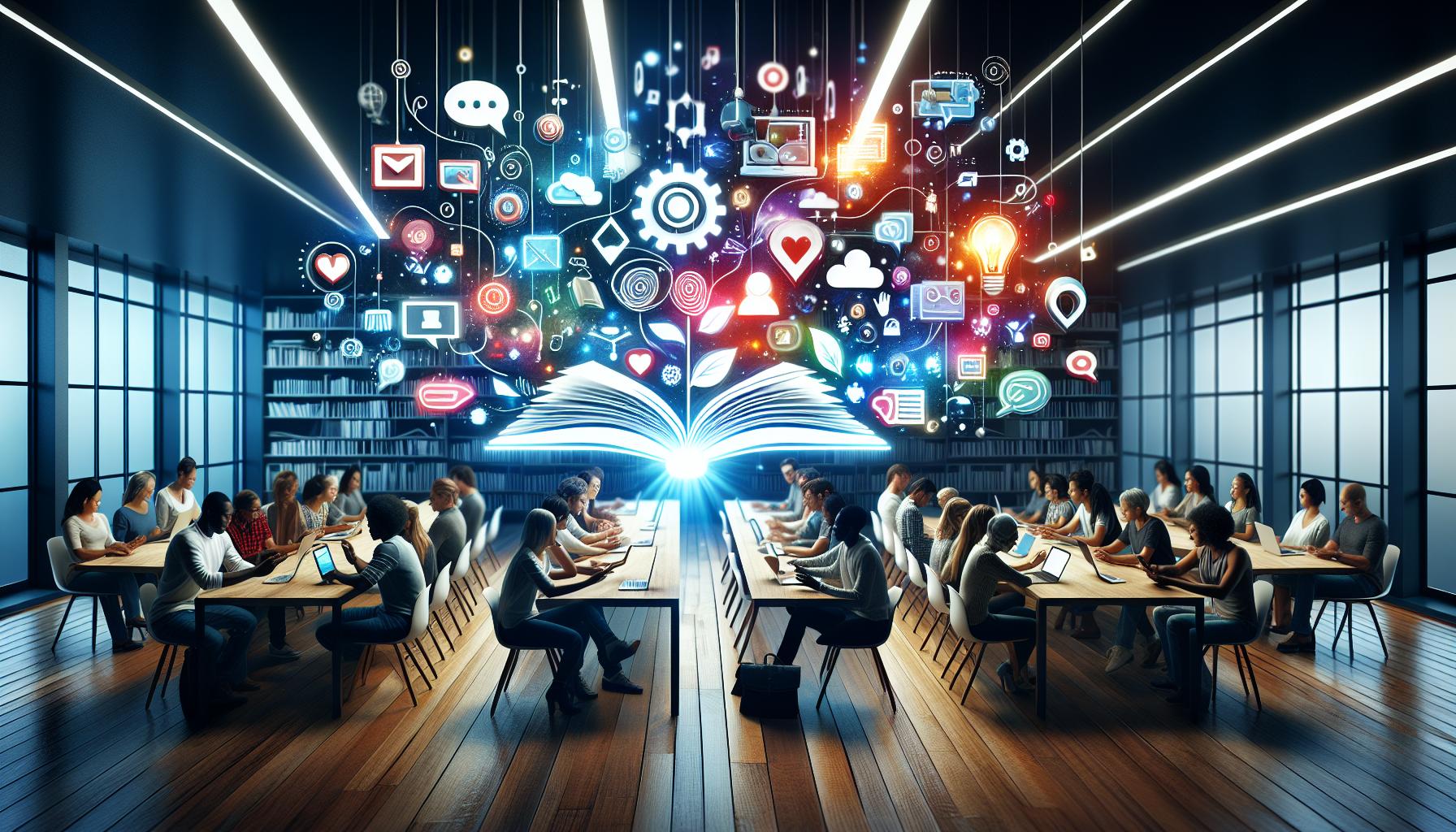
Troubleshooting Common Story Issues
Navigating Instagram Stories on your computer can sometimes lead to frustrating experiences, especially when technical issues arise. Whether it’s a problem with loading stories, skipping through them, or facing delays in updates, knowing how to troubleshoot these common story issues can save you time and enhance your overall experience. Here are some effective solutions to common challenges, enabling you to enjoy a seamless story-viewing experience.
One frequent issue is stories not loading properly. If you find that a story is stuck on a single frame, try refreshing the page. This can be done easily by hitting the refresh button on your browser or pressing the F5 key. If the problem persists, ensure that your internet connection is stable. A weak connection can result in incomplete loading of content. Using a wired connection or switching to a different Wi-Fi network may also help improve performance. If these steps fail, consider clearing your browser’s cache and cookies, which can resolve various loading problems.
Another common frustration is difficulty in skipping through stories. On the web version of Instagram, navigating can be less intuitive compared to mobile. To move through stories efficiently, use your mouse to click on the right side of the story frame to advance to the next story. If you want to go back, simply click on the left side. However, if you find that stories are still lingering longer than you wish, it may help to adjust your browser settings. Make sure your browser is up to date and check for any extensions that might interfere with video playback or web performance.
When it comes to personalizing your story viewing experience, sometimes you’ll encounter issues with sound. If you notice that stories play without audio, ensure that your browser’s sound settings are not muted. You can check this by clicking the speaker icon in the tab or adjusting your system volume. Additionally, if you’re using headphones or external speakers, make sure they are properly connected.
Lastly, if you’re experiencing more generalized glitches with Instagram Stories, such as content not appearing as expected, consider logging out and back into your account. This often prompts the platform to refresh your feed, including any missed stories. For persistent issues, consulting Instagram’s help resources or forums might provide insights into whether others are facing similar challenges, as platform-wide bugs can occasionally affect many users.
By recognizing and addressing these common story viewing issues, you can streamline your experience on Instagram, focus on engaging content, and enjoy a more fluid interaction with stories from your favorite accounts.
Personalizing Your Story Viewing Experience
Experiencing the thrill of Instagram Stories on your computer can often feel like a mixed bag. While there’s plenty of content to explore, personalizing your viewing experience can significantly enhance your enjoyment and engagement. By tweaking a few settings and using some handy features, you can turn your story-watching into a smoother, more customized experience that feels tailored just for you.
One of the most impactful elements of personalization is adjusting how you interact with audio. If you often find yourself watching stories without sound, ensure that your browser settings aren’t muted. Simply click on the speaker icon in your browser tab to confirm. For those who love catching up on stories during quiet moments, utilizing headphones can create a more immersive viewing experience. Set reminders to check your volume settings before diving into Instagram, especially after switching devices or browser updates.
Moreover, your browsing environment plays a crucial role in how you experience Instagram Stories. Consider customizing your browser’s appearance and functionality to minimize distractions. Using extensions like ad blockers can help declutter the browsing interface, allowing you to focus solely on the visual content. Similarly, adjusting display settings such as brightness and contrast can improve visibility, ensuring that you see every detail in those vibrant stories. If you encounter lag or loading issues, switching to a different browser could make a world of difference; some browsers handle video playback more efficiently than others.
Lastly, your interaction with the content itself is vital for a personalized experience. Beyond just watching, actively participating by responding to polls, quizzes, or even sending reactions can enrich your engagement. Not only does this help you connect with the story creators, but it also customizes the algorithm to show you similar content in the future. Embrace these features to make your story viewing not just passive but a dynamic interaction, ensuring that Instagram remains a space where your preferences are acknowledged and catered to. By focusing on sound settings, browser optimizations, and interactive engagement, you can create a uniquely satisfying Instagram Stories experience that resonates with your personal style.
Understanding Instagram’s Algorithm for Stories
Understanding how Instagram’s algorithm for Stories operates can significantly enhance your experience as you navigate through content on your computer. Stories are not just random snippets of life; they’re curated and displayed based on a sophisticated algorithm designed to optimize engagement and connection. One of the primary factors influencing what you see first in your Stories feed is your recent interactions. For example, if you frequently engage with a specific account by liking their posts or responding to their Stories, that account will likely appear at the forefront of your feed.
Another crucial aspect of the algorithm is the interests you’ve shown based on your previous interactions. Instagram collects data on the types of content you engage with, such as the themes, hashtags, and even the length of time you spend viewing certain Stories. The more you interact with content that features travel, fashion, or food, for instance, the more likely Stories from similar accounts will surface in your feed. This helps create a personalized viewing experience tailored to your interests.
Additionally, the recency of content plays a pivotal role. News stories or new posts from accounts you follow often bubble to the top of your feed. This means that if you’re the type to regularly check Instagram, you’re likely to see fresh and relevant content before it becomes less visible. Keep in mind that the algorithm is always adjusting based on your behaviors, so making a point to interact with newer content consistently can help you stay updated.
Finally, Instagram encourages interactive elements within Stories, such as polls or quizzes, which can also influence algorithmic visibility. Engaging with these features not only boosts your connection with creators but can also lead to a more tailored feed based on the types of interactive Stories you frequently engage with. The more you participate, the more the algorithm learns your preferences, ultimately serving you the Stories you are most likely to want to see.
By understanding these algorithmic mechanics, you are better equipped to navigate Instagram Stories effectively, ensuring that the content displayed aligns with your preferences and keeping the experience enjoyable and engaging.
Utilizing Third-Party Tools for Enhanced Functionality
To truly optimize your experience when navigating Instagram Stories on a computer, utilizing third-party tools can be a game changer. With the right software and extensions, you can enhance your viewing, engagement, and content discovery in ways that the native Instagram interface may not fully support. Whether you’re a casual viewer or a serious content creator, these tools can streamline your journey through Stories and make engagement more enjoyable.
One effective solution is to leverage browser extensions specifically designed for Instagram. Extensions like “Instagram for Chrome” allow you to view and interact with Stories directly from your desktop without the need for constant scrolling. You can not only see who viewed your Stories but also navigate through them more smoothly than using the regular browser interface. These tools often include features like saving Stories directly, which can be useful for content analysis or personal collection without the hassle of additional software.
Another example is using comprehensive social media management tools. Applications like Hootsuite or Buffer can connect to your Instagram account, enabling you to manage multiple social media platforms simultaneously. These programs allow you to schedule Stories, analyze engagement metrics, and engage with your audience in real-time, making it easier to create a cohesive social media strategy from your computer. They can also give insights into how your Stories are performing on Instagram, allowing adjustments for more impactful delivery based on performance analytics.
Remember that while these third-party tools can provide significant enhancements to your Instagram experience, it’s crucial to choose those that comply with Instagram’s terms of service. Ensure they protect your account’s integrity and data security. By incorporating these tools into your routine, you’ll be well on your way to navigating Instagram Stories seamlessly and efficiently, bringing a level of professionalism and fluidity that can elevate your overall social media engagement. Whether for personal enjoyment or professional growth, these third-party tools will empower you to take full advantage of what Instagram has to offer.
Maximizing Story Impact: Tips for Creators
Crafting Instagram Stories that resonate with your audience requires not just creativity but also a strategic approach. As users scroll through a myriad of Stories each day, ensuring yours stand out can significantly enhance engagement, viewing time, and ultimately, impact. Below are some effective strategies that creators can implement to maximize the visibility and effectiveness of their Stories.
To begin with, using interactive elements like polls, quizzes, and questions can foster engagement. For instance, a simple poll asking followers for their opinion on a topic can invite participation and make your audience feel involved. This interactive approach not only increases viewer retention but also enhances the chances of your Stories being shared. When utilizing such features, consider placing them strategically: add a poll in the middle of your Story to maintain viewer interest rather than at the end where your audience might be less inclined to engage.
Another key aspect is maintaining a consistent aesthetic and branding across your Stories. Utilizing a cohesive color scheme, fonts, and styles that reflect your brand identity can make your Stories instantly recognizable. For example, if you frequently showcase products, use branded templates that incorporate your logo and color palette. This consistency not only establishes a professional image but can also increase the likelihood of viewers connecting your Stories with your brand, encouraging them to return for more.
Utilizing the story highlighting feature is a powerful way to extend the life of your content. By creating highlights for various themes-such as customer testimonials, product launches, or behind-the-scenes glimpses-viewers can easily access and revisit your most important Stories. Notably, you can leverage themes based on current trends or seasonal events to keep your highlights fresh and relevant. Regularly updating your highlights can also encourage repeat visits from followers eager to see what’s new.
Moreover, incorporating strong calls to action (CTAs) can guide your viewers on the next steps you want them to take. This could be as straightforward as saying “Swipe up to learn more,” or inviting them to send you a direct message. Effective CTAs make your audience feel invited to interact further, be it through engagement or conversion, thereby driving traffic to your website or increasing your follower count.
By applying these tactics strategically, you can not only improve the immediate impact of your Stories but also build a lasting connection with your audience. Tapping into the full potential of Instagram Stories allows content creators to foster engagement, enhance visibility, and foster brand loyalty, ultimately maturing their strategy into a powerful tool for growth.
Staying Current: Instagram Updates That Affect Stories
As Instagram continues to evolve, understanding the latest updates that impact Stories can be crucial for maximizing your engagement and overall user experience. Recent changes have introduced various features tailored for both users and creators, making navigation and interaction more intuitive, especially when accessing Stories via a computer. For instance, the desktop version of Instagram has seen enhancements that streamline how you browse and interact with Stories, allowing users to seamlessly transition between content.
One significant update is the improved layout for desktop users, which now includes a more prominent display of Stories at the top of the feed. This visibility encourages quicker interaction while eliminating the clutter found in older versions. Users can simply click on any profile’s story to view it in a dedicated viewer, significantly enhancing the speed at which you can skip through multiple Stories. Additionally, if you’re using Chrome or another browser, be sure to explore browser extensions that further enhance Story navigation, enabling you to click through Stories at your preferred pace without waiting for them to timer out.
Beyond navigation, the incorporation of new interactive features designed for Stories-like polls, quizzes, and stickers-can affect how businesses and influencers strategize their content. The introduction of these elements not only makes it more engaging for viewers but helps in gathering meaningful insights and feedback, allowing creators to refine their approach. Remember, keeping content fresh and aligned with current trends can be a game-changer. Aim to connect with your audience by experimenting with these features as they evolve alongside the platform.
Moreover, staying updated on Instagram’s algorithm changes is essential for creators who wish to optimize their reach. As the algorithm becomes more personalized, understanding which types of Stories gain traction can help tailor your content strategy effectively. It’s worthwhile to frequently check Instagram’s official announcements and community guidelines for insights into which features are currently prioritized, ensuring your Stories are not only seen but also engaged with by your target audience. By leveraging updates and adjusting your navigation techniques, you can significantly enhance your Instagram Story experience, both as a viewer and a creator.
Using Stories for Business: A Strategic Approach
To leverage Instagram Stories effectively for your business, it’s essential to understand the dynamics of this feature and how it can enhance customer engagement. Businesses that utilize Stories strategically can forge stronger connections with their audience, driving both interest and sales. A recent study indicated that more than 500 million users engage with Instagram Stories daily, showcasing the immense potential for businesses to reach a vast audience through this format.
Utilizing Interactive Features
Instagram Stories offer a variety of interactive tools such as polls, quizzes, and questions that can significantly enhance audience engagement. For example, if you run a coffee shop, consider using polls to ask your followers their favorite drink or quizzes to test their knowledge about coffee facts. This type of interaction not only makes your content more engaging but it also provides valuable feedback on your offerings. Moreover, using stickers and hashtags can help to increase the visibility of your Stories, as they can be discovered by users interested in those topics.
Creating Compelling Content
When creating Stories for your business, it’s crucial to focus on high-quality visuals and clarity in your messaging. Use striking images or videos that represent your brand’s identity. For instance, if your business is focused on sustainability, showcasing behind-the-scenes content of your eco-friendly practices can resonate well with your audience. Keep your Stories concise but meaningful-aim for a mix of promotional content, customer testimonials, and entertaining behind-the-scenes glimpses. This strategy not only humanizes your brand but also keeps your audience updated and engaged.
Monitoring Performance
Regularly monitoring the performance of your Stories is vital for refining your approach. Use Instagram Insights to track metrics such as views, interactions, and exits. Understanding which types of content resonate best with your audience can help you prioritize what to post in the future. For example, if you notice that Stories featuring customer testimonials lead to higher engagement, consider incorporating more of them into your content calendar.
By staying proactive and consistently analyzing your content’s performance, you can ensure that your Stories continue to engage your audience and support your business goals. Adapting your strategy based on insights will not only maintain audience interest but can also lead to creating a loyal customer base that feels connected to your brand. Embrace Instagram Stories as a dynamic tool to boost your business presence and foster relationships with your audience.
Frequently asked questions
Q: How do I quickly skip through Instagram Stories on my computer?
A: To quickly skip through Instagram Stories on your computer, use the left and right arrow keys on your keyboard. The left arrow goes back to the previous Story while the right arrow advances to the next one, allowing seamless navigation without the need for a mouse.
Q: Is there a way to auto-skip Instagram Stories?
A: Currently, there is no official feature on Instagram for auto-skipping Stories. Users must manually tap or use keyboard shortcuts to navigate through them. However, keeping an eye on updates is recommended, as Instagram frequently adds new features.
Q: Can I mute Instagram Stories from certain accounts on my computer?
A: Yes, you can mute Instagram Stories from specific accounts on your computer. Click on the user’s Story, then click the three dots on the top right and select “Mute.” This prevents their Stories from appearing without unfollowing them, enhancing your viewing experience.
Q: How can I view Instagram Stories without the viewer knowing?
A: To view Instagram Stories without the viewer knowing, you can use a web-based Instagram viewer or click on the user’s profile, but these methods might not be foolproof. Always ensure to respect privacy and account integrity while browsing.
Q: What should I do if Instagram Stories won’t load on my computer?
A: If Instagram Stories won’t load, try refreshing the page or clearing your browser cache. Ensure your internet connection is stable, and check if Instagram is experiencing outages. This often resolves the issue quickly.
Q: Are there any browser extensions that improve Instagram Story navigation?
A: Yes, some browser extensions can enhance Instagram’s functionality, improving Story navigation with added features like automatic skipping or hiding certain Stories. Check your browser’s extension store for trusted options to customize your Instagram experience.
Q: How can I view Instagram Stories in full screen on my computer?
A: To view Instagram Stories in full screen, click on the Story to open it, then press the F11 key on your keyboard. This toggles full-screen mode, providing a better viewing experience for each Story.
Q: What keyboard shortcuts are available for Instagram on a computer?
A: Common keyboard shortcuts for Instagram on a computer include using the left and right arrow keys to navigate Stories and the Escape key to exit full screen. Familiarizing yourself with these shortcuts enhances your navigation experience.
Final Thoughts
Now that you’ve mastered how to skip Instagram Stories on your computer, why not dive deeper into enhancing your social media experience? Explore our guide on creating engaging Instagram Stories here and discover advanced tips that can elevate your content strategy. If you’re looking for quick ways to boost your audience engagement, don’t miss our article on Instagram’s features that drive interaction here.
Don’t let minor frustrations hold you back-tap into our resources and maximize your Instagram usage today. Share your thoughts in the comments or connect with fellow social media enthusiasts! Whether you want to sharpen your storytelling skills or learn more about Instagram’s evolving features, we’re here to guide you. Sign up for our newsletter for updates on the latest tips and tools that can help you stay ahead in the digital landscape. Your Instagram success story starts here!




