In today’s fast-paced social media landscape, maintaining control over what you see in your feed can be essential for your mental well-being. If you’ve found yourself overwhelmed by certain Instagram Stories but are hesitant to unfollow someone completely, there’s a simple solution: muting their Stories. This powerful feature allows you to silence the Stories without severing your connection, preserving friendships while minimizing unwanted content.
Understanding how to mute Stories can significantly enhance your experience on Instagram. Whether you’re looking to create a more tailored feed, reduce distractions, or simply need a break from specific content, this guide will walk you through the straightforward steps necessary to mute someone’s Stories efficiently. Let’s empower your social media journey, ensuring it aligns with your interests and comfort-a small adjustment that can lead to a more enjoyable browsing experience.
How Mute Options Work on Instagram
In an age where digital presence often overshadows real-life interactions, Instagram has recognized the need for users to curate their experiences without severing ties permanently. This is where the mute option comes into play, offering a subtle yet effective solution for managing the influx of content on your feed. By allowing users to mute Stories, Instagram empowers you to maintain relationships while selectively controlling the content you see, creating a personalized social media experience tailored to your preferences.
When you mute someone’s Story, it effectively hides their updates from your Story feed without unfollowing them or alerting them to your decision. This can be a crucial tool when you want to avoid specific content-perhaps a friend is consistently posting lengthy vacation updates, or a colleague shares work-related news that doesn’t resonate with you. The beauty of this function is that it helps maintain a peaceful social media atmosphere without the awkwardness that can accompany unfollowing.
To mute someone’s Story, simply tap and hold their profile icon in the Story tray at the top of your feed. A menu will pop up where you can select “Mute” to stop seeing their Stories. If you ever change your mind, unmuting is just as easy; tap and hold on their profile again and select “Unmute.” This seamless process illustrates Instagram’s understanding of user psychology, accommodating the need for flexibility while fostering connections that matter.
The mute option is not only about reducing visual clutter; it provides a layer of emotional management in our digital interactions. It enables users to engage meaningfully with their network, focusing on the content that enriches their presence while glide-pasting over the posts that may induce unnecessary distractions or stress. By leveraging this function thoughtfully, you can enhance your Instagram experience significantly.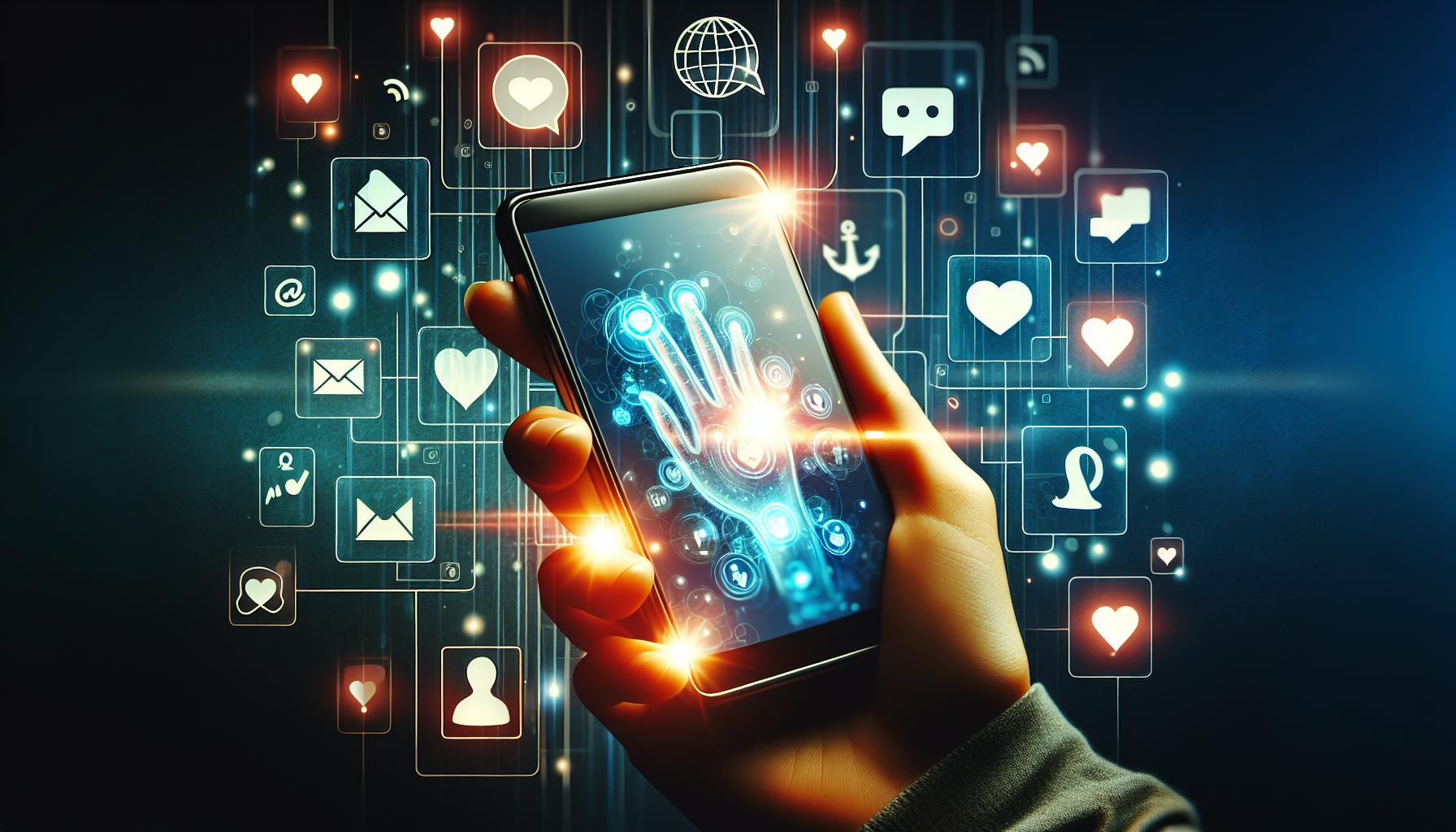
When to Mute Someone’s Story
In the fast-paced world of social media, the content we consume can often become overwhelming. When certain users flood your Instagram Story feed with posts that don’t resonate with you, it might be the perfect moment to consider muting their Stories. Mute options provide a subtle, effective way to curate your experience without severing ties or sending any awkward signals.
One compelling reason to mute someone is when their content begins to feel repetitive or irrelevant to your interests. For instance, if a friend constantly shares their daily workout routines or vacation highlights and you’re not in the mood for fitness inspiration or travel jealousy, muting allows you to preserve your mental peace. Additionally, if you’re following professionals or colleagues who frequently post industry news that feels more like noise rather than valuable insights, this feature can help you maintain a streamlined feed focused on what truly matters to you.
Another situation where muting shines is during overwhelming emotional times. If a friend is going through a rough patch and their posts evoke feelings of discomfort or sadness, opting to mute their Stories can offer you a temporary escape while still allowing them to share their journey. You can support them from a distance until you feel ready to engage with their narratives again.
Lastly, consider muting when you want to maintain your social relationships without the clutter. Perhaps you want to avoid any potential awkwardness that could arise from unfollowing someone, especially in smaller social circles, but still wish to focus on content that enhances your Instagram experience. Muting provides the perfect compromise-keeping the connection alive while giving you the freedom to engage only with the content that sparks joy.
In short, knowing when to mute can be a valuable skill in shaping a positive Instagram environment tailored to your preferences.
Step-by-Step: Muting Instagram Stories
In today’s visual-centric platform, curating your Instagram experience is essential, and one of the most effective ways to do this is by muting Stories from users who may overwhelm you. The process is straightforward, allowing you to reclaim your feed without the potential awkwardness of unfollowing. Here’s a clear guide to mute someone’s Story on Instagram, ensuring you can enjoy a more tailored and enjoyable browsing experience.
To mute someone’s Story, start by navigating to the Story section at the top of your Instagram feed. Here, you’ll see circular icons representing the users you follow. Identify the person you wish to mute. Once you find them, press and hold their Story icon until a menu appears. From this menu, select the option that reads “Mute”. You will then see a choice to mute just their Stories or both their posts and Stories. Choose “Mute Story” to only stop seeing their Story updates while still following their posts.
Once you’ve muted a Story, you may notice that the muted user’s icon will be grayed out in the Stories bar, indicating that you won’t see their updates anymore. You can easily access muted Stories by selecting the “Muted Stories” section, which keeps these hidden Stories separate from the rest, allowing you to revisit them if you change your mind.
If you decide to toggle back to their Story, the process is just as simple. Navigate back to that user’s Story icon, long-press, and select “Unmute”. This action restores their Story visibility in your feed. Remember, muting is a flexible way to manage your interactions and maintains your connections on the platform without the pressure of engaging with content that may not resonate with you.
By mastering the mute function, you can refine your Instagram experience to focus on what truly matters to you. This subtle approach not only enhances your browsing but helps maintain relationships without the need for uncomfortable conversations about unfollowing.
Switching Between Muted and Unmuted Stories
on Instagram can significantly enhance your browsing experience, allowing you to maintain your social connections while minimizing clutter in your feed. When you decide to mute someone’s Story, you’re essentially taking control of your content consumption, which is key in today’s overloaded social media landscape.
To unmute a Story, simply locate the grayed-out icon of the user whose content you’ve muted in the Stories bar. Long-press on this icon until the option menu pops up. Here, you’ll see the option labeled “Unmute”. By tapping this, you’ll restore their Story visibility alongside your other Stories. This means you can stay updated with someone without actually unfollowing them, striking a balance between connection and content management.
You can also manage your muted Stories through the dedicated “Muted Stories” section. Access it by tapping on the three horizontal lines (menu) in the top-right corner of your profile. From there, select “Settings” > “Privacy” > “Story” and scroll down to find your muted accounts. This organized view allows you to quickly switch any muted Stories back to active ones, simplifying the process whenever you want to revisit someone’s content without the interruptions of constant updates.
It’s important to remember that muting is a flexible feature designed to enhance your Instagram experience. By toggling back and forth between muted and unmuted Stories, you refresh your feed with content that resonates more with your current interests and mood, proving that social media can indeed be a curated experience tailored to your preferences.
Understanding Story Visibility on Instagram
Understanding how Instagram handles story visibility is essential for curating your feed and managing your interactions effectively. When you mute someone’s story, their updates no longer appear at the top of your screen, allowing you to focus on accounts that matter most to you. However, this action doesn’t notify the user, so you can preserve social dynamics without the pressure of unfollowing.
The Stories feature on Instagram is designed to be ephemeral and engaging, drawing users back frequently throughout the day. Each time you share a story, it becomes part of a curated visual narrative that your followers can view for 24 hours. By muting a story, you’re exercising control over what fills your Stories bar, particularly during periods when you want to minimize distractions. This is particularly helpful if you’re trying to focus on content creation or maintain a healthier relationship with social media.
When you mute a story, it simply becomes less visible; it does not delete the account from your follower list or affect your ability to view their posts on your main feed. To view muted stories, you can still find them by going into your profile settings and navigating to the muted stories section. This organized format allows you to peruse stories they’ve shared without them vying for your immediate attention.
In this context, it’s crucial to understand the balance between connection and content management. While you may not want to see every single update from specific accounts, you can always re-engage with their stories at any time. For ultimate flexibility, you can simply unmute them whenever you feel inclined to catch up on their updates, enabling you to easily adapt your Instagram experience to fit your current mood or interests.
Why You Might Want to Mute Stories
Sometimes, managing your social media feed requires a delicate balance between staying connected and preserving your mental space. In the fast-paced world of Instagram, where stories pop up every moment, you might find yourself overwhelmed by the amount of content flooding your screen. Muting certain stories can be a strategic decision, allowing you to curate your digital experience without the pressure of unfollowing someone.
By muting stories, you can effectively declutter your view without severing ties with your connections. Imagine this: you have a friend who posts frequent updates that, while entertaining, can pull you away from your focus on content creation or personal projects. If their stories become a distraction, muting them enables you to sidestep saturation while still keeping them in your follower circle. This way, you can check in on their updates at your convenience rather than being bombarded by them.
Moreover, this feature is particularly beneficial during times when you need to concentrate or when your interests shift temporarily. For instance, if you’re diving deep into a new hobby that requires your full attention, muting stories from friends who are actively sharing their travel escapades or daily life can help you maintain that focus. By using the mute option, you’re not cutting off your communication entirely; instead, you maintain the flexibility to engage with their stories when it aligns with your current interests or state of mind.
Ultimately, muting stories provides an intuitive way to manage social interactions without the risk of appearing rude or disinterested. It’s about creating a tailored feed that enhances your Instagram experience, ensuring that the content you engage with brings you value rather than distraction. Whether you choose to mute one account or many, you hold the power to shape your social media journey on your own terms.
Managing Your Story Views Without Unfollowing
In the world of Instagram, managing your interactions with others can sometimes feel overwhelming, especially with the constant stream of stories filling your feed. Thankfully, there’s a powerful tool at your disposal: the ability to mute someone’s stories without unfollowing them. This option allows you to maintain your social connections while reclaiming control over your viewing experience. By muting stories, you can take a step back from the noise, ultimately curating the content you see to better align with your interests and mental space.
When you choose to mute someone’s stories, you’re not severing ties; you’re merely custodianship of your feed. For instance, if you have a colleague who frequently shares workplace updates that don’t resonate with you, muting their stories means you can focus on the content that truly matters in your life-like your favorite influencers or hobby-related accounts-without the pressure of unfollowing. This way, you can still maintain a positive rapport with that colleague when necessary, engaging with them outside of the story context while keeping your Instagram experience fresh and appealing.
Consider your own story viewing habits as well. Do you find yourself scrolling through stories that don’t captivate your interest? Implementing strategy is key. Begin by identifying whose stories you genuinely enjoy versus those that have become just background noise. With this understanding, you can selectively mute accounts, creating a more engaging and relevant story feed. Engaging less with less relevant stories doesn’t just declutter your view; it gives you the opportunity to be more present and focused on the narratives that inspire or entertain you.
Furthermore, managing who you see in your story views allows you to engage in social media without feeling overstimulated. When life gets busy or priorities shift, utilizing the mute feature helps maintain social connections without the need to create awkward conversations about unfollowing. By carefully choosing what to mute, you not only enhance your Instagram experience but empower yourself to adjust and navigate your social landscape with confidence, reflecting the ongoing changes in your interests and daily life effectively.
Alternatives to Muting: A Quick Guide
To enhance your Instagram experience while remaining connected to friends and acquaintances, consider strategies beyond just muting stories. These alternatives offer various ways to customize your feed without severing ties or creating awkward moments.
One effective method is curating your follower list. If certain users consistently share content that doesn’t resonate, it may be beneficial to reconsider their place in your network. While unfollowing can feel too drastic, you might think of creating close friends lists. This feature allows you to selectively share your stories with a smaller, more engaged audience while keeping less relevant connections at a distance. By focusing on your close circle, you can ensure your content remains engaging and tailored.
Another alternative involves adjusting your notification settings. Instead of muting stories, you can modify how often you receive alerts from specific accounts. This lets you monitor their activities at your own pace without feeling overwhelmed. To do this, tap on ‘Settings’, then select ‘Notifications’ and adjust ‘Instagram Stories’ alerts to meet your preferences.
If you’re aiming for an informative approach, consider interacting selectively with the stories you want to see more of. By engaging with preferred content-like reacting to or commenting on stories from accounts that inspire you-you signal Instagram’s algorithm to prioritize similar content in your feed. This proactive approach not only enhances your experience but also encourages engaging content creators to continue sharing what you enjoy.
Finally, take social breaks. Stepping away from the platform periodically allows you to reset your feed and return with fresh perspectives. Whether it’s a digital detox for a few days or a more structured time away, this approach can help realign your interests and reduce the urge to mute or unfollow.
By implementing these strategies, you can tailor your Instagram experience and maintain meaningful connections while enjoying a feed that is tuned to your preferences and interests.
Troubleshooting Common Mute Issues
Navigating the mute options on Instagram can sometimes lead to a series of small frustrations that distract from your user experience. If you find that muted stories from specific accounts still pop up in your feed, it can feel like you’re not in control. Many users encounter issues where the muting function seems to be ineffective, leading to confusion and even irritation. Understanding how to troubleshoot these situations can help you regain the tailored experience you desire.
To start, ensure that you have successfully muted the stories of the account in question. You can verify this by viewing their profile: if the “Unmute Story” option appears when you tap and hold their profile picture, they are currently muted. If you’re still seeing their stories appear in your feed, consider logging out and back into your account, or even reinstalling the app. Sometimes, a simple refresh or update can resolve glitches, ensuring that the settings are correctly applied.
If muted stories continue to appear, check if you’ve accidentally muted the wrong account or if multiple accounts are causing confusion. Consider clearing the app cache to eliminate any residual data that might be causing the app to misbehave. To clear the cache, go to your device settings, find Instagram under Apps, and select the option to clear the cache. This step helps restore smooth functionality while ensuring your settings remain intact.
Additionally, if you’re using a device with multiple user profiles or accounts, double-check that you are applying mute settings on the correct account. Instagram can sometimes have sync issues across different devices or accounts, leading to muted stories re-emerging unexpectedly. If you’ve done everything right and the problem persists, reaching out to Instagram support can be a valuable step; they can provide assistance tailored to your specific issue.
By following these troubleshooting tips, you will enhance your control over your Instagram experience, ensuring that only the content you genuinely want to see makes its way into your daily feed.
Benefits of Mute Compared to Unfollowing
If you’re looking to customize your Instagram experience without the potential drama of unfollowing someone, muting stories offers a simple yet effective solution. This feature allows you to take control of your content consumption, focusing on what truly resonates with you while maintaining your social connections. Imagine you have a friend whose stories are cluttering your feed with content that doesn’t pique your interest. With the mute option, you can beautifully balance your interactions; you’re still connected without the constant barrage of stories that don’t appeal to you.
One of the standout benefits of muting compared to unfollowing is the preservation of relationships. By muting someone, you maintain the connection, allowing for a seamless social experience that doesn’t jeopardize friendships or professional ties. For instance, if you’re in a group where a specific account is a common connection, muting ensures you remain in the loop without seeing every post. This fosters a sense of community without subjecting yourself to content overload. This strategic use of the mute function makes navigating social dynamics easier, especially when you’re not ready to sever ties completely.
Moreover, muting is an ideal tool for curating your feed without the harshness of unfollowing. It provides a necessary buffer, allowing you to focus on accounts that inspire or engage you, while giving less importance to others temporarily. This is particularly useful during sensitive times, such as when someone is going through a phase where they share excess content that might not resonate with you. You can enable a more positive and intentional interaction with your social media, ensuring that your app experience remains enjoyable.
In a world where social media can lead to anxiety and pressure to engage, muting stories gives you the control to tailor your Instagram environment. Whether it’s taking a break from specific subjects or managing your time on the platform effectively, the mute function stands out as a gentle and considerate solution. By simply tapping and selecting the mute option for a story, you have empowered yourself to reshape your feed without the emotional baggage that unfollowing might bring.
How Muting Impacts Your Instagram Feed
When navigating the often-bustling landscape of Instagram, maintaining a curated feed can significantly enhance your enjoyment of the platform. One powerful yet understated feature at your disposal is the mute option, which essentially acts as a filter for the content you engage with, allowing you to decide which stories take center stage in your daily scroll. By muting someone’s story, you can effectively silence certain noise without severing your online relationship, providing you with a more deliberate and enjoyable viewing experience.
The act of muting impacts your feed by allowing more space for content that truly resonates with you. Once you mute a story, that account’s posts no longer flood your screen, giving priority to those connections whose content you find enriching. This is especially beneficial in scenarios where you follow accounts aimed at personal growth, professional development, or niche interests. Consider the last time you were overwhelmed by repetitive updates or overly promotional content-muting those sources can free you to explore updates from accounts that inspire or engage you.
Moreover, it’s important to note that muting does not alter how the Instagram algorithm interacts with your account preferences. It merely tempers the immediate visibility of certain stories. The accounts you’ve muted will continue to appear in your feed and performance analytics; you’ll just have to swipe a bit more to see their content. This allows you to manage your interactions delicately without entering the realm of unfollowing, which can carry its own social implications.
In practical terms, muting is a tool that can enhance both personal enjoyment and social dynamics. For instance, imagine a situation where a friend or colleague shares an excessive number of vacation photos. By choosing to mute their stories temporarily, you retain the relationship while focusing on your interests without constant distractions. This balance is vital, particularly in a space where the volume of shared content can feel overwhelming. Snipping the excess with a simple tap reshapes your experience into one that’s more positive, allowing you to engage with platform features without the emotional turmoil of distancing yourself from friends or colleagues on social media.
Revoking Mute: How to Unmute a Story
Learning how to restore visibility for muted Instagram stories can feel empowering, especially if you’re eager to reconnect with friends or engage with inspiring content. Unmuting someone’s story is a straightforward process that allows you to bring back the visual narratives that once captured your attention. Here’s how you can seamlessly reverse the mute feature and reintegrate those stories back into your daily scroll.
To unmute an Instagram story, start by accessing your feed. Navigate to the profile of the person whose stories you’ve muted. You can do this by tapping their username in your feed or searching for them through the Instagram search bar. Once on their profile page, look for the “Following” button, which, when tapped, will reveal additional options in a menu format. Here, you’ll see an option to “Mute” along with a toggle switch next to “Stories.” All you need to do is tap the switch to turn it off, and voilà! Their stories are now unmuted and will reappear at the top of your feed when they post new content.
If you prefer a quicker method without visiting their profile, you can also view your list of muted accounts. To do this, go to your profile, tap the three horizontal lines at the top right corner to access the menu, and select “Settings.” From there, navigate to “Privacy,” then select “Story.” Under this section, you will find a list of accounts whose stories you have muted. Simply tap on the account you want to unmute and toggle the switch next to their name to restore their story visibility.
Practical Tips:
- If you can’t remember which accounts you muted, checking the list is an effective way to refresh your memory.
- Consider periodically reviewing your muted stories to ensure your feed remains aligned with your current interests and connections.
- Notify those friends if you were muting them for a specific reason; open communication helps maintain healthy social media dynamics.
Understanding how to navigate the mute and unmute functionalities not only enhances your Instagram experience but also ensures you maintain meaningful relationships with the accounts that matter to you. Now, you’re just a few taps away from a feed that reflects your interests, keeping you engaged without the noise of overwhelming content.
Frequently asked questions
Q: How can I mute someone’s Instagram story without unfollowing them?
A: To mute someone’s Instagram story, go to their profile, tap on the following button (or three dots on their profile), and select “Mute.” Then, toggle on “Mute Story.” This will stop their stories from appearing in your feed while still allowing you to stay connected.
Q: Will muting a story notify the person I muted?
A: No, muting someone’s story on Instagram does not send any notifications to them. They won’t know that you’ve muted their story unless you tell them directly.
Q: Can I still view a muted story?
A: Yes, you can still view a muted story by visiting the person’s profile. Their stories will appear at the top of your feed, but you won’t receive notifications for new updates.
Q: How do I know if I’ve muted someone’s story?
A: You can check your muted stories by going to your profile and tapping on “Following.” Under the ‘Muted’ section, you will see a list of users whose stories you have muted.
Q: What happens to my Instagram feed if I mute a story?
A: Muting a story won’t affect your main Instagram feed. You will still see their posts; only their stories will be hidden, allowing for a less cluttered experience.
Q: Can I unmute an Instagram story later?
A: Yes, you can unmute an Instagram story anytime. Go to their profile, tap on the following button, and select “Unmute.” This will restore their stories to your feed.
Q: How often can I mute and unmute stories on Instagram?
A: There is no limit to how often you can mute and unmute stories on Instagram. You can do this as many times as you need based on your preferences.
Q: What are the benefits of muting instead of unfollowing on Instagram?
A: Muting allows you to maintain your connection with someone without seeing their stories, providing a way to tailor your feed while avoiding potential awkwardness associated with unfollowing.
In Conclusion
Now that you know how to mute someone’s Instagram Stories without unfollowing them, you can enjoy your feed more peacefully while still keeping the connection. Don’t let unwanted updates clutter your experience-take action now! If you have other questions about managing social media smoothly, check our guides on “How to Create Engaging Instagram Content” and “Maximizing Your Privacy Settings on Instagram.”
Remember, your social media experience should be reflective of your interests. By muting what you don’t want to see, you’re also curating what enriches your interaction on the platform. Don’t hesitate to leave a comment if you have any lingering concerns or share your thoughts below! Dive deeper into our related resources and enhance your digital experience today. Explore more, and make the most out of your Instagram journey-because your feed should be a place that brings you joy, not stress!




